More actions
No edit summary |
|||
| (8 intermediate revisions by the same user not shown) | |||
| Line 8: | Line 8: | ||
|version=0.2 | |version=0.2 | ||
|license=Mixed | |license=Mixed | ||
|download=https://dlhb.gamebrew.org/psphomebrew/ | |download=https://dlhb.gamebrew.org/psphomebrew/colormixer_v02.rar | ||
|website=http://xtreamlua.com/modules.php?name=Forums&file=viewtopic&t=3354 | |website=http://xtreamlua.com/modules.php?name=Forums&file=viewtopic&t=3354 | ||
}} | }} | ||
Color Studio is a Lua-encoded Homebrew that allows you to mix colors using RGB color code | Color Studio is a Lua-encoded Homebrew that allows you to "mix" colors using RGB color code. | ||
This is modified based on andyauff's [[Color Studio PSP|Color Studio]]. | |||
==Installation== | ==Installation== | ||
| Line 18: | Line 19: | ||
==User guide== | ==User guide== | ||
Use the keys to define | Use the keys to define the first color by adjusting the Red, Green and Blue values, then the second color in the same way. | ||
The result is | The result is the third color which is not exactly a mixture, but rather a sum of the RGB values of the starting colors. | ||
'''Note:''' The values | '''Note:''' The RGB values are between 0 and 255. | ||
==Controls== | ==Controls== | ||
| Line 41: | Line 42: | ||
* XtreamLua - [https://web.archive.org/web/20080320000312/http://xtreamlua.com/modules.php?name=Forums&file=viewtopic&t=3354 http://xtreamlua.com/modules.php?name=Forums&file=viewtopic&t=3354] (archived) | * XtreamLua - [https://web.archive.org/web/20080320000312/http://xtreamlua.com/modules.php?name=Forums&file=viewtopic&t=3354 http://xtreamlua.com/modules.php?name=Forums&file=viewtopic&t=3354] (archived) | ||
[[Category: | [[Category:Lua applications on PSP]] | ||
Latest revision as of 04:11, 24 October 2024
| Color Mixer | |
|---|---|
 | |
| General | |
| Author | Roland Yonaba (SeanPaul223) |
| Type | Other |
| Version | 0.2 |
| License | Mixed |
| Last Updated | 2008/03/19 |
| Links | |
| Download | |
| Website | |
Color Studio is a Lua-encoded Homebrew that allows you to "mix" colors using RGB color code.
This is modified based on andyauff's Color Studio.
Installation
Copy the colormixer folders in ms0:/PSP/GAME/.
User guide
Use the keys to define the first color by adjusting the Red, Green and Blue values, then the second color in the same way.
The result is the third color which is not exactly a mixture, but rather a sum of the RGB values of the starting colors.
Note: The RGB values are between 0 and 255.
Controls
Up/Down - RGB value +1
Left/Right - RGB value -1
L - RGB value +10
R - RGB value -10
Home - Quit
Screenshots
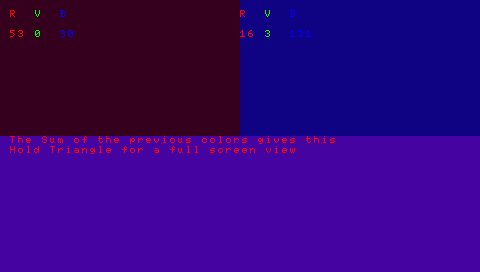
External links
- XtreamLua - http://xtreamlua.com/modules.php?name=Forums&file=viewtopic&t=3354 (archived)
