More actions
No edit summary |
No edit summary |
||
| (5 intermediate revisions by the same user not shown) | |||
| Line 1: | Line 1: | ||
{{Infobox Wii Homebrews | {{Infobox Wii Homebrews | ||
|title=StartPatch | |title=StartPatch | ||
|image= | |image=startpatchwii2.png | ||
|description=A System Menu patcher | |description=A System Menu patcher. | ||
|author=Aquilino, TiMeBoMb | |author=Aquilino, TiMeBoMb | ||
|lastupdated=2010/07/31 | |lastupdated=2010/07/31 | ||
| Line 14: | Line 8: | ||
|version=4.3.1 | |version=4.3.1 | ||
|license=GPL | |license=GPL | ||
|download=https://dlhb.gamebrew.org/wiihomebrews/startpatchwii.7z | |download=https://dlhb.gamebrew.org/wiihomebrews/startpatchwii.7z?k33p0fil35 | ||
|website= | |website=https://wiibrew.org/wiki/StartPatch | ||
|source=https://dlhb.gamebrew.org/wiihomebrews/startpatchwii.7z | |source=https://dlhb.gamebrew.org/wiihomebrews/startpatchwii.7z | ||
}} | }} | ||
StartPatch is a homebrew application that patches your System Menu in a similar fashion as [[Starfall Wii|Starfall]]. It is based upon Menu Patcher by Isaac356. | |||
'''Note:''' In the unlikely case that you lose power during patching process, you may brick your Wii. This will only happen if you lose power while the patches are being applied, and as this is a quick process, there is small risk of bricking. However, if you do brick, no one is responsible. There is no warranty with this app. You should take a BootMii NAND dump and have [[BootMii Wii|BootMii]] installed as boot2 (if possible) as a precaution. | |||
In the unlikely case that you lose power during patching process, you may brick your Wii. This will only happen if you lose power while the patches are being applied, and as this is a quick process, there is small risk of bricking. However, if you do brick, no one is responsible. There is no warranty with this app. You should take a BootMii NAND dump and have [[ | |||
== Preloader & StartPatch | == Installation == | ||
Some of these hacks don't play well when [[Preloader Wii]] has applied similar hacks. | Preloader & StartPatch: | ||
*Some of these hacks don't play well when [[Preloader Wii|Preloader]] has applied similar hacks. | |||
*If you would like to apply a patch in StartPatch, please disable it in Preloader first. | |||
Requirements: | |||
* A way to launch homebrew. | |||
* A cIOS rev12 or higher installed for v4.1, v4.2. | |||
* A trucha enabled IOS 36 installed for v4.0, v4.1. | |||
First remove any previous StartPatch hacks then just run the app through the Homebrew Channel, and select which hacks you would like to apply by pressing A. You can uninstall the hacks by pressing B. After you select the ones that you like, select the "Save" option at the bottom of the screen. | |||
'''Note:''' If there are multiple patches for the same hack you must install all of them. For instance: | |||
* Remove NoCopy Protection 1/5 | |||
** | * Remove NoCopy Protection 2/5 | ||
* | * Remove NoCopy Protection 3/5 | ||
** | * Remove NoCopy Protection 4/5 | ||
* Remove NoCopy Protection 5/5 | |||
==User guide== | |||
=== Features of v4.3.x === | |||
* | * Region Free Wii Games - Allows you to Play Import Titles. | ||
* IOS Selection - Allows you to select which IOS you would like to use. | |||
* Disable HAXX, DVDX, RZDx Checks - Disables the System Menu from blocking Homebrew. | |||
* | * Block Disc Updates - Blocks updates which have been embedded in Discs. | ||
* Block Online Updates - Prevents online updates being installed. | |||
* | * Region Free Channels - Allow installation of any region Channels. | ||
* | * Region Free GC Games No VM Patch - Removes region restrictions on Gamecube games. | ||
* | * Remove NoCopy Protection (Need To Install ALL Five) - Removes the Save File Copy Protection, which prevents Save Files from being copied to SD Cards. | ||
* | * Move Disc Channel - Enables the Disc Channel to be moved. | ||
* | * No Menu BG Music - Removes the System Menu's background music. | ||
* | * Recovery Mode 4th GC DPad UP - Allows you to enter the Wii's Recovery Mode easily. | ||
** | * Remove Diag Disc Check - Remove Diagnostic Disc check. | ||
* ' | * Auto-Press A At Health Screen - Automatically presses "A" for you at the Health Screen. | ||
* | * Replace Health Screen with Blackmenu - No longer displays black/white health warning screen, so no need to press A, it will go straight to the channels screen. | ||
* | |||
* | |||
=== Features of v4.2.x === | |||
* Region Free Wii Games - Allows you to Play Import Titles. | |||
* IOS Selection - Allows you to select which IOS you would like to use. | |||
* Disable HAXX, DVDX, RZDx Checks - Disables the System Menu from blocking Homebrew. | |||
* Block Disc Updates - Blocks updates which have been embedded in Discs. | |||
* Block Online Updates - Prevents online updates being installed. | |||
* Force WiFi Connection Test Error - thus preventing the system update that is offered at the WiFi connection test from occuring. | |||
* Region Free Channels - Allow installation of any region Channels. | |||
* Region Free GC Games No VM Patch - Removes region restrictions on Gamecube games. | |||
* Remove NoCopy Protection (Need To Install ALL Five) - Removes the Save File Copy Protection, which prevents Save Files from being copied to SD Cards. | |||
* Move Disc Channel - Enables the Disc Channel to be moved. | |||
* No Menu BG Music - Removes the System Menu's background music. | |||
* Recovery Mode 4th GC DPad UP - Allows you to enter the Wii's Recovery Mode easily. | |||
* Remove Diag Disc Check - Remove Diagnostic Disc check. | |||
* Auto-Press A At Health Screen - Automatically presses "A" for you at the Health Screen. | |||
* Replace Health Screen With Black - Instead of seeing the Health Screen, it shows a black screen. | |||
=== Third Party Modifications === | |||
[[StartPatch Mod Wii|StartPatch Mod]] is able to let you choose which ios you want to use to install the patches. | |||
== Controls == | |||
A - Select/Install | |||
== | |||
B - Cancel/Uninstall | |||
Home - Exit to loader | |||
D-Pad Up/Down - Navigate List up/down | |||
==Media== | ==Media== | ||
'''How to Make Your Wii REGION FREE!! (JAPANESE VC GAMES)''' ([https://www.youtube.com/watch?v=j0nwxdk9haU SJGaming360]) <br> | |||
<youtube>j0nwxdk9haU</youtube> | <youtube>j0nwxdk9haU</youtube> | ||
== | == Changelog == | ||
'''v4.3.1x''' | |||
* Fix "Region Free Everything", "Block Online Update" patchs for E version. | |||
* Fix Es_Identify Error and little others fixes for U version. | |||
''' | '''v4.3.0x''' | ||
* | * Initial v4.3.x release. | ||
''' | '''v4.2.6x''' | ||
* | * GC Bug fix implemented from v4.2.5. | ||
''' | '''v4.2.5x''' | ||
* Added Region Free Wii Games. | |||
* | |||
''' | '''v4.2.4x''' | ||
* | * Added IOS Selection. | ||
* | * Removed IOS-Reload to 250. | ||
* | * Removed IOS-Check code. | ||
''' | '''v4.2.3x''' | ||
* | * IOS-Reload to 250. | ||
* | * IOS-Check. | ||
** To check if IOS250 is installed. | |||
** If it's not installed, StartPatch will now tell you how to install it. | |||
'''v4.1.1x''' | |||
* Fixed ISFS_GetFileStats Error. | |||
* | * Fixed patch "Block Online Updates". | ||
* | * Added new patches. | ||
** Others were deleted. | |||
'''v4.1.0x''' | |||
* Initial v4.1.x release. | |||
'''v3.2.1x''' | |||
''' | * Fixed bugs, stability thanks to StartPatch 4.2.5. | ||
* Added a new patch "Block Online Updates". | |||
** Others were deleted. | |||
''' | '''v3.2x''' | ||
* Initial v3.2x release. | |||
== External links == | == External links == | ||
* | * WiiBrew - https://wiibrew.org/wiki/StartPatch | ||
Latest revision as of 10:33, 28 Ocak 2024
| StartPatch | |
|---|---|
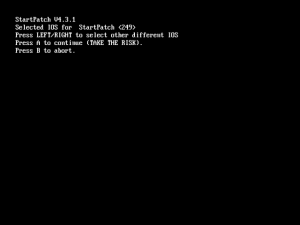 | |
| General | |
| Author | Aquilino, TiMeBoMb |
| Type | System Tools |
| Version | 4.3.1 |
| License | GPL |
| Last Updated | 2010/07/31 |
| Links | |
| Download | |
| Website | |
| Source | |
StartPatch is a homebrew application that patches your System Menu in a similar fashion as Starfall. It is based upon Menu Patcher by Isaac356.
Note: In the unlikely case that you lose power during patching process, you may brick your Wii. This will only happen if you lose power while the patches are being applied, and as this is a quick process, there is small risk of bricking. However, if you do brick, no one is responsible. There is no warranty with this app. You should take a BootMii NAND dump and have BootMii installed as boot2 (if possible) as a precaution.
Installation
Preloader & StartPatch:
- Some of these hacks don't play well when Preloader has applied similar hacks.
- If you would like to apply a patch in StartPatch, please disable it in Preloader first.
Requirements:
- A way to launch homebrew.
- A cIOS rev12 or higher installed for v4.1, v4.2.
- A trucha enabled IOS 36 installed for v4.0, v4.1.
First remove any previous StartPatch hacks then just run the app through the Homebrew Channel, and select which hacks you would like to apply by pressing A. You can uninstall the hacks by pressing B. After you select the ones that you like, select the "Save" option at the bottom of the screen.
Note: If there are multiple patches for the same hack you must install all of them. For instance:
- Remove NoCopy Protection 1/5
- Remove NoCopy Protection 2/5
- Remove NoCopy Protection 3/5
- Remove NoCopy Protection 4/5
- Remove NoCopy Protection 5/5
User guide
Features of v4.3.x
- Region Free Wii Games - Allows you to Play Import Titles.
- IOS Selection - Allows you to select which IOS you would like to use.
- Disable HAXX, DVDX, RZDx Checks - Disables the System Menu from blocking Homebrew.
- Block Disc Updates - Blocks updates which have been embedded in Discs.
- Block Online Updates - Prevents online updates being installed.
- Region Free Channels - Allow installation of any region Channels.
- Region Free GC Games No VM Patch - Removes region restrictions on Gamecube games.
- Remove NoCopy Protection (Need To Install ALL Five) - Removes the Save File Copy Protection, which prevents Save Files from being copied to SD Cards.
- Move Disc Channel - Enables the Disc Channel to be moved.
- No Menu BG Music - Removes the System Menu's background music.
- Recovery Mode 4th GC DPad UP - Allows you to enter the Wii's Recovery Mode easily.
- Remove Diag Disc Check - Remove Diagnostic Disc check.
- Auto-Press A At Health Screen - Automatically presses "A" for you at the Health Screen.
- Replace Health Screen with Blackmenu - No longer displays black/white health warning screen, so no need to press A, it will go straight to the channels screen.
Features of v4.2.x
- Region Free Wii Games - Allows you to Play Import Titles.
- IOS Selection - Allows you to select which IOS you would like to use.
- Disable HAXX, DVDX, RZDx Checks - Disables the System Menu from blocking Homebrew.
- Block Disc Updates - Blocks updates which have been embedded in Discs.
- Block Online Updates - Prevents online updates being installed.
- Force WiFi Connection Test Error - thus preventing the system update that is offered at the WiFi connection test from occuring.
- Region Free Channels - Allow installation of any region Channels.
- Region Free GC Games No VM Patch - Removes region restrictions on Gamecube games.
- Remove NoCopy Protection (Need To Install ALL Five) - Removes the Save File Copy Protection, which prevents Save Files from being copied to SD Cards.
- Move Disc Channel - Enables the Disc Channel to be moved.
- No Menu BG Music - Removes the System Menu's background music.
- Recovery Mode 4th GC DPad UP - Allows you to enter the Wii's Recovery Mode easily.
- Remove Diag Disc Check - Remove Diagnostic Disc check.
- Auto-Press A At Health Screen - Automatically presses "A" for you at the Health Screen.
- Replace Health Screen With Black - Instead of seeing the Health Screen, it shows a black screen.
Third Party Modifications
StartPatch Mod is able to let you choose which ios you want to use to install the patches.
Controls
A - Select/Install
B - Cancel/Uninstall
Home - Exit to loader
D-Pad Up/Down - Navigate List up/down
Media
How to Make Your Wii REGION FREE!! (JAPANESE VC GAMES) (SJGaming360)
Changelog
v4.3.1x
- Fix "Region Free Everything", "Block Online Update" patchs for E version.
- Fix Es_Identify Error and little others fixes for U version.
v4.3.0x
- Initial v4.3.x release.
v4.2.6x
- GC Bug fix implemented from v4.2.5.
v4.2.5x
- Added Region Free Wii Games.
v4.2.4x
- Added IOS Selection.
- Removed IOS-Reload to 250.
- Removed IOS-Check code.
v4.2.3x
- IOS-Reload to 250.
- IOS-Check.
- To check if IOS250 is installed.
- If it's not installed, StartPatch will now tell you how to install it.
v4.1.1x
- Fixed ISFS_GetFileStats Error.
- Fixed patch "Block Online Updates".
- Added new patches.
- Others were deleted.
v4.1.0x
- Initial v4.1.x release.
v3.2.1x
- Fixed bugs, stability thanks to StartPatch 4.2.5.
- Added a new patch "Block Online Updates".
- Others were deleted.
v3.2x
- Initial v3.2x release.
External links
- WiiBrew - https://wiibrew.org/wiki/StartPatch
