More actions
(Created page with "{{cleanup|article|Needs cleanup}} {{#seo: |title=Vita Homebrew Apps (Plugins) - GameBrew! |title_mode=append |image=vollightbarctrlwithds4vita.jpg |image_alt=VolLightbarCtrlWi...") |
|||
| (5 intermediate revisions by the same user not shown) | |||
| Line 1: | Line 1: | ||
{{#seo: | {{#seo: | ||
|title=Vita Homebrew Apps (Plugins) - GameBrew | |title=Vita Homebrew Apps (Plugins) - GameBrew | ||
|title_mode=append | |title_mode=append | ||
|image= | |image=vollightbarctrlwithds4vita2.png | ||
|image_alt=VolLightbarCtrlWithDS4 | |image_alt=VolLightbarCtrlWithDS4 | ||
}} | }} | ||
{{Infobox Vita Homebrews | {{Infobox Vita Homebrews | ||
|title=VolLightbarCtrlWithDS4 | |title=VolLightbarCtrlWithDS4 | ||
|image= | |image=vollightbarctrlwithds4vita2.png | ||
|description=Change DS4 lightbar color based on battery level. | |description=Change DS4 lightbar color based on battery level. | ||
|author=CallmeBK | |author=CallmeBK | ||
| Line 16: | Line 15: | ||
|license=MIT | |license=MIT | ||
|download=https://dlhb.gamebrew.org/vitahomebrews/vollightbarctrlwithds4vita.7z | |download=https://dlhb.gamebrew.org/vitahomebrews/vollightbarctrlwithds4vita.7z | ||
|website= | |website=https://www.reddit.com/r/VitaPiracy/comments/lju28a/vollightbarctrlwithds4_pstv_feedback_needed/ | ||
|source=https://github.com/CallmeBK/VolLightbarCtrlWithDS4 | |source=https://github.com/CallmeBK/VolLightbarCtrlWithDS4 | ||
}} | }} | ||
Kernel plugin for PS Vita and PS TV that will make connected DS4 lightbar to change color based on controller battery level. | |||
Requires [[MiniVitaTV]] plugin to work on a PS Vita. It also allows to manage console volume through buttons combination. | |||
== Features == | |||
*Control volume using DS4 controller. | |||
*DS4 lightbar used as DS4 battery indicator. | |||
*Adjust DS4 lightbar brightness. | |||
*Supports up to 4 connected controllers. | |||
== | == Installation == | ||
Copy VolLightbarCtrlWithDS4.skprx to ur0:tai/ folder on PS Vita. | |||
Enable it under KERNEL section in Config.txt file | |||
*KERNEL | |||
ur0:tai/VolLightbarCtrlWithDS4.skprx | |||
== | Reboot Vita. | ||
==User guide== | |||
===Lightbar battery indicator=== | |||
*Magenta lightbar means DS4 is charging. | |||
*Turquoise lightbar means DS4 is fully charged. | |||
*Green lightbar means DS4 is high charge. | |||
*Yellow lightbar means DS4 is medium charge. | |||
*Red lightbar means DS4 is low charge. | |||
*Red pulsing lightbar means DS4 will run out of charge soon. | |||
===Lightbar brightness toggle=== | |||
You can toggle lightbar brightness back and forth between 5% and 100% by pressing L1, L2, R1, and R2 at the same time. Settings are saved for each controller in text files: | |||
*ux0:data/vollightbarctrlwds4/p1config.txt | |||
*ux0:data/vollightbarctrlwds4/p2config.txt | |||
*ux0:data/vollightbarctrlwds4/p3config.txt | |||
*ux0:data/vollightbarctrlwds4/p4config.txt | |||
The number within each file indicates the brightness percentage that that controller's lightbar will have. The files will be created automatically after replacing v1.2 skprx with v1.3 skprx and then restarting the system. | |||
You can also manually adjust the number in each text file if you want something other than 5% and 100% brightness, but changes will not take effect until you restart the system. If you do set your own value that is not 5% nor 100%, pressing L1, L2, R1, and R2 at the same time will not change the brightness anymore. That functionality will come back after manually changing the value back to either 5% or 100% in the text file and then restarting the system. | |||
==Controls== | |||
Select+L1 - Lower volume | |||
Select+R1 - Raise volume | |||
Select+L1+R1 - Mute volume | |||
L1+L2+R1+R2 - Toggle DS4 lightbar brightness | |||
==Compatibility== | |||
Requires Vita Firmware 3.60, Henkaku Enso, and the [[MiniVitaTV]] plugin to work. Also supports PS TV. | |||
==Changelog== | |||
'''v1.3''' | |||
*You can now toggle lightbar brightness back and forth between 5% and 100% by pressing L1, L2, R1, and R2 at the same time. Settings are saved for each controller in text files: | |||
**ux0:data/vollightbarctrlwds4/p1config.txt | |||
**ux0:data/vollightbarctrlwds4/p2config.txt | |||
**ux0:data/vollightbarctrlwds4/p3config.txt | |||
**ux0:data/vollightbarctrlwds4/p4config.txt | |||
*The number within each file indicates the brightness percentage that that controller's lightbar will have. The files will be created automatically after replacing v1.2 skprx with v1.3 skprx and then restarting the system. | |||
*You can also manually adjust the number in each text file if you want something other than 5% and 100% brightness, but changes will not take effect until you restart the system. If you do set your own value that is not 5% nor 100%, pressing L1, L2, R1, and R2 at the same time will not change the brightness anymore. That functionality will come back after manually changing the value back to either 5% or 100% in the text file and then restarting the system. | |||
*Thank you aliihsanasl for this idea to allow for an extended ds4 batterly life. | |||
'''v1.2''' | |||
*When using hotkeys Select + L1 or Select + R1 on PSTV, volume indicator would appear showing a volume level of zero and the volume would not change. | |||
*(PSTV Only) As of this release, the volume now changes with Select + L1/R1 hotkeys and I've drawn my own on-screen volume indicator to show the current volume level. Now this plugin is fully functional for both PS Vita and PSTV. | |||
'''v1.1''' | |||
*Cleaned up code. Added for loop to cycle through controller ports and minimize if statements. | |||
'''v1.0''' | |||
* Initial release. Supports 4 DS4 controllers. | |||
== Credits == | |||
xerpi, marburg, SKGleba, davee, Bythos, NOTxCorra, teakhanirons, Princess of Sleeping, Mer1e, Orangelampshade, Rinnegatamante, cuevavirus, aliihsanasl. | |||
== External links == | == External links == | ||
* Github - https://github.com/CallmeBK/VolLightbarCtrlWithDS4 | |||
* VitaDB - https://vitadb.rinnegatamante.it/#/info/582 | |||
* Github - | |||
* | |||
Latest revision as of 08:35, 11 Ocak 2023
| VolLightbarCtrlWithDS4 | |
|---|---|
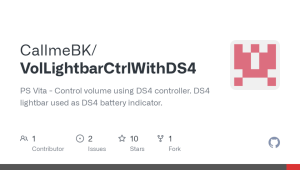 | |
| General | |
| Author | CallmeBK |
| Type | Plugins |
| Version | 1.3 |
| License | MIT License |
| Last Updated | 2021/05/28 |
| Links | |
| Download | |
| Website | |
| Source | |
Kernel plugin for PS Vita and PS TV that will make connected DS4 lightbar to change color based on controller battery level.
Requires MiniVitaTV plugin to work on a PS Vita. It also allows to manage console volume through buttons combination.
Features
- Control volume using DS4 controller.
- DS4 lightbar used as DS4 battery indicator.
- Adjust DS4 lightbar brightness.
- Supports up to 4 connected controllers.
Installation
Copy VolLightbarCtrlWithDS4.skprx to ur0:tai/ folder on PS Vita.
Enable it under KERNEL section in Config.txt file
*KERNEL ur0:tai/VolLightbarCtrlWithDS4.skprx
Reboot Vita.
User guide
Lightbar battery indicator
- Magenta lightbar means DS4 is charging.
- Turquoise lightbar means DS4 is fully charged.
- Green lightbar means DS4 is high charge.
- Yellow lightbar means DS4 is medium charge.
- Red lightbar means DS4 is low charge.
- Red pulsing lightbar means DS4 will run out of charge soon.
Lightbar brightness toggle
You can toggle lightbar brightness back and forth between 5% and 100% by pressing L1, L2, R1, and R2 at the same time. Settings are saved for each controller in text files:
- ux0:data/vollightbarctrlwds4/p1config.txt
- ux0:data/vollightbarctrlwds4/p2config.txt
- ux0:data/vollightbarctrlwds4/p3config.txt
- ux0:data/vollightbarctrlwds4/p4config.txt
The number within each file indicates the brightness percentage that that controller's lightbar will have. The files will be created automatically after replacing v1.2 skprx with v1.3 skprx and then restarting the system.
You can also manually adjust the number in each text file if you want something other than 5% and 100% brightness, but changes will not take effect until you restart the system. If you do set your own value that is not 5% nor 100%, pressing L1, L2, R1, and R2 at the same time will not change the brightness anymore. That functionality will come back after manually changing the value back to either 5% or 100% in the text file and then restarting the system.
Controls
Select+L1 - Lower volume
Select+R1 - Raise volume
Select+L1+R1 - Mute volume
L1+L2+R1+R2 - Toggle DS4 lightbar brightness
Compatibility
Requires Vita Firmware 3.60, Henkaku Enso, and the MiniVitaTV plugin to work. Also supports PS TV.
Changelog
v1.3
- You can now toggle lightbar brightness back and forth between 5% and 100% by pressing L1, L2, R1, and R2 at the same time. Settings are saved for each controller in text files:
- ux0:data/vollightbarctrlwds4/p1config.txt
- ux0:data/vollightbarctrlwds4/p2config.txt
- ux0:data/vollightbarctrlwds4/p3config.txt
- ux0:data/vollightbarctrlwds4/p4config.txt
- The number within each file indicates the brightness percentage that that controller's lightbar will have. The files will be created automatically after replacing v1.2 skprx with v1.3 skprx and then restarting the system.
- You can also manually adjust the number in each text file if you want something other than 5% and 100% brightness, but changes will not take effect until you restart the system. If you do set your own value that is not 5% nor 100%, pressing L1, L2, R1, and R2 at the same time will not change the brightness anymore. That functionality will come back after manually changing the value back to either 5% or 100% in the text file and then restarting the system.
- Thank you aliihsanasl for this idea to allow for an extended ds4 batterly life.
v1.2
- When using hotkeys Select + L1 or Select + R1 on PSTV, volume indicator would appear showing a volume level of zero and the volume would not change.
- (PSTV Only) As of this release, the volume now changes with Select + L1/R1 hotkeys and I've drawn my own on-screen volume indicator to show the current volume level. Now this plugin is fully functional for both PS Vita and PSTV.
v1.1
- Cleaned up code. Added for loop to cycle through controller ports and minimize if statements.
v1.0
- Initial release. Supports 4 DS4 controllers.
Credits
xerpi, marburg, SKGleba, davee, Bythos, NOTxCorra, teakhanirons, Princess of Sleeping, Mer1e, Orangelampshade, Rinnegatamante, cuevavirus, aliihsanasl.
