More actions
No edit summary |
|||
| (7 intermediate revisions by the same user not shown) | |||
| Line 1: | Line 1: | ||
{{Infobox GBA Homebrews | {{Infobox GBA Homebrews | ||
|title=FCA-ROM Filer | |title=FCA-ROM Filer | ||
| Line 11: | Line 5: | ||
|author=mame | |author=mame | ||
|lastupdated=2002/01/20 | |lastupdated=2002/01/20 | ||
|type= | |type=Builder Tools | ||
|version=0.1.0 beta 1 | |version=0.1.0 beta 1 | ||
|license=Mixed | |license=Mixed | ||
|download=https://dlhb.gamebrew.org/gbahomebrews/ | |download=https://dlhb.gamebrew.org/gbahomebrews/fcaromf_010beta1.zip | ||
|website=http://fca.ath.cx/mame | |website=http://fca.ath.cx/mame | ||
}} | }} | ||
FCA-ROM Filer is a GUI tool | {{#seo: | ||
|title= (Builder Tools) - GameBrew | |||
|title_mode=append | |||
|image=fcaromf2.png | |||
|image_alt=FCA-ROM Filer | |||
}} | |||
FCA-ROM Filer is a Windows GUI tool that can create GBA ROM for [[Famicom Advance GBA|Famicom Advance]] (also known as FCA). It is in Japanese only. | |||
==User guide== | ==User guide== | ||
'''Note:''' unzip32.dll is required, which can be found [ | '''Note:''' unzip32.dll is required, which can be found [http://www.csdinc.co.jp/archiver/index-e.html here]. | ||
Place fca.gba in the same folder as fcaromf.exe and run it. | Place fca.gba in the same folder as fcaromf.exe and run it. | ||
| Line 42: | Line 42: | ||
==Screenshots== | ==Screenshots== | ||
https://dlhb.gamebrew.org/gbahomebrews/fcaromf3.png | https://dlhb.gamebrew.org/gbahomebrews/fcaromf3.png | ||
https://dlhb.gamebrew.org/gbahomebrews/fcaromf4.png | https://dlhb.gamebrew.org/gbahomebrews/fcaromf4.png | ||
| Line 67: | Line 68: | ||
==External links== | ==External links== | ||
* Author's website - [http://web.archive.org/web/20020208123006/http://fca.ath.cx/mame/ http://fca.ath.cx/mame/] (archived) | * Author's website - [http://web.archive.org/web/20020208123006/http://fca.ath.cx/mame/ http://fca.ath.cx/mame/] (archived) | ||
Latest revision as of 09:30, 23 Haziran 2024
| FCA-ROM Filer | |
|---|---|
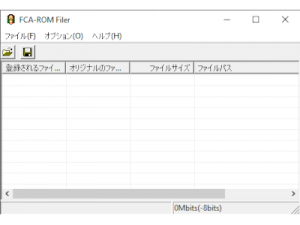 | |
| General | |
| Author | mame |
| Type | Builder Tools |
| Version | 0.1.0 beta 1 |
| License | Mixed |
| Last Updated | 2002/01/20 |
| Links | |
| Download | |
| Website | |
FCA-ROM Filer is a Windows GUI tool that can create GBA ROM for Famicom Advance (also known as FCA). It is in Japanese only.
User guide
Note: unzip32.dll is required, which can be found here.
Place fca.gba in the same folder as fcaromf.exe and run it.
Drag & drop NES files and SAV (save data for Famicom) files, or select Open from the menu to add NES files to the list.
You can also drag & drop ZIP files containing compressed NES files and SAV (for Famicom) files, as well as FCA GBA files.
If you drag & drop FCA GBA save file, it will be registered as NES save file.
Select Save from the menu to build the GBA ROM.
If you want to extract NES from FCA GBA file, drag & drop from the list to the explorer.
Note: FCA does not support double-byte characters.
Controls
ALT+Up/Down - Change order of the NES files
Screenshots
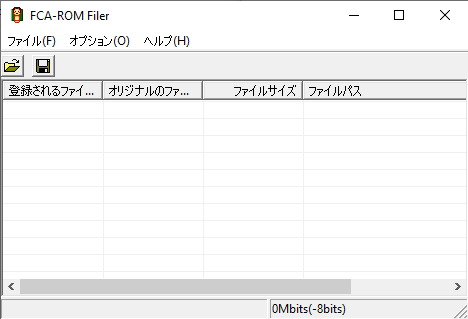
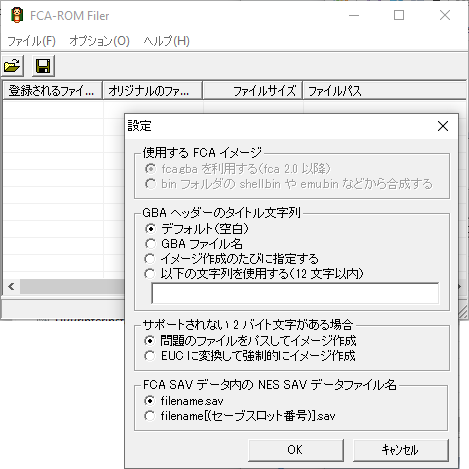
Changelog
v0.1.0beta1
- Supported SAV data.
- Changed the extraction method.
- The above versions were created as separate projects from the following versions.
v0.0.3a
- Corrected the place where About was still 0.0.1.
- Also fixed the place where readme.txt did not explain about the mark.
v0.0.3
- The file name registered to correspond to the nes file including double-byte characters is separated from the original file name.
- Added ability to read/extract nes files from FCA gba files.
- Added a status bar.
- Other details.
v0.0.2
- Fixed a bug that lost the bin folder when the current directory was moved.
v0.0.1
- Prototype.
Credits
FCA-ROM Filer uses "character code conversion library" (made by YuO).
External links
- Author's website - http://fca.ath.cx/mame/ (archived)
