More actions
(→Keys) |
m (Text replacement - "Category:GBA homebrew emulators" to "") |
||
| (6 intermediate revisions by the same user not shown) | |||
| Line 1: | Line 1: | ||
{{Infobox GBA Homebrews | {{Infobox GBA Homebrews | ||
|title=Pocket Beeb | |title=Pocket Beeb | ||
|image= | |image=pocketbeeb02.png | ||
|description=BBC (8-bit micro computer) emulator. | |description=BBC (8-bit micro computer) emulator. | ||
|author=Quirky | |author=Quirky | ||
| Line 14: | Line 8: | ||
|version=1.01a | |version=1.01a | ||
|license=Mixed | |license=Mixed | ||
|download=https://dlhb.gamebrew.org/gbahomebrews/pocketbeeb.7z | |download=https://dlhb.gamebrew.org/gbahomebrews/pocketbeeb.7z?k33p0fil35 | ||
|website=http://www.geocities.ws/quirky_2k1/emulation/index.html | |website=http://www.geocities.ws/quirky_2k1/emulation/index.html | ||
|source=http://www.geocities.ws/quirky_2k1/emulation/index.html | |source=http://www.geocities.ws/quirky_2k1/emulation/index.html | ||
}} | }} | ||
{{#seo: | |||
|title= (Computer) - GameBrew | |||
|title_mode=append | |||
|image=pocketbeeb2.png | |||
|image_alt=Pocket Beeb | |||
}} | |||
PocketBeeb is a BBC 'B' emulator for the GBA. The BBC was a popular 8-bit micro computer used in schools in the UK in the 1980s. It was probably most famous as the birth place of Elite. | PocketBeeb is a BBC 'B' emulator for the GBA. The BBC was a popular 8-bit micro computer used in schools in the UK in the 1980s. It was probably most famous as the birth place of Elite. | ||
| Line 46: | Line 47: | ||
===Keys=== | ===Keys=== | ||
The GBA has just 10 different control inputs. The BBC has a keyboard with over 50 keys. PocketBeeb overcomes this hurdle using a virual keyboard and mappable controls. Using | The GBA has just 10 different control inputs. The BBC has a keyboard with over 50 keys. PocketBeeb overcomes this hurdle using a virual keyboard and mappable controls. Using the emulation options menu, you can redfine keys, load games, change video preferences, etc. | ||
When creating the ROM, double clicking a game will bring up a window where you can select the keys that each GBA input will correspond to. These are the default controls used when you load the game on the GBA - you can remap them later but each time you reload, the default keys are restored. | When creating the ROM, double clicking a game will bring up a window where you can select the keys that each GBA input will correspond to. These are the default controls used when you load the game on the GBA - you can remap them later but each time you reload, the default keys are restored. | ||
Some games require multiple key presses (e.g entering hiscore names or passwords) the virtual keyboard can be used for this. | Some games require multiple key presses (e.g entering hiscore names or passwords) the virtual keyboard can be used for this. Go to Menu > Keys > Press A on the VK option to turn it ON. When you exit the menu, the virtual keyboard is shown over the BBC screen. | ||
Go to Menu > Keys > Press A on the VK option to turn it ON. When you exit the menu, the virtual keyboard is shown over the BBC screen. | |||
==Controls== | ==Controls== | ||
| Line 102: | Line 101: | ||
==External links== | ==External links== | ||
* Author's website - http://www.geocities.ws/quirky_2k1/emulation/index.html | * Author's website - http://www.geocities.ws/quirky_2k1/emulation/index.html | ||
Latest revision as of 02:51, 10 Mayıs 2024
| Pocket Beeb | |
|---|---|
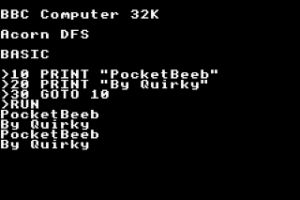 | |
| General | |
| Author | Quirky |
| Type | Computer |
| Version | 1.01a |
| License | Mixed |
| Last Updated | 2005/04/12 |
| Links | |
| Download | |
| Website | |
| Source | |
PocketBeeb is a BBC 'B' emulator for the GBA. The BBC was a popular 8-bit micro computer used in schools in the UK in the 1980s. It was probably most famous as the birth place of Elite.
Originally PocketBeeb was conceived as a stand-alone emulator to run just one game: Exile, it now supports a number of games using the common single-sided disc format (SSD) and is also compatible with BeebEm UEF save states.
Features
- "Fat pixel", low resolution modes (as seen in Exile, Repton, Magic Mushrooms, etc).
- Sound - 3 channels plus noise generator.
- Multiload games (Repton 3, Ravenskull, etc).
- Palette changes (Felix + Weevils, Magic Mushrooms, etc).
- Teletext, but barely enough to see the controls on Acornsoft games.
- Timers, as used in every game ever, especially Volcano and Snapper.
Installation
In order to load discs on the GBA, you have to append the files onto the emulator. A program is included that makes adding ssd and uef files a fairly painless experience.
The steps are:
- Get some BBC disc images.
- Run injector program.
- Select the discs you want to add.
- Create the PocketBeeb+discs ROM.
- Flash this to your GBA cartridge.
User guide
Once PocketBeeb is up and running on the GBA, you will see either the first save state loaded (if you added a save state in step 4 above) or the BBC's command prompt.
Highlight "Load Disc" and press A. All being well, you should see a list of the discs you added.
Keys
The GBA has just 10 different control inputs. The BBC has a keyboard with over 50 keys. PocketBeeb overcomes this hurdle using a virual keyboard and mappable controls. Using the emulation options menu, you can redfine keys, load games, change video preferences, etc.
When creating the ROM, double clicking a game will bring up a window where you can select the keys that each GBA input will correspond to. These are the default controls used when you load the game on the GBA - you can remap them later but each time you reload, the default keys are restored.
Some games require multiple key presses (e.g entering hiscore names or passwords) the virtual keyboard can be used for this. Go to Menu > Keys > Press A on the VK option to turn it ON. When you exit the menu, the virtual keyboard is shown over the BBC screen.
Controls
Start+Select - Bring up the PocketBeeb menu
A - Choose
Virtual Keyboard:
D-Pad - Changes the selected key
A - Press the virtual key
B - Hide virtual keyboard
R/L - Change virtual keyboard position
Screenshots

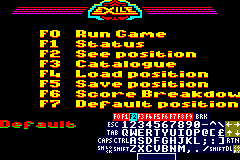
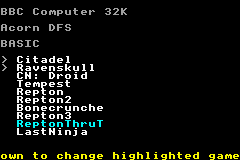
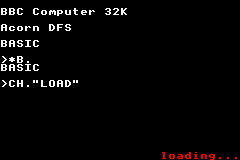




Known issues
Things that don't work well:
- Hi-res graphics - eg. Meteors, Frak - are not drawn correctly.
- Teletext Mode - This is a major fudge, most of it is not drawn correctly.
- Palette changes - Some games use very accurate timing to change the palette and provide extra colours on screen.
- Clever games - Uridium, Firetrack, Revs, Elite, etc - that do exciting things to the video registers.
- Funky keyboard interrupt usage - Stryker's Run title screen.
- Tape emulation.
Credits
Basic, Acorn DFSi, OS 1.2 roms © 1981 Acorn Computers Ltd.
PocektNES authors - Emulation of the BBC's 6502 uses a modified version of the PocketNES core.
BBC specific emulation is taken from numerous sources, but thankyous must go to the authors of BeebEm for making an emulator with such easy to read source code.
ZXAdvance/Foon - ZXAdvance's sprite based screen notwithstanding - they have influenced my approach for 8-bit to GBA ideas enough to warrant credit.
External links
- Author's website - http://www.geocities.ws/quirky_2k1/emulation/index.html
