More actions
(Created page with "{{#seo: |title= (Simulation) - GameBrew |title_mode=append |image=bulletgba2.png |image_alt=BulletGBA }} {{Infobox GBA Homebrews |title=BulletGBA |image=bulletgba2.png |descri...") |
No edit summary |
||
| (11 intermediate revisions by the same user not shown) | |||
| Line 1: | Line 1: | ||
{{Infobox GBA Homebrews | {{Infobox GBA Homebrews | ||
|title=BulletGBA | |title=BulletGBA | ||
|image= | |image=bulletgba02.png | ||
|description=A homebrew bullet hell simulator for Gameboy Advance. | |description=A homebrew bullet hell simulator for Gameboy Advance. | ||
|author=Takayama Fumihiko | |author=Takayama Fumihiko | ||
| Line 13: | Line 7: | ||
|type=Simulation | |type=Simulation | ||
|version=5.0 | |version=5.0 | ||
|license= | |license=Unlicense | ||
|download=https://dlhb.gamebrew.org/gbahomebrews/bulletgba.7z | |download=https://dlhb.gamebrew.org/gbahomebrews/bulletgba.7z?k33p0fil35 | ||
|website=https://bulletgba.pqrs.org/ | |website=https://bulletgba.pqrs.org/ | ||
|source=https://github.com/pqrs-org/BulletGBA/ | |source=https://github.com/pqrs-org/BulletGBA/ | ||
}} | |||
{{#seo: | |||
|title= (Simulation) - GameBrew | |||
|title_mode=append | |||
|image=bulletgba2.png | |||
|image_alt=BulletGBA | |||
}} | }} | ||
BulletGBA is a homebrew bullet hell simulator for Game Boy Advance. | BulletGBA is a homebrew bullet hell simulator for Game Boy Advance. | ||
==User guide== | ==User guide== | ||
In Show Mode, Bullets will be slowed down to 1/4 speed. The color of the bullets becomes purple. You need | In Show Mode, Bullets will be slowed down to 1/4 speed. The color of the bullets becomes purple. You need “Jewel” to enter slow mode. | ||
Slow mode will be | Slow mode will be cancelled when jewel becomes zero or you are bombarded. | ||
==Controls== | ==Controls== | ||
| Line 45: | Line 45: | ||
==Screenshots== | ==Screenshots== | ||
bulletgba3.png | https://dlhb.gamebrew.org/gbahomebrews/bulletgba3.png | ||
bulletgba4.png | https://dlhb.gamebrew.org/gbahomebrews/bulletgba4.png | ||
bulletgba5.png | https://dlhb.gamebrew.org/gbahomebrews/bulletgba5.png | ||
==Media== | ==Media== | ||
'''[GBA] BulletGBA 5.0 DemoPlay''' ([https://www.youtube.com/watch?v=2rI0Sw1bHLM t3k3z0]) | '''[GBA] BulletGBA 5.0 DemoPlay''' ([https://www.youtube.com/watch?v=2rI0Sw1bHLM t3k3z0]) <br> | ||
<youtube>2rI0Sw1bHLM</youtube> | <youtube width="480">2rI0Sw1bHLM</youtube> | ||
<!--BEGIN Online Emulator Section--> | |||
==Online emulator== | |||
{{EmulatorJS Main | |||
|width=480px | |||
|height=400px | |||
|EJS_backgroundBlur=false | |||
|EJS_backgroundImage=https://www.gamebrew.org/images/f/fd/Bulletgba02.png | |||
|EJS_core=gba | |||
|EJS_gameName=BulletGBA | |||
|EJS_gameUrl=https://dlhb.gamebrew.org/onlineemulators/gba/bulletgba.7z | |||
}} | |||
{{GBA Control Settings}} | |||
<!--END Online Emulator Section--> | |||
==Changelog== | ==Changelog== | ||
'''BulletGBA 5.0''' | '''BulletGBA 5.0''' | ||
| Line 62: | Line 74: | ||
'''BulletGBA 4.0''' | '''BulletGBA 4.0''' | ||
* Added | * Added “Replay” feature. You can record your game play into SRAM. (“Challenge & Shooting Mode”). | ||
* Added demo replay data. | * Added demo replay data. | ||
* Added Shooting Mode Level 4. | * Added Shooting Mode Level 4. | ||
| Line 88: | Line 100: | ||
==Credits== | ==Credits== | ||
BulletGBA uses following softwares and data: | BulletGBA uses following softwares and data: | ||
*[http://www.devkitpro.org/ | *[http://www.devkitpro.org/ devkitPro]. | ||
*[http://www.asahi-net.or.jp/~cs8k-cyu/bulletml/index_e.html BulletML]. | *[http://www.asahi-net.or.jp/~cs8k-cyu/bulletml/index_e.html BulletML]. | ||
*[http://shinh.skr.jp/sdmkun/zipup.cgi | *[http://shinh.skr.jp/sdmkun/zipup.cgi 弾幕やさん]. | ||
*[http://www.math.sci.hiroshima-u.ac.jp/~m-mat/MT/emt.html Mersenne Twister]. | *[http://www.math.sci.hiroshima-u.ac.jp/~m-mat/MT/emt.html Mersenne Twister]. | ||
*[http://www.graphicartsunit.com/gaupra/A homebrew bullet hell simulator for Gameboy Advance | *[http://www.graphicartsunit.com/gaupra/A homebrew bullet hell simulator for Gameboy Advance GAU Cube Bold]. | ||
GAU Cube Bold]. | |||
==External links== | ==External links== | ||
* Official website - https://bulletgba.pqrs.org | * Official website - https://bulletgba.pqrs.org | ||
* GitHub - https://github.com/pqrs-org/BulletGBA/releases | * GitHub - https://github.com/pqrs-org/BulletGBA/releases | ||
Latest revision as of 05:37, 20 August 2024
| BulletGBA | |
|---|---|
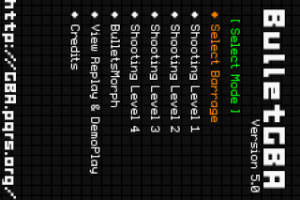 | |
| General | |
| Author | Takayama Fumihiko |
| Type | Simulation |
| Version | 5.0 |
| License | Unlicense |
| Last Updated | 2007/05/21 |
| Links | |
| Download | |
| Website | |
| Source | |
BulletGBA is a homebrew bullet hell simulator for Game Boy Advance.
User guide
In Show Mode, Bullets will be slowed down to 1/4 speed. The color of the bullets becomes purple. You need “Jewel” to enter slow mode.
Slow mode will be cancelled when jewel becomes zero or you are bombarded.
Controls
Main Menu:
A - Choose
B - Cancel
D-Pad - Move cursor
In Game:
B - Back to Main Menu
R - Skip to next barrage (You cannot skip in Shooting Mode)
Start/Select - Toggle slow mode
D-Pad - Move
Screenshots
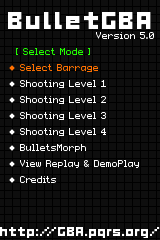
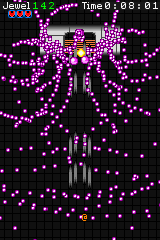
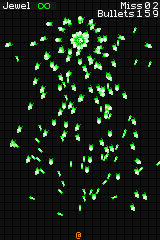
Media
[GBA] BulletGBA 5.0 DemoPlay (t3k3z0)
Online emulator
| Game Boy Advance | Keyboard |
|---|---|
Changelog
BulletGBA 5.0
- Added sound composed by Nullsleep.
- Improved graphic resources.
- Adjusted the level design of Shooting Mode.
- Improved BulletML handling.
- Added some BulletML.
BulletGBA 4.0
- Added “Replay” feature. You can record your game play into SRAM. (“Challenge & Shooting Mode”).
- Added demo replay data.
- Added Shooting Mode Level 4.
- Improved font graphic.
BulletGBA 3.0
- Added Shooting Mode.
- Improved graphic resources.
- Improved BulletML handling.
BulletGBA 2.0
- Added slow mode. (a.k.a. kakusei in Espgaluda.) You can toggle slow mode by press START or SELECT.
- Added Challenge Mode.
- Added BulletsMorph.
- Improved sprite handling. (less flicker, less vanishing of sprite.)
BulletGBA 1.1
- Added some BulletML.
- Optimized game engine.
- Some minor improvements.
BulletGBA 1.0
- Initial release.
Credits
BulletGBA uses following softwares and data:
External links
- Official website - https://bulletgba.pqrs.org
- GitHub - https://github.com/pqrs-org/BulletGBA/releases
