More actions
No edit summary |
No edit summary |
||
| (2 intermediate revisions by the same user not shown) | |||
| Line 1: | Line 1: | ||
{{Infobox Wii Homebrews | {{Infobox Wii Homebrews | ||
|title=Gravitii | |title=Gravitii | ||
|image= | |image=gravitiiwii2.png | ||
|description=A puzzle game in space | |description=A puzzle game in space. | ||
|author=G_man | |author=G_man | ||
|lastupdated=2011/06/12 | |lastupdated=2011/06/12 | ||
|type=Puzzle | |type=Puzzle | ||
|version= | |version=0.5 | ||
|license=Mixed | |license=Mixed | ||
|download=https://dlhb.gamebrew.org/wiihomebrews/gravitiiwii.7z | |download=https://dlhb.gamebrew.org/wiihomebrews/gravitiiwii.7z | ||
|website= | |website=https://wiibrew.org/wiki/Gravitii | ||
|source= | |source= | ||
}} | }} | ||
Gravitii is a space themed puzzle game for the Nintendo WIi. | |||
== | ==User guide== | ||
Gameplay is simple, just click and hold A on the controller and drag the cursor across the screen to aim the ball. | Gravitii is a puzzle game with a simple objective. All you have to do is shoot the ball at the target. The only problem is there are planets in the way. You must use the gravitii of the planets to curve your ball and hit the target, but be careful because every planet's gravity level is different. | ||
Gameplay is simple, just click and hold A on the controller and drag the cursor across the screen to aim the ball. An arrow will appear that shows the current direction and power of your shot. Release A to fire the ball. Press B at any time during the ball's path to reset it. | |||
== Controls == | == Controls == | ||
A - Navigate through menus, Fire the ball | |||
B+D-Pad - Hold to make minor adjustments to the last angle and power | |||
B - Destroy the ball at any time (while the ball is active) | |||
1 - Adjust the last angle used | |||
2 - Adjust the last power used | |||
Home- Go to menu | |||
==Screenshots== | |||
https://dlhb.gamebrew.org/wiihomebrews/gravitiiwii3.png | |||
https://dlhb.gamebrew.org/wiihomebrews/gravitiiwii4.png | |||
==Media== | ==Media== | ||
'''Gravitii v0.5''' ([https://www.youtube.com/watch?v=GbeijOnrZLg Cid2Mizard]) <br> | |||
<youtube>GbeijOnrZLg</youtube> | <youtube>GbeijOnrZLg</youtube> | ||
== | == Changelog == | ||
''' v0.5 ''' | ''' v0.5 ''' | ||
* Much better graphics, the planets actually look good now | * Much better graphics, the planets actually look good now. | ||
* Wall now bounce the ball, instead of destroying it | * Wall now bounce the ball, instead of destroying it. | ||
* Ball graphic now an actual ball | * Ball graphic now an actual ball. | ||
* Added in a trail behind the ball to make it look nicer | * Added in a trail behind the ball to make it look nicer. | ||
* Got rid of some of the nearly impossible levels(If you find any current levels too difficult please post them on the discussion page) | * Got rid of some of the nearly impossible levels(If you find any current levels too difficult please post them on the discussion page). | ||
''' v0.2 ''' | ''' v0.2 ''' | ||
* change planets so that they are darker the more dense they are. | * change planets so that they are darker the more dense they are. | ||
* added extra ingame controls | * added extra ingame controls. | ||
* added a screen when the game is completed | * added a screen when the game is completed. | ||
''' v0.1 ''' | ''' v0.1 ''' | ||
* Initial Release | * Initial Release. | ||
== External links == | == External links == | ||
* | * WiiBrew - https://wiibrew.org/wiki/Gravitii | ||
Latest revision as of 04:34, 5 March 2023
| Gravitii | |
|---|---|
 | |
| General | |
| Author | G_man |
| Type | Puzzle |
| Version | 0.5 |
| License | Mixed |
| Last Updated | 2011/06/12 |
| Links | |
| Download | |
| Website | |
Gravitii is a space themed puzzle game for the Nintendo WIi.
User guide
Gravitii is a puzzle game with a simple objective. All you have to do is shoot the ball at the target. The only problem is there are planets in the way. You must use the gravitii of the planets to curve your ball and hit the target, but be careful because every planet's gravity level is different.
Gameplay is simple, just click and hold A on the controller and drag the cursor across the screen to aim the ball. An arrow will appear that shows the current direction and power of your shot. Release A to fire the ball. Press B at any time during the ball's path to reset it.
Controls
A - Navigate through menus, Fire the ball
B+D-Pad - Hold to make minor adjustments to the last angle and power
B - Destroy the ball at any time (while the ball is active)
1 - Adjust the last angle used
2 - Adjust the last power used
Home- Go to menu
Screenshots
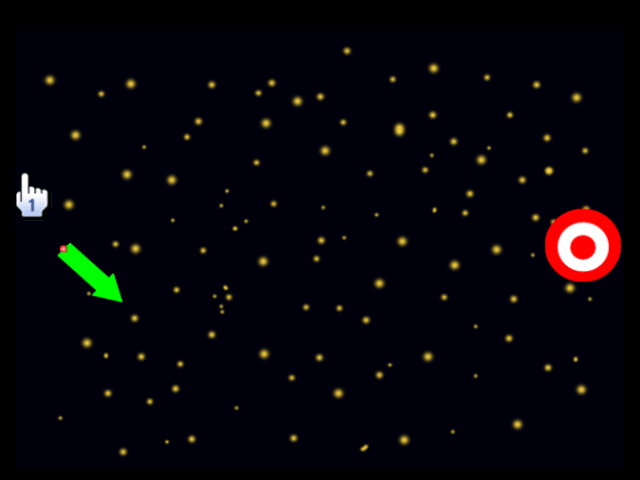
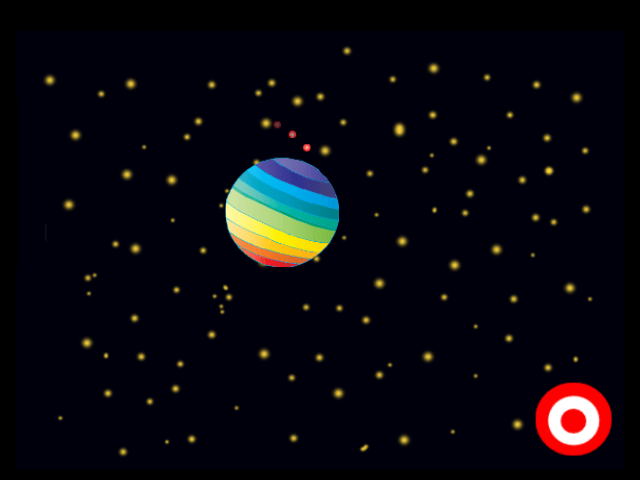
Media
Gravitii v0.5 (Cid2Mizard)
Changelog
v0.5
- Much better graphics, the planets actually look good now.
- Wall now bounce the ball, instead of destroying it.
- Ball graphic now an actual ball.
- Added in a trail behind the ball to make it look nicer.
- Got rid of some of the nearly impossible levels(If you find any current levels too difficult please post them on the discussion page).
v0.2
- change planets so that they are darker the more dense they are.
- added extra ingame controls.
- added a screen when the game is completed.
v0.1
- Initial Release.
External links
- WiiBrew - https://wiibrew.org/wiki/Gravitii
