More actions
No edit summary |
No edit summary |
||
| (5 intermediate revisions by the same user not shown) | |||
| Line 1: | Line 1: | ||
{{Infobox Wii Homebrews | {{Infobox Wii Homebrews | ||
|title=Chess | |title=Chess | ||
|image= | |image=chesswii2.png | ||
|description=A simple port of a chess game, TSCP | |description=A simple port of a chess game, TSCP. | ||
|author=hanse | |author=hanse, Vader347 | ||
|lastupdated=2008/07/01 | |lastupdated=2008/07/01 | ||
|type=Board | |type=Board | ||
| Line 15: | Line 9: | ||
|license=Mixed | |license=Mixed | ||
|download=https://dlhb.gamebrew.org/wiihomebrews/chesswii.7z | |download=https://dlhb.gamebrew.org/wiihomebrews/chesswii.7z | ||
|website= | |website=http://otrn.org/menu/chess.html | ||
|source= | |source= | ||
}} | }} | ||
This is a [ | This is a port of [http://www.tckerrigan.com/Chess/TSCP/ Tom Kerrigan's Simple Chess Program (TSCP)] with the addition of a basic user interface. | ||
Wiimote support added by Vader347. | |||
== Controls == | |||
'''Wiimote:''' | |||
A - Select Piece | |||
B - Move piece | |||
D-Pad - Move Box | |||
Home - Return to HBC | |||
'''GameCube:''' | |||
D-Pad - Control the cursor | |||
A - Places the blue cursor | |||
B - Moves a figure from the blue to the orange position | |||
Start - Returns to the chainloader | |||
==Screenshots== | ==Screenshots== | ||
https://dlhb.gamebrew.org/wiihomebrews/chesswii3.png | |||
https://dlhb.gamebrew.org/wiihomebrews/chesswii2.png | |||
==External links== | ==External links== | ||
* | * Author's website - [https://web.archive.org/web/20091222090919/http://otrn.org/menu/chess.html http://otrn.org/menu/chess.html] (archived) | ||
* | * WiiBrew - https://wiibrew.org/wiki/Chess | ||
Latest revision as of 11:42, 9 March 2023
| Chess | |
|---|---|
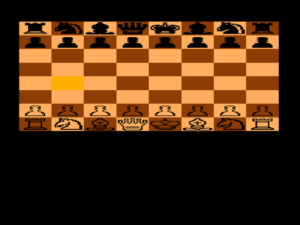 | |
| General | |
| Author | hanse, Vader347 |
| Type | Board |
| Version | 0.1 |
| License | Mixed |
| Last Updated | 2008/07/01 |
| Links | |
| Download | |
| Website | |
This is a port of Tom Kerrigan's Simple Chess Program (TSCP) with the addition of a basic user interface.
Wiimote support added by Vader347.
Controls
Wiimote:
A - Select Piece
B - Move piece
D-Pad - Move Box
Home - Return to HBC
GameCube:
D-Pad - Control the cursor
A - Places the blue cursor
B - Moves a figure from the blue to the orange position
Start - Returns to the chainloader
Screenshots
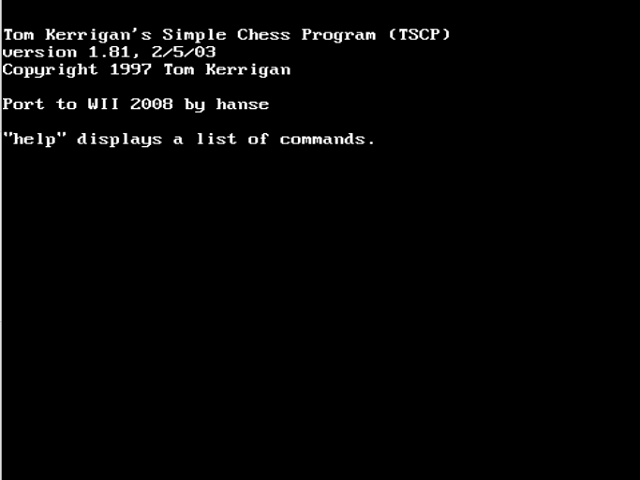
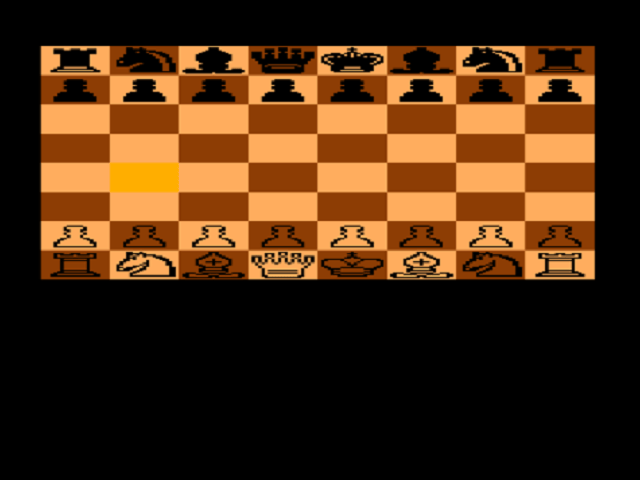
External links
- Author's website - http://otrn.org/menu/chess.html (archived)
- WiiBrew - https://wiibrew.org/wiki/Chess
