More actions
(Created page with "{{#seo: |title=Wii Homebrew Loaders (Title Launchers) - GameBrew |title_mode=append |image=coverfloaderwiicoverflowwii.jpg |image_alt=CoverFloader (WiiCoverFlow) }} {{Infobox...") |
|||
| (12 intermediate revisions by the same user not shown) | |||
| Line 1: | Line 1: | ||
{{Infobox Wii Homebrews | {{Infobox Wii Homebrews | ||
|title=CoverFloader (WiiCoverFlow) | |title=CoverFloader (WiiCoverFlow) | ||
|image= | |image=coverfloaderwii2.png | ||
|description= | |description=A USB ISO Loader for Nintendo Wii. | ||
|author=Beardface, scognito, f1she4rs, LoudBob, GC@BB, afour | |author=Beardface, scognito, f1she4rs, LoudBob, GC@BB, afour | ||
|lastupdated=2010/08/06 | |lastupdated=2010/08/06 | ||
|type=Title Launchers | |type=Title Launchers | ||
|version=1.3(r1062) | |version=1.3 (r1062) | ||
|license=GPL-2.0 | |license=GPL-2.0 | ||
|download=https://dlhb.gamebrew.org/wiihomebrews/ | |download=https://dlhb.gamebrew.org/wiihomebrews/coverfloaderwii.7z?k33p0fil35 | ||
|website=https://code.google.com/archive/p/wiicoverflow/ | |website=https://code.google.com/archive/p/wiicoverflow/ | ||
|source= | |source=https://code.google.com/archive/p/wiicoverflow/ | ||
|donation=https://code.google.com/archive/p/wiicoverflow/ | |||
}} | }} | ||
CoverFloader, or WiiCoverFlow, is a USB ISO loader for the Nintendo Wii that allows you to load game images from a WBFS partition using the latest version of cIOSX (rev20 as of writing). | |||
You can copy your original Nintendo Wii Game Discs to a USB Storage device and then access your whole library of games without needing to change discs. All within a rich, user-friendly interface. | |||
==Installation== | |||
Requires The [[Homebrew Channel Wii|Homebrew Channel]] and at least cIOS rev10. | |||
To install, extract .zip file and copy boot.dol to your usb loader folder (from HBC /apps/coverfloader). | |||
Launch boot.dol via preferred method. | |||
==Controls== | |||
'''Game Selection:''' | |||
A - Select | |||
B - When holding B, twist the wiimote to flip covers | |||
2 - Flip Cover when in 3D mode | |||
1 - Show version info | |||
Hold 1 and press UP - Take screen shot | |||
Right/Left - Move covers right/left | |||
A+B+1+2 - Turn on/off parental controls (Hides delete/add buttons) | |||
'''Settings:''' | |||
A - Select | |||
B - Back | |||
==Screenshots== | ==Screenshots== | ||
https://dlhb.gamebrew.org/wiihomebrews/coverfloaderwii3.png | |||
https://dlhb.gamebrew.org/wiihomebrews/coverfloaderwii4.png | |||
https://dlhb.gamebrew.org/wiihomebrews/coverfloaderwii5.png | |||
==Media== | ==Media== | ||
<youtube></youtube> | '''CoverFloader Stable Release 1 Demo ([https://www.youtube.com/watch?v=qsfJzRzha3M Henry Hopcroft])'''<br> | ||
<youtube>qsfJzRzha3M</youtube> | |||
==Credits== | |||
Many thanks to the developers: | |||
*Scognito. | |||
*AFour98. | |||
*F1SHE4RS. | |||
*GC@Blackbird. | |||
*LoudBob11. | |||
*beardface. | |||
Other thanks to: | |||
* Gitkua (images). | |||
* alexcarlosantao. | |||
* muntrue.nl and wiitdb.com for the cover service. | |||
* Davi92 and DjSim1 for building Channel and Forwarder. | |||
* The power of GRRLib. | |||
* And others. | |||
==External Links== | |||
* Google Code - https://code.google.com/archive/p/wiicoverflow/ | |||
* GBAtemp - https://gbatemp.net/threads/cover-flow-usb-iso-loader-by-beardface.152074/ | |||
* Backup Loaders comparison - https://wiki.gbatemp.net/wiki/USB_Loader_Releases ([https://gbatemp.net/threads/backup-loaders-comparison-chart.333364/ forum post]) | |||
Latest revision as of 02:44, 18 November 2024
| CoverFloader (WiiCoverFlow) | |
|---|---|
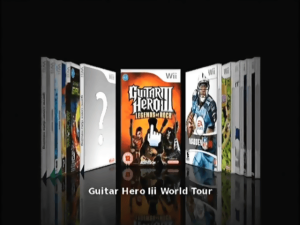 | |
| General | |
| Author | Beardface, scognito, f1she4rs, LoudBob, GC@BB, afour |
| Type | Title Launchers |
| Version | 1.3 (r1062) |
| License | GPL-2.0 |
| Last Updated | 2010/08/06 |
| Links | |
| Download | |
| Website | |
| Source | |
| Support Author | |
CoverFloader, or WiiCoverFlow, is a USB ISO loader for the Nintendo Wii that allows you to load game images from a WBFS partition using the latest version of cIOSX (rev20 as of writing).
You can copy your original Nintendo Wii Game Discs to a USB Storage device and then access your whole library of games without needing to change discs. All within a rich, user-friendly interface.
Installation
Requires The Homebrew Channel and at least cIOS rev10.
To install, extract .zip file and copy boot.dol to your usb loader folder (from HBC /apps/coverfloader).
Launch boot.dol via preferred method.
Controls
Game Selection:
A - Select
B - When holding B, twist the wiimote to flip covers
2 - Flip Cover when in 3D mode
1 - Show version info
Hold 1 and press UP - Take screen shot
Right/Left - Move covers right/left
A+B+1+2 - Turn on/off parental controls (Hides delete/add buttons)
Settings:
A - Select
B - Back
Screenshots
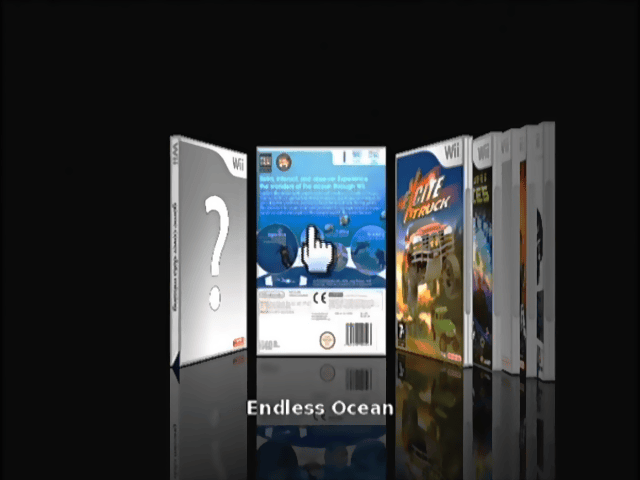
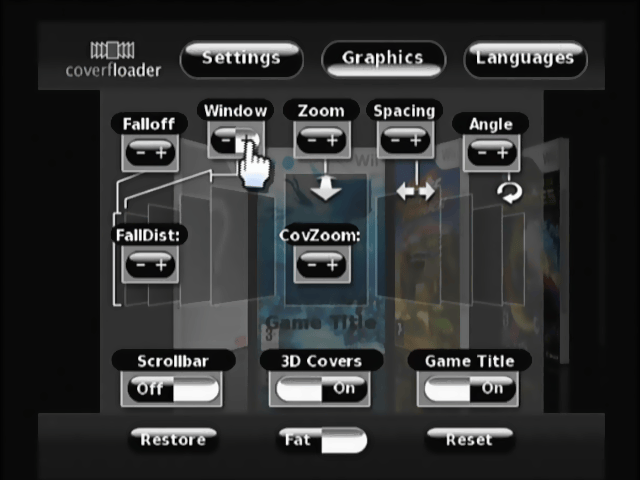
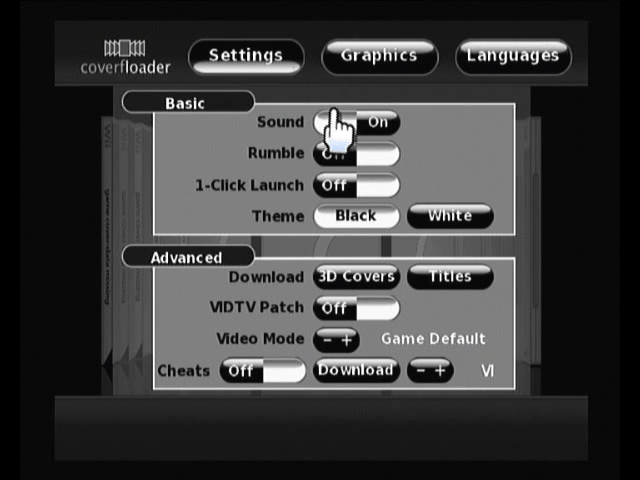
Media
CoverFloader Stable Release 1 Demo (Henry Hopcroft)
Credits
Many thanks to the developers:
- Scognito.
- AFour98.
- F1SHE4RS.
- GC@Blackbird.
- LoudBob11.
- beardface.
Other thanks to:
- Gitkua (images).
- alexcarlosantao.
- muntrue.nl and wiitdb.com for the cover service.
- Davi92 and DjSim1 for building Channel and Forwarder.
- The power of GRRLib.
- And others.
External Links
- Google Code - https://code.google.com/archive/p/wiicoverflow/
- GBAtemp - https://gbatemp.net/threads/cover-flow-usb-iso-loader-by-beardface.152074/
- Backup Loaders comparison - https://wiki.gbatemp.net/wiki/USB_Loader_Releases (forum post)
