More actions
(Created page with "{{#seo: |title=Wii Homebrew Apps (System Tools) - GameBrew |title_mode=append |image=systemsettingsreplacetoolwii.jpg |image_alt=System Settings Replace Tool }} {{Infobox Wii...") |
No edit summary |
||
| (3 intermediate revisions by the same user not shown) | |||
| Line 1: | Line 1: | ||
{{Infobox Wii Homebrews | {{Infobox Wii Homebrews | ||
|title=System Settings Replace Tool | |title=System Settings Replace Tool | ||
|image= | |image=systemsettingsreplacetoolwii2.png | ||
|description= | |description=Backup and/or restore the setting.txt file. | ||
|author=Tona, PabloACZ | |author=Tona, PabloACZ | ||
|lastupdated=2012/04/02 | |lastupdated=2012/04/02 | ||
| Line 18: | Line 12: | ||
|source= | |source= | ||
}} | }} | ||
System Settings Replace Tool is an application is based on the original System Settings Replace Tool created by Tona in 2008. Its main function is to backup and restore the setting.txt file, which contains crucial information such as the console's serial number and game region. | |||
Without this file, or if it is corrupted, the console may not boot at all. However, if the user has access to Priiloader or BootMii, there is a high chance that the System Menu can be reinstalled using a GCN controller compatible application like WiiMod. | |||
But to re-enable the Wiimote connection, the correct setting.txt file must be restored. This tool helps in the brick recovery process by allowing the user to keep a valid backup of the setting.txt file on their Wii. If no backup is available, the SettingEdit tool by Spzx0 can be used to create a new setting.txt file on a PC and place it on the device used to restore the file. | |||
==Screenshots== | ==Screenshots== | ||
== | https://dlhb.gamebrew.org/wiihomebrews/systemsettingsreplacetoolwii3.png | ||
== Changelog == | |||
'''v2 2012/04/02''' (by PabloACZ) | |||
* Added compatibility with the HW_AHBPROT mode. | |||
==External Links== | |||
* Open Shop Channel - https://oscwii.org/library/app/SSRT | |||
Latest revision as of 01:18, 22 February 2023
| System Settings Replace Tool | |
|---|---|
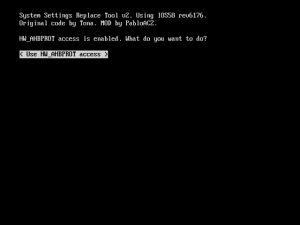 | |
| General | |
| Author | Tona, PabloACZ |
| Type | System Tools |
| Version | 2 |
| License | Mixed |
| Last Updated | 2012/04/02 |
| Links | |
| Download | |
| Website | |
System Settings Replace Tool is an application is based on the original System Settings Replace Tool created by Tona in 2008. Its main function is to backup and restore the setting.txt file, which contains crucial information such as the console's serial number and game region.
Without this file, or if it is corrupted, the console may not boot at all. However, if the user has access to Priiloader or BootMii, there is a high chance that the System Menu can be reinstalled using a GCN controller compatible application like WiiMod.
But to re-enable the Wiimote connection, the correct setting.txt file must be restored. This tool helps in the brick recovery process by allowing the user to keep a valid backup of the setting.txt file on their Wii. If no backup is available, the SettingEdit tool by Spzx0 can be used to create a new setting.txt file on a PC and place it on the device used to restore the file.
Screenshots
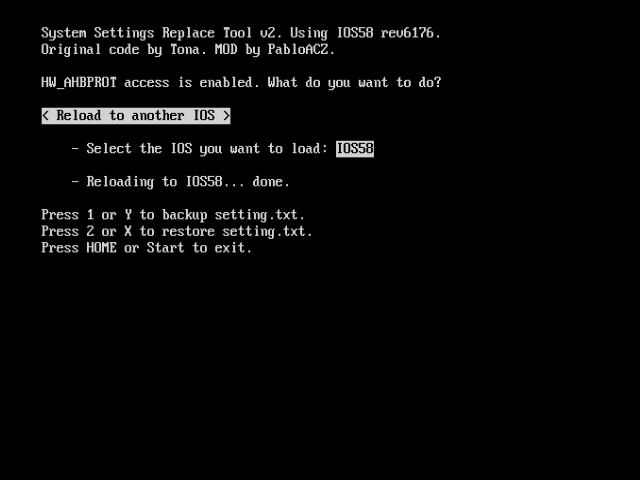
Changelog
v2 2012/04/02 (by PabloACZ)
- Added compatibility with the HW_AHBPROT mode.
External Links
- Open Shop Channel - https://oscwii.org/library/app/SSRT
