More actions
(Created page with "{{#seo: |title=Wii Homebrew Emulators (Arcade) - GameBrew |title_mode=append |image=sdlmamewii.jpg |image_alt=SDL MAME Wii by Toad King }} {{Infobox Wii Homebrews |title=SDL M...") |
No edit summary |
||
| (7 intermediate revisions by the same user not shown) | |||
| Line 1: | Line 1: | ||
{{Infobox Wii Homebrews | {{Infobox Wii Homebrews | ||
|title=SDL MAME Wii by Toad King | |title=SDL MAME Wii by Toad King | ||
|image= | |image=sdlmamewiitoa2.png | ||
|description=Arcade | |description=Arcade emulator based on SDLMAME. | ||
|author=Toad King | |author=Toad King | ||
|lastupdated=2011/12/13 | |lastupdated=2011/12/13 | ||
|type=Arcade | |type=Arcade | ||
|version=1.0 | |version=1.0 | ||
|license= | |license=GPL-2.0 | ||
|download=https://dlhb.gamebrew.org/wiihomebrews/ | |download=https://dlhb.gamebrew.org/wiihomebrews/sdlmamewiitoa.7z?k33p0fil35 | ||
|website= | |website=https://web.archive.org/web/20150312003958/http://rbelmont.mameworld.info/?page_id=163 | ||
|source= | |source=https://code.google.com/archive/p/sdl-mame-wii/ | ||
}} | }} | ||
https:// | MAME Wii is an Arcade emulator based on [https://web.archive.org/web/20150312003958/http://rbelmont.mameworld.info/?page_id=163 SDLMAME]. | ||
Unlike the previous [[SDL MAME Wii by Nuvalo|SDL MAME for the Wii]], this is not based on Wii Linux. Please note that although many games work well with the emulator, others may not work at all. | |||
== Installation == | |||
Unzip onto your SD card/USB drive. | |||
== Controls == | |||
The controls are configurable in the emulator itself or by changing the settings in /mame/cfg/default.cfg file. Below are the default control settings: | |||
===GameCube Controller=== | |||
L - Emulator Menu | |||
Z - Insert Coin | |||
Start - Start (not all games use this) | |||
D-Pad or Analog - Up/Down/Left/Right | |||
A - Button 1 | |||
B - Button 2 | |||
X - Button 3 | |||
Y - Button 4 | |||
Z+Start - Back (Exits current game) | |||
===Wiimote Horizontal=== | |||
Home - Emulator Menu | |||
Minus - Insert Coin | |||
Plus - Start (not all games use this) | |||
D-Pad - Up/Down/Left/Right | |||
1 - Button 1 | |||
2 - Button 2 | |||
B - Button 3 | |||
A - Button 4 | |||
Plus+Minus - Back (Exits current game) | |||
===Classic Controller=== | |||
Home - Emulator Menu | |||
Minus - Insert Coin | |||
Plus - Start (not all games use this) | |||
D-Pad or Classic Left Control Stick Up/Down/Left/Right | |||
A - Button 1 | |||
B - Button 2 | |||
X - Button 3 | |||
Y - Button 4 | |||
Plus+Minus - Back (Exits current game) | |||
==Screenshots== | ==Screenshots== | ||
https://dlhb.gamebrew.org/wiihomebrews/sdlmamewiitoa3.png | |||
https://dlhb.gamebrew.org/wiihomebrews/sdlmamewiitoa4.png | |||
https://dlhb.gamebrew.org/wiihomebrews/sdlmamewiitoa5.png | |||
==Media== | ==Media== | ||
<youtube></youtube> | '''SDL MAME Wii v0.6''' ([https://www.youtube.com/watch?v=oHazZxfAuYc Cid2Mizard]) <br> | ||
<youtube>oHazZxfAuYc</youtube> | |||
== Known issues == | |||
* Lots of ROMs are supported, but not all of them. If you don't see the ROM in the list in the emulator, then support for that ROM isn't included. This is to keep the size of the emulator low enough to run effectively on the Wii. A list of all the ones that are can be found [http://www.toadking.com/wiimame-0.4.txt here]. | |||
* Just because a ROM is supported does not mean it will run. Even games for early boards like CPS-1 can fail to run due to RAM limitations. If the emulator suddenly kicks you out to the Homebrew Channel, look in the MAME folder (sd:/mame/) for a file called errors.txt. If it says something about failing to allocate space, then odds are the ROM can't run on the Wii. The emulator might also crash outright and leave you with a code dump if RAM runs out. | |||
* Because the Wii is not a strong console, some games will be slow. Frameskipping is enabled by default to make games playable. | |||
* On older TVs, the edges of the screen can be cut off. To fix this, in mame.ini, look for the option "safearea" and set the value to something around 0.8 and 0.95. It will vary depending on your TV. | |||
== Changelog == | |||
''' 1.0 2011/12/13 ''' | |||
* Rewritten frontend code entirely, no longer uses SDL. | |||
* Added better joystick support; Gamecube joystick works. | |||
''' 0.6 2011/01/12 ''' | |||
* Compiled with libogc 1.8.6, USB loading should be faster now if you have IOS58. | |||
* Changed video code around. Most games get a speedup or remain the same from this, but at least one (frogger) is slower for some reason. | |||
* Widescreen support. | |||
* Fixed some games giving duplication errors and causing the emulator to exit. | |||
''' 0.5 2010/03/26 ''' | |||
* Downgraded to MAME 0.134u4 due to issues with some ROMs not working. | |||
* SDL no longer used for video; FPS is increased. | |||
* WiiMote Sensor support more stable. | |||
* Fixed default font being too small; the custom font has been removed. | |||
''' 0.4 2009/11/24 ''' | |||
* Upgraded MAME to 0.135. | |||
* Added WiiMote Sensor support. | |||
* Stereo support fixed. | |||
* Game list now shows up to 150 ROMs instead of just 15. | |||
* Changed USB/SD detection (Tries USB first, then falls back to SD). | |||
''' 0.3.1 2009/11/03 ''' | |||
* Upgraded libfat to 1.0.6, hopefully this fixes the SD card corruption bug. | |||
* Added USB support (Start SDL MAME Wii from a USB drive to enable it). | |||
* Fixed "Unexpected option gl_lib queried" error log. | |||
* Fixed Nunchuck control mapping. | |||
* Switched Buttons 1 and 2 around (by public demand). | |||
* Fixed support for some games (including Donkey Kong and Frogger). | |||
* Moved errors.txt and ui.bdf files into /mame/. | |||
''' 0.3 2009/10/29 ''' | |||
* Added support for many more ROMs. | |||
* Fatal errors are now logged in errors.txt. | |||
* More default control changes. | |||
''' 0.2 2009/10/27 ''' | |||
* Fixed rom selection bug. | |||
* Changes to the layout of the configuration files to make it more like other Wii homebrew. | |||
== External links == | |||
* WiiBrew - https://wiibrew.org/wiki/SDL_MAME_Wii | |||
* Google Code - https://code.google.com/archive/p/sdl-mame-wii/ | |||
Latest revision as of 10:35, 28 Ocak 2024
| SDL MAME Wii by Toad King | |
|---|---|
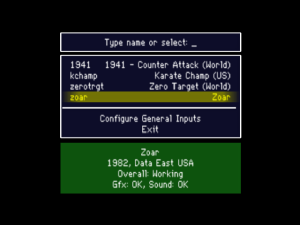 | |
| General | |
| Author | Toad King |
| Type | Arcade |
| Version | 1.0 |
| License | GPL-2.0 |
| Last Updated | 2011/12/13 |
| Links | |
| Download | |
| Website | |
| Source | |
MAME Wii is an Arcade emulator based on SDLMAME.
Unlike the previous SDL MAME for the Wii, this is not based on Wii Linux. Please note that although many games work well with the emulator, others may not work at all.
Installation
Unzip onto your SD card/USB drive.
Controls
The controls are configurable in the emulator itself or by changing the settings in /mame/cfg/default.cfg file. Below are the default control settings:
GameCube Controller
L - Emulator Menu
Z - Insert Coin
Start - Start (not all games use this)
D-Pad or Analog - Up/Down/Left/Right
A - Button 1
B - Button 2
X - Button 3
Y - Button 4
Z+Start - Back (Exits current game)
Wiimote Horizontal
Home - Emulator Menu
Minus - Insert Coin
Plus - Start (not all games use this)
D-Pad - Up/Down/Left/Right
1 - Button 1
2 - Button 2
B - Button 3
A - Button 4
Plus+Minus - Back (Exits current game)
Classic Controller
Home - Emulator Menu
Minus - Insert Coin
Plus - Start (not all games use this)
D-Pad or Classic Left Control Stick Up/Down/Left/Right
A - Button 1
B - Button 2
X - Button 3
Y - Button 4
Plus+Minus - Back (Exits current game)
Screenshots
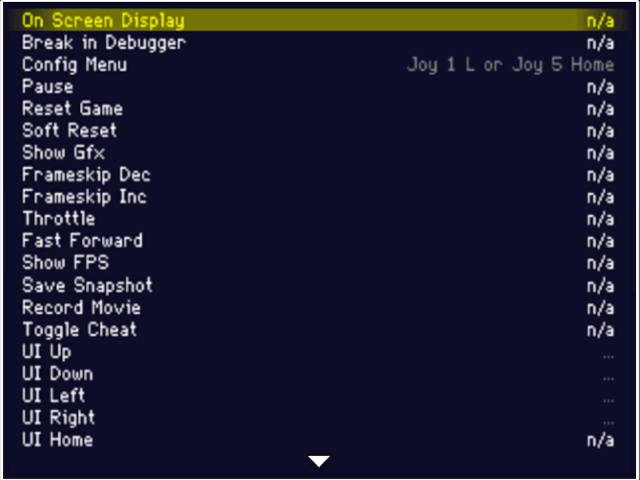

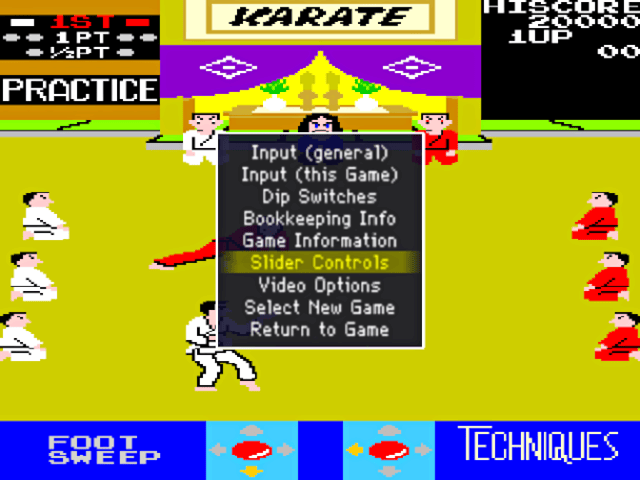
Media
SDL MAME Wii v0.6 (Cid2Mizard)
Known issues
- Lots of ROMs are supported, but not all of them. If you don't see the ROM in the list in the emulator, then support for that ROM isn't included. This is to keep the size of the emulator low enough to run effectively on the Wii. A list of all the ones that are can be found here.
- Just because a ROM is supported does not mean it will run. Even games for early boards like CPS-1 can fail to run due to RAM limitations. If the emulator suddenly kicks you out to the Homebrew Channel, look in the MAME folder (sd:/mame/) for a file called errors.txt. If it says something about failing to allocate space, then odds are the ROM can't run on the Wii. The emulator might also crash outright and leave you with a code dump if RAM runs out.
- Because the Wii is not a strong console, some games will be slow. Frameskipping is enabled by default to make games playable.
- On older TVs, the edges of the screen can be cut off. To fix this, in mame.ini, look for the option "safearea" and set the value to something around 0.8 and 0.95. It will vary depending on your TV.
Changelog
1.0 2011/12/13
- Rewritten frontend code entirely, no longer uses SDL.
- Added better joystick support; Gamecube joystick works.
0.6 2011/01/12
- Compiled with libogc 1.8.6, USB loading should be faster now if you have IOS58.
- Changed video code around. Most games get a speedup or remain the same from this, but at least one (frogger) is slower for some reason.
- Widescreen support.
- Fixed some games giving duplication errors and causing the emulator to exit.
0.5 2010/03/26
- Downgraded to MAME 0.134u4 due to issues with some ROMs not working.
- SDL no longer used for video; FPS is increased.
- WiiMote Sensor support more stable.
- Fixed default font being too small; the custom font has been removed.
0.4 2009/11/24
- Upgraded MAME to 0.135.
- Added WiiMote Sensor support.
- Stereo support fixed.
- Game list now shows up to 150 ROMs instead of just 15.
- Changed USB/SD detection (Tries USB first, then falls back to SD).
0.3.1 2009/11/03
- Upgraded libfat to 1.0.6, hopefully this fixes the SD card corruption bug.
- Added USB support (Start SDL MAME Wii from a USB drive to enable it).
- Fixed "Unexpected option gl_lib queried" error log.
- Fixed Nunchuck control mapping.
- Switched Buttons 1 and 2 around (by public demand).
- Fixed support for some games (including Donkey Kong and Frogger).
- Moved errors.txt and ui.bdf files into /mame/.
0.3 2009/10/29
- Added support for many more ROMs.
- Fatal errors are now logged in errors.txt.
- More default control changes.
0.2 2009/10/27
- Fixed rom selection bug.
- Changes to the layout of the configuration files to make it more like other Wii homebrew.
External links
- WiiBrew - https://wiibrew.org/wiki/SDL_MAME_Wii
- Google Code - https://code.google.com/archive/p/sdl-mame-wii/
