More actions
m (HydeWing moved page MHXX Monster Info Overlay NTR Plugin to MHXX Monster Info Overlay NTR Plugin 3DS without leaving a redirect) |
m (Text replacement - "Category:3DS homebrew rom hacks" to "") |
||
| (6 intermediate revisions by the same user not shown) | |||
| Line 1: | Line 1: | ||
{{Infobox 3DS Homebrews | {{Infobox 3DS Homebrews | ||
|title=MHXX Monster Info Overlay NTR Plugin | |title=MHXX Monster Info Overlay NTR Plugin | ||
|image= | |image=Mhxxmonsterinfontrplugin2.png | ||
|description=A NTR overlay plugin for MHXX. | |description=A NTR overlay plugin for MHXX. | ||
|author=jc28735250 | |author=jc28735250 | ||
| Line 25: | Line 24: | ||
Install NTR 3.4 preview 6 if you haven't already; [[BootNTR Selector 3DS|BootNTR Selector]] is highly recommended as it's a nice all-in-one package. Older versions of NTR are not supported due to the necessity of overlay functionality. | Install NTR 3.4 preview 6 if you haven't already; [[BootNTR Selector 3DS|BootNTR Selector]] is highly recommended as it's a nice all-in-one package. Older versions of NTR are not supported due to the necessity of overlay functionality. | ||
Put the release folder (0004000000197100) in the / | Put the release folder (0004000000197100) in the /plugin/ folder of your memory card. | ||
The plugin should automatically activate once you have NTR up and running. | The plugin should automatically activate once you have NTR up and running. | ||
| Line 70: | Line 69: | ||
Currently only Monster Hunter Double Cross (MHXX) v1.1 is supported; previous games (MHX/MHGenerations) are not supported. Other versions of the game may be supported but not guaranteed. | Currently only Monster Hunter Double Cross (MHXX) v1.1 is supported; previous games (MHX/MHGenerations) are not supported. Other versions of the game may be supported but not guaranteed. | ||
If you update the game version to something newer you might find that the monster info display no longer shows anything. If so, try going to the settings menu and run the option "Search for monster list" (by pressing left or right). If everything goes well it should display "SUCCESS" and fix the problem. | If you update the game version to something newer you might find that the monster info display no longer shows anything. | ||
If so, try going to the settings menu and run the option "Search for monster list" (by pressing left or right). If everything goes well it should display "SUCCESS" and fix the problem. | |||
You need only do this once and the new location will be saved to your config file. | You need only do this once and the new location will be saved to your config file. | ||
| Line 84: | Line 85: | ||
==Screenshots== | ==Screenshots== | ||
https://dlhb.gamebrew.org/3dshomebrews/mhxxmonsterinfontrplugin2.png | |||
https://dlhb.gamebrew.org/3dshomebrews/mhxxmonsterinfontrplugin3.png | https://dlhb.gamebrew.org/3dshomebrews/mhxxmonsterinfontrplugin3.png | ||
| Line 129: | Line 131: | ||
* GitHub - https://github.com/Setsu-BHMT/MHXX-Monster-Info-NTR-Plugin | * GitHub - https://github.com/Setsu-BHMT/MHXX-Monster-Info-NTR-Plugin | ||
* GBAtemp - https://gbatemp.net/threads/release-mhxx-monster-info-overlay-plugin-for-ntr-3-4.467391 | * GBAtemp - https://gbatemp.net/threads/release-mhxx-monster-info-overlay-plugin-for-ntr-3-4.467391 | ||
Latest revision as of 06:15, 6 Mayıs 2024
| MHXX Monster Info Overlay NTR Plugin | |
|---|---|
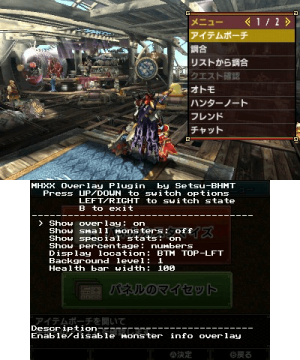 | |
| General | |
| Author | jc28735250 |
| Type | Plugins |
| Version | 1.4.1 |
| License | Mixed |
| Last Updated | 2017/05/13 |
| Links | |
| Download | |
| Website | |
| Source | |
This is a NTR overlay plugin that displays monster info (such as HP) during quests on Monster Hunter Double Cross (MHXX).
It is a fork of Exter7's MHGEN-Monster-HP-NTR-Plugin, adapted for MHXX.
Features
- Displays main monsters, their HP, and some of their part HPs (mostly tails).
- Displays small monsters and their HP, if they are in the current map.
- Displays special attack damage, such as poison.
Installation
Install NTR 3.4 preview 6 if you haven't already; BootNTR Selector is highly recommended as it's a nice all-in-one package. Older versions of NTR are not supported due to the necessity of overlay functionality.
Put the release folder (0004000000197100) in the /plugin/ folder of your memory card.
The plugin should automatically activate once you have NTR up and running.
If your system is correctly configured you should see a message on the bottom screen that says "MHXX Overlay Plugin Active" just after loading the game and the screen turns black.
User guide
How to use
The plugin is active only during quests and nothing will be shown when you are not actively hunting monsters.
You can bring up a configuration menu to adjust settings anytime; the menu will not pause the game. It can display:
- Main numeric display (does not change color).
- Main HP (changes color, disappears if HP reaches 0).
- Top bar: HP.
- Bottom bar: Part HP (only for large monsters).
- Poison.
- Paralysis.
- Sleep.
Monster info
Once a mission loads you will see all monsters listed on the bottom of the screen.
Only large monsters will be listed at all times, while the small monsters will only be listed if they are in the current area (if configured to be displayed in the settings menu).
From left to right the displayed information are: 1) HP 2) HP/part bar 3) poison 4) paralysis 5) sleep.
You can also change to display percentages instead of raw numbers.
HP bar
As the HP decreases, the bars shown will change color according to the percentage remaining:
- Green - >30% health.
- Orange - 20% ~ 30% health.
- Red - 0% ~ 20% health.
HP bars are separated by a horizontal divide to segment a top portion and a bottom portion.
- The top portion shows the main HP, while the bottom portion shows part HPs relative to each other.
- Small monsters do not have the bottom portion.
- The part HP is a work-in-progress and not only that not all breakable parts are shown, but some of the shown parts don't take damage.
- This is because the game uses different rules for different parts, and these rules change depending on the monster in question.
There are 4 locations possible for the display: top screen top-right, top screen bottom-left, bottom screen top-left, and bottom screen bottom-left.
Notes
Currently only Monster Hunter Double Cross (MHXX) v1.1 is supported; previous games (MHX/MHGenerations) are not supported. Other versions of the game may be supported but not guaranteed.
If you update the game version to something newer you might find that the monster info display no longer shows anything.
If so, try going to the settings menu and run the option "Search for monster list" (by pressing left or right). If everything goes well it should display "SUCCESS" and fix the problem.
You need only do this once and the new location will be saved to your config file.
Controls
L+Select - Bring up the configuration menu
Left/Right - Toggle the option
Up/Down - Change the option selection
B - Exit out of the menu.
Screenshots
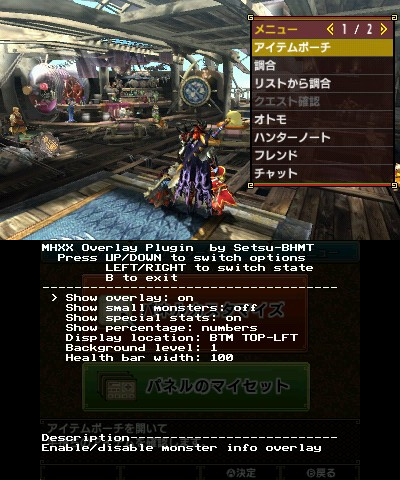
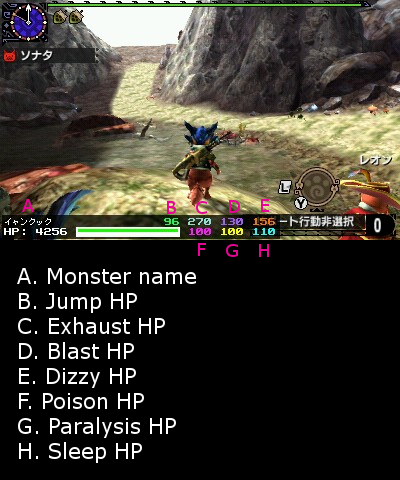
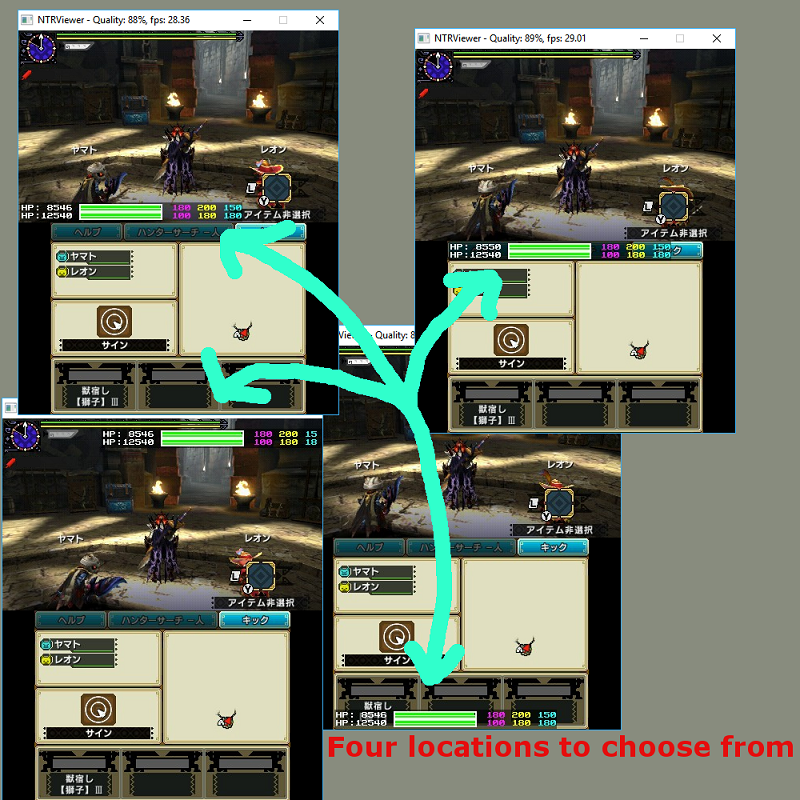
Known issues
- Monster names do not work with the English patch enabled.
- When the monster size display is active it can push the first row of the special stats to the right by 1 character.
Changelog
v1.4
- Added display of monster size (see announcements for caveat), as well as size qualifiers (S, L, XL). Thanks to Kiranico's MHXX database for the crown size values.
- Added configurable options for the individual special stats, accessible via the settings menu; you can now toggle each type of stat to be enabled/disabled as well as change its display color (see announcements for caveat).
- BUG: monster names do not work with the English patch enabled.
- BUG: when the monster size display is active it can push the first row of the special stats to the right by 1 character.
v1.3
- Added display of monster name (English/Japanese, configurable via menu).
- Added display of jump, exhaust, blast, and dizzy stats.
v1.2
- Added 3D depth setting for when the display is in the top screen.
- Adjusted monster pointer search function to be more accommodating to old 3DS models.
v1.1
- Added auto-saving of a configuration file; your settings will now persist across game sessions.
- Fixed stuttering after game reboot on old 3DS. You will still get stutter the very first time after you install this version, but it should not occur on subsequent reboots.
v1.0
- Added configuration menu: show/hide overlay, enable/disable displaying of small monsters or special attack damage, change display location ...etc.
- Fixed flickering of the HP bar permanently.
- Fixed Seltas having weird part bars.
v0.1 BETA 2
- Added support for other machine regions.
- Added a 2-second text banner on top-left of bottom screen once the plugin is loaded (just after the 3DS splash screen disappears).
- Fixed flickering of the HP bar when small monsters have high enough HP.
Credits
Special Thanks:
- This project uses the Misaki font.
- This project uses Kiranico's MHXX database values.
