More actions
No edit summary |
m (Text replacement - "Category:3DS homebrew applications" to "") |
||
| (6 intermediate revisions by the same user not shown) | |||
| Line 1: | Line 1: | ||
{{Infobox 3DS Homebrews | {{Infobox 3DS Homebrews | ||
|title=Ultimate T16-PCE VC Injector | |title=Ultimate T16-PCE VC Injector | ||
|image= | |image=ultimatet16pecvcinjector5.png | ||
|description=A TurboGrafx-16/PC Engine backup file and converts it to an installable CIA for your 3DS with CFW. | |description=A TurboGrafx-16/PC Engine backup file and converts it to an installable CIA for your 3DS with CFW. | ||
|author=Asdolo | |author=Asdolo | ||
|lastupdated=2016/08/17 | |lastupdated=2016/08/17 | ||
|type= | |type=Forwarders and Virtual Console Injectors | ||
|version=1.1 | |version=1.1 | ||
|license=Mixed | |license=Mixed | ||
|download=https://dlhb.gamebrew.org/3dshomebrews/ultimatet16pecvcinjector.7z | |download=https://dlhb.gamebrew.org/3dshomebrews/ultimatet16pecvcinjector.7z?k33p0fil35 | ||
|website=https://gbatemp.net/threads/release-ultimate-t16-pce-vc-injector-for-3ds.438078/ | |website=https://gbatemp.net/threads/release-ultimate-t16-pce-vc-injector-for-3ds.438078/ | ||
}} | }} | ||
| Line 31: | Line 31: | ||
* VC GBA 3D banners - Select the images for VC T16-PCE 3D banners. | * VC GBA 3D banners - Select the images for VC T16-PCE 3D banners. | ||
* VC parameters - You can change the Product Code and Title ID if you want. | * VC parameters - You can change the Product Code and Title ID if you want. | ||
Press the Finish button to generate the CIA file. Then you can install it using any CIA manager. | |||
==Screenshots== | ==Screenshots== | ||
| Line 61: | Line 63: | ||
==External links== | ==External links== | ||
* GBAtemp - https://gbatemp.net/threads/release-ultimate-t16-pce-vc-injector-for-3ds.438078 | * GBAtemp - https://gbatemp.net/threads/release-ultimate-t16-pce-vc-injector-for-3ds.438078 | ||
Latest revision as of 11:11, 6 Mayıs 2024
| Ultimate T16-PCE VC Injector | |
|---|---|
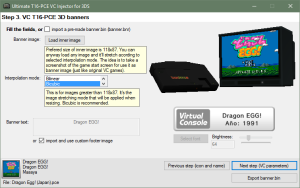 | |
| General | |
| Author | Asdolo |
| Type | Forwarders and Virtual Console Injectors |
| Version | 1.1 |
| License | Mixed |
| Last Updated | 2016/08/17 |
| Links | |
| Download | |
| Website | |
| This application has been obsoleted by one or more applications that serve the same purpose, but are more stable or maintained. |
Ultimate T16-PCE VC Injector for 3DS is a Windows tool for creating TurboGrafx-16/PC Engine injection. It takes a TurboGrafx-16/PC Engine backup file and converts it to an installable CIA for your 3DS with CFW. It does all in a one single program.
Note: This utility has been integrated into New Super Ultimate Injector.
Features
- VC T16-PCE injection into a CIA.
- Easy made custom 3D banner.
- Easy made custom text/footer banner.
- Easy made whole process!.
User guide
Require Microsoft .NET framework 4.5 to use.
To use, simply follow the steps in program:
- Rom file selection - Select your PCE rom file.
- VC game icon and name - Complete the fields in the VC game icon and name section.
- VC GBA 3D banners - Select the images for VC T16-PCE 3D banners.
- VC parameters - You can change the Product Code and Title ID if you want.
Press the Finish button to generate the CIA file. Then you can install it using any CIA manager.
Screenshots
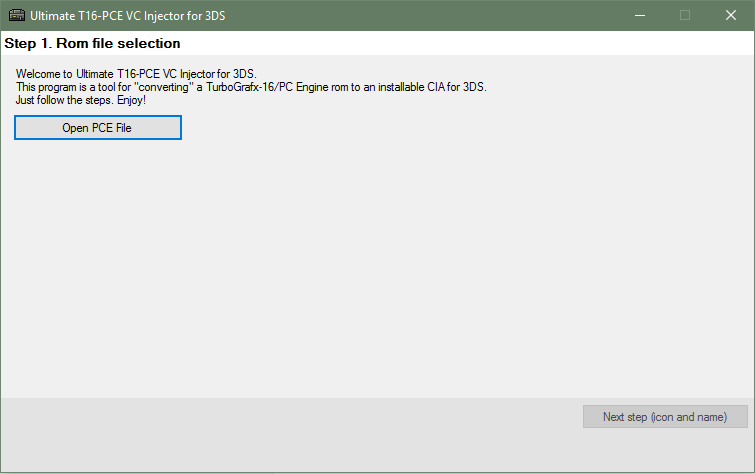
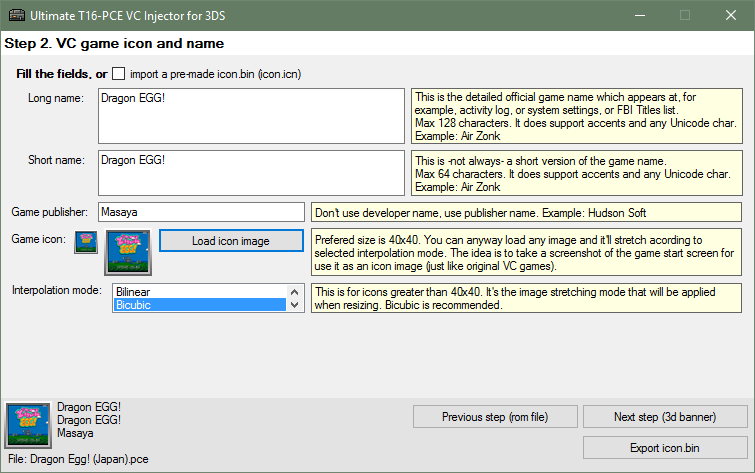
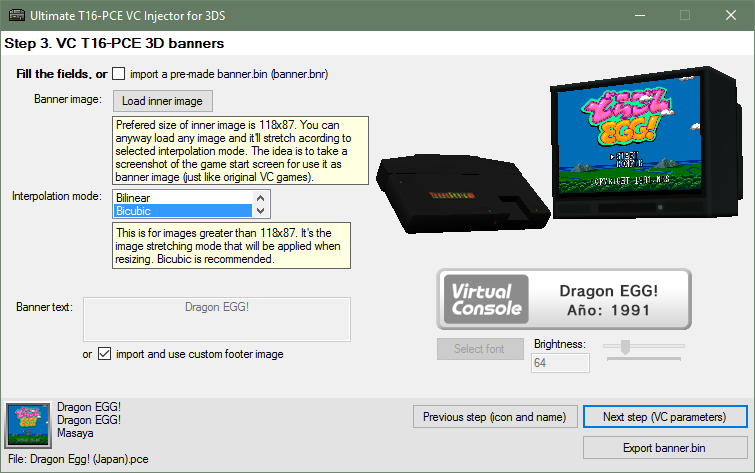
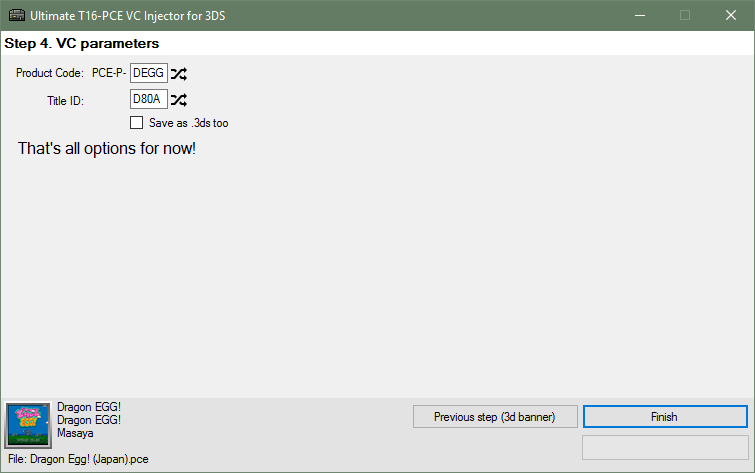
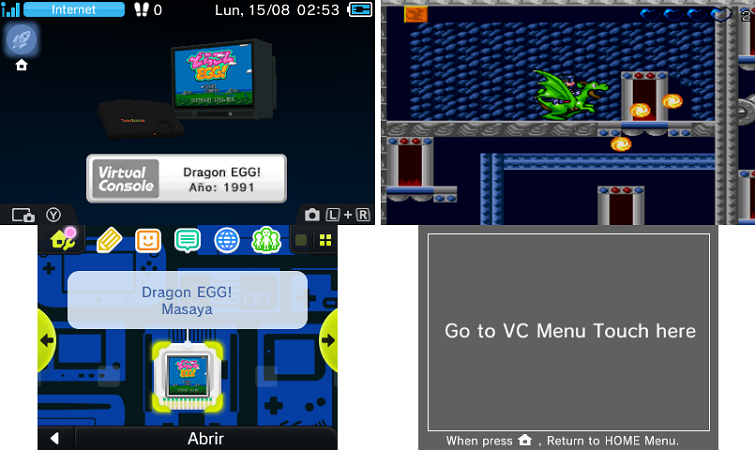
Changelog
v1.1
- Added: Option to force PC Engine 3D Banner (Thanks to @ongo_gablogian).
- Added: more rom compatibility.
- Added: Now the random Title ID's won't match an eShop app Title ID.
- Changed: Now it generates a new Title ID every time you pick a pce rom.
- Fixed Issues with 32 bits OS.
v1.0
- Initial release.
Credits
Thanks to @hippy dave for the english menues.
Thanks to @ongo_gablogian for the region free PC Engine 3D banner.
