More actions
No edit summary Tag: Manual revert |
|||
| (4 intermediate revisions by the same user not shown) | |||
| Line 12: | Line 12: | ||
|source=https://github.com/KunoichiZ/lumaupdate | |source=https://github.com/KunoichiZ/lumaupdate | ||
}} | }} | ||
{{obsolete}} | |||
Luma Updater, formerly known as ARN Updater, is a boot.firm updater for [[Luma3DS]] and [[boot9strap 3DS|boot9strap]] (formerly AuReiNand) as a 3DS homebrew (no more SD swaps). | Luma Updater, formerly known as ARN Updater, is a boot.firm updater for [[Luma3DS]] and [[boot9strap 3DS|boot9strap]] (formerly AuReiNand) as a 3DS homebrew (no more SD swaps). | ||
| Line 74: | Line 75: | ||
* GitHub - https://github.com/KunoichiZ/lumaupdate | * GitHub - https://github.com/KunoichiZ/lumaupdate | ||
* GBAtemp - https://gbatemp.net/threads/release-luma-updater.471739 | * GBAtemp - https://gbatemp.net/threads/release-luma-updater.471739 | ||
Latest revision as of 03:04, 22 Haziran 2024
| Luma Updater | |
|---|---|
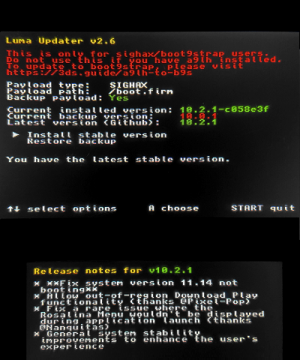 | |
| General | |
| Author | KunoichiZ |
| Type | System Tools |
| Version | 2.6 |
| License | WTFPL |
| Last Updated | 2021/03/08 |
| Links | |
| Download | |
| Website | |
| Source | |
| This application has been obsoleted by one or more applications that serve the same purpose, but are more stable or maintained. |
Luma Updater, formerly known as ARN Updater, is a boot.firm updater for Luma3DS and boot9strap (formerly AuReiNand) as a 3DS homebrew (no more SD swaps).
Features
- Update the boot.firm file from Luma3DS on your SD card and your CTRNAND, if you followed Plailect's guide.
- Back up your current boot.firm on your SD card (and CTRNAND when allowed to) to boot.firm.bak.
- Restore your old backup of boot.firm on your SD card root (and CTRNAND when allowed to).
- Block all updates from Luma3DS v7.1 as that only supports boot9strap v1.0/v1.1. Luma3DS v8.0+ only supports boot9strap v1.2+.
User guide
Originally from Hamcha's wiki.
For boot9strap Users:
- Install Luma Updater's CIA then launch it.
- Select latest stable version.
For HBL/Rosalina Users:
- Enable Patch ARM9 access in your Luma3DS configuration (may not be needed depending on your Luma version).
- Launch the HBL then Luma Updater.
- Select latest stable version.
Changelog
v2.6
- Fix URL by NightYoshi370.
- Fix the http location issue once for all by mariohackandglitch.
v2.5
- This update fixes the error in #49, #50, and #51 and closes #49. This update should now allow you to download Luma3DS and any future releases of Luma Updater.
v2.4
- Added support for Luma3DS v10.0.
- Huge major credits to @hax0kartik for his help with coming up with a fix.
- All outstanding issues (includes #43, #45, and #47) have been fixed as of 11:12 PM Central Standard Time on 6/29/19.
v2.3
- Added support for Github TLS v1.2 (credit to @Pirater12).
- Hopefully fixes auto-updating.
- Huge major credits to @Pirater12, @saibotu, and @angelsl for their help coming up with a fix.
v2.2
- Removed the latest hourly build text. Why? You can no longer install the latest hourly with the latest version of Luma Updater to the text is useless and therefore has been removed.
- Changed the display text at the bottom of the top screen.
- The following is credit to @chenzw95:
- Block all updates from Luma3DS v7.1, which is only compatible with b9s v1.0/v1.1. This is to help with people updating to Luma3DS v8.0+ without updating b9s first.
- Show error codes in hex, for consistency across apps.
- Allow users to restore any backups if they have no internet connection.
- Removed the path changer code because Luma3DS no longer uses it.
Credits
- Luma3DS builds (and development) by Aurora Wright, TuxSH and other contributors.
- Hourlies built and provided by astronautlevel.
- Makefiles are somewhat derived by stripping down Steveice10's buildtools.
- CIA jingle by Cydon @ FreeSound.
- Original code by Hamcha.
- Modifications to code by chenzw95, Pirater12, and gnmmarechal.
- Custom boot animation by mariohackandglitch.
- issue_template.md based off of the issue_template made by Robz8 in TWLoader's repo.
