More actions
m (Text replacement - "[[Category:PC Utilities for DS" to "[[Category:PC utilities for DS") |
|||
| (15 intermediate revisions by 2 users not shown) | |||
| Line 1: | Line 1: | ||
{{Infobox DS Homebrews | {{Infobox DS Homebrews | ||
|title=Delta Patcher | |title=Delta Patcher | ||
|image= | |image=deltapatcher3.png | ||
|description=A hybrid frontend to the xdelta3 that supports more options of the decoder/encoder. | |description=A hybrid frontend to the xdelta3 that supports more options of the decoder/encoder. | ||
|author=Phoenix | |author=Phoenix | ||
|lastupdated= | |lastupdated=2024/04/29 | ||
|type=ROM | |type=ROM Patchers | ||
|version= | |version=3.1.5 | ||
|license=GPL-2.0 | |license=GPL-2.0 | ||
|download=https:// | |download=https://www.github.com/marco-calautti/DeltaPatcher | ||
|website=https://www.github.com/marco-calautti/DeltaPatcher | |website=https://www.github.com/marco-calautti/DeltaPatcher | ||
|source=https://www.github.com/marco-calautti/DeltaPatcher | |source=https://www.github.com/marco-calautti/DeltaPatcher | ||
}} | }} | ||
<!--deltapatcher.7z--> | |||
Delta Patcher is a hybrid front end to the [[xdelta|xdelta3]] decoder/encoder. It embeds the xdelta.exe executable and extracts it on the fly to apply/create xdelta patches. | Delta Patcher is a hybrid front end to the [[xdelta|xdelta3]] decoder/encoder. It embeds the xdelta.exe executable and extracts it on the fly to apply/create xdelta patches. | ||
It supports more options than the most front ends, like compression level, source window size, patch descriptions and checksum verification. | It supports more options than the most front ends, like compression level, source window size, patch descriptions and checksum verification. It's written in C++ and all the needed libraries are statically linked to the EXE. | ||
Last, but not the least, Delta Patcher is cross-platform: it runs fine on Windows and Linux and should compile on MacOS too. | |||
==Features== | ==Features== | ||
| Line 26: | Line 27: | ||
* Cross-platform and opensource. | * Cross-platform and opensource. | ||
* Multilanguage. | * Multilanguage. | ||
==User guide== | ==User guide== | ||
| Line 47: | Line 43: | ||
Delta Patcher can be translated into any language using .po files. | Delta Patcher can be translated into any language using .po files. | ||
If you want multilanguage support you have to place the | If you want multilanguage support you have to place the resource directory along with this tool (see source code for the pot file). | ||
==Screenshots== | ==Screenshots== | ||
https://dlhb.gamebrew.org/dshomebrew/deltapatcher3.png | https://dlhb.gamebrew.org/dshomebrew/deltapatcher3.png | ||
https://dlhb.gamebrew.org/dshomebrew/deltapatcher4.png | |||
==Changelog== | ==Changelog== | ||
'''2.0.1''' | '''v3.1.5''' | ||
* Updated xdelta3 library to v3.1.0 | |||
* Added support for large files (larger than 4GB) | |||
'''v3.1.4''' | |||
* Fixed button image alignment in modern versions of macOS. | |||
'''v3.1.3''' | |||
* Added support for high DPI displays. | |||
* Added support for Flatpak. | |||
* Windows 32 bit is supported again. | |||
'''v3.1.2''' | |||
* Log is now hidden by default: patch descriptions are shown in a tooltip when a patch is loaded. | |||
* For common patching errors (most notably checksum mismatch), a more user friendly message is shown to the user. | |||
'''v3.1.3''' | |||
* Fixed message dialogs not showing in patch creation mode. | |||
'''v3.0.1''' | |||
* Fixed memory leak when applying patches without a description. | |||
'''v3.0.0''' | |||
* Modernized the build system using cmake. | |||
* xdelta has now finally been embedded as a library rather than an exe that needs to be extracted on the fly. This should finally avoid false positives from some antiviruses. In this process, xdelta has then also been updated to the latest stable version (3.0.11) which now supports secondary compressions. | |||
* Delta Patcher now allows to select the desired secondary compression (including lzma), when in patch creation mode. | |||
* There is no more distinction between lite and full versions. This separation was quite redundant and unnecessary (the only difference was in one button). | |||
* Fixed an annoying bug that would prevent Delta Patcher to open some xdelta patches using secondary compression. | |||
* The Windows exe is still fully self-contained and compatible with Windows XP or above. | |||
* To avoid further false positive from anti virus software, the windows exe is not compressed anymore, so it is a bit larger than version 2. | |||
'''v2.0.1''' | |||
* Added drag and drop functionality in patch creation mode. | * Added drag and drop functionality in patch creation mode. | ||
| Line 67: | Line 96: | ||
* GitHub - https://www.github.com/marco-calautti/DeltaPatcher | * GitHub - https://www.github.com/marco-calautti/DeltaPatcher | ||
[[Category:PC utilities for DS]] | [[Category:PC utilities for DS]] | ||
Latest revision as of 15:11, 6 Haziran 2024
| Delta Patcher | |
|---|---|
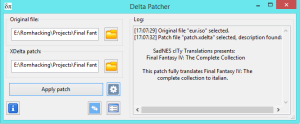 | |
| General | |
| Author | Phoenix |
| Type | ROM Patchers |
| Version | 3.1.5 |
| License | GPL-2.0 |
| Last Updated | 2024/04/29 |
| Links | |
| Download | |
| Website | |
| Source | |
Delta Patcher is a hybrid front end to the xdelta3 decoder/encoder. It embeds the xdelta.exe executable and extracts it on the fly to apply/create xdelta patches.
It supports more options than the most front ends, like compression level, source window size, patch descriptions and checksum verification. It's written in C++ and all the needed libraries are statically linked to the EXE.
Last, but not the least, Delta Patcher is cross-platform: it runs fine on Windows and Linux and should compile on MacOS too.
Features
- No xdelta.exe is needed.
- Intuitive GUI design.
- Multiple options for patch application/creation.
- Associate xdelta patch files to be opened with delta patcher.
- Drag & Drop support for original file and xdelta patch file in the decoding window.
- Cross-platform and opensource.
- Multilanguage.
User guide
Patch options
Patch application:
- Disable checksum validation.
- Backup original file.
Patch creation:
- Patch compression level.
- Source window size.
- Checksum.
- Custom UTF8 description for patches. Patches created with delta patcher will show this description if opened with delta patcher (a là PPF-O-MATIC3).
Multilanguage
Delta Patcher can be translated into any language using .po files.
If you want multilanguage support you have to place the resource directory along with this tool (see source code for the pot file).
Screenshots
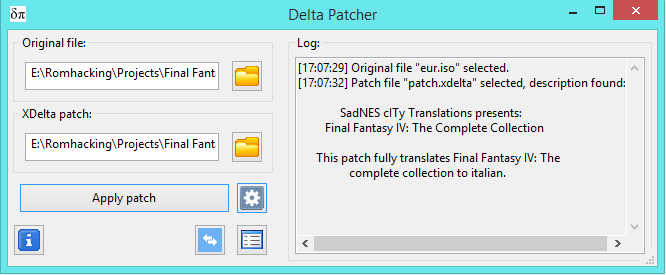
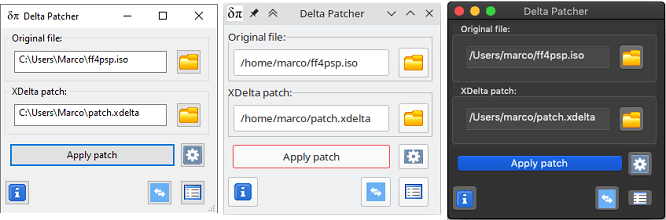
Changelog
v3.1.5
- Updated xdelta3 library to v3.1.0
- Added support for large files (larger than 4GB)
v3.1.4
- Fixed button image alignment in modern versions of macOS.
v3.1.3
- Added support for high DPI displays.
- Added support for Flatpak.
- Windows 32 bit is supported again.
v3.1.2
- Log is now hidden by default: patch descriptions are shown in a tooltip when a patch is loaded.
- For common patching errors (most notably checksum mismatch), a more user friendly message is shown to the user.
v3.1.3
- Fixed message dialogs not showing in patch creation mode.
v3.0.1
- Fixed memory leak when applying patches without a description.
v3.0.0
- Modernized the build system using cmake.
- xdelta has now finally been embedded as a library rather than an exe that needs to be extracted on the fly. This should finally avoid false positives from some antiviruses. In this process, xdelta has then also been updated to the latest stable version (3.0.11) which now supports secondary compressions.
- Delta Patcher now allows to select the desired secondary compression (including lzma), when in patch creation mode.
- There is no more distinction between lite and full versions. This separation was quite redundant and unnecessary (the only difference was in one button).
- Fixed an annoying bug that would prevent Delta Patcher to open some xdelta patches using secondary compression.
- The Windows exe is still fully self-contained and compatible with Windows XP or above.
- To avoid further false positive from anti virus software, the windows exe is not compressed anymore, so it is a bit larger than version 2.
v2.0.1
- Added drag and drop functionality in patch creation mode.
v2.0
- Major updates to GUI design, features and linux compatibility.
- Most importantly, no xdelta.exe is needed starting from this version.
v1.0
- Stable release.
External links
- Romkacing.net - https://www.romhacking.net/utilities/704
- GitHub - https://www.github.com/marco-calautti/DeltaPatcher
