More actions
No edit summary |
m (Text replacement - "Category:3DS homebrew emulators" to "") |
||
| (7 intermediate revisions by the same user not shown) | |||
| Line 4: | Line 4: | ||
|description=An experimental VICE C128 emulator to 3DS. | |description=An experimental VICE C128 emulator to 3DS. | ||
|author=Badda | |author=Badda | ||
|lastupdated= | |lastupdated=2023/02/12 | ||
|type=Computer | |type=Computer | ||
|version= | |version=2.4.2 | ||
|license=Mixed | |license=Mixed | ||
|download=https://dlhb.gamebrew.org/3dshomebrews/vice3dsc128.7z | |download=https://dlhb.gamebrew.org/3dshomebrews/vice3dsc128.7z | ||
| Line 14: | Line 14: | ||
vice3DS-C128 is an emulator for the Commodore 128, also known as the C128, C-128, C=128, or occasionally CBM 128. It is the last 8-bit home computer that was commercially released by Commodore Business Machines (CBM). Introduced in January 1985 at the CES in Las Vegas, it appeared three years after its predecessor, the bestselling Commodore 64. | vice3DS-C128 is an emulator for the Commodore 128, also known as the C128, C-128, C=128, or occasionally CBM 128. It is the last 8-bit home computer that was commercially released by Commodore Business Machines (CBM). Introduced in January 1985 at the CES in Las Vegas, it appeared three years after its predecessor, the bestselling Commodore 64. | ||
This is a port of the Versatile Commodore Emulator, [https://vice-emu.sourceforge.io VICE-C128 emulator] to 3DS, as a spinoff to the [[ | This is a port of the Versatile Commodore Emulator, [https://vice-emu.sourceforge.io VICE-C128 emulator] to 3DS, as a spinoff to the [[Vice3DS|Vice3DS-C64 emulator]]. | ||
==Installation== | ==Installation== | ||
Available in 3DSX format. | Available in 3DSX format. Copy .3dsx file to /3ds/vice3ds-C128/ on your SD card and launch in Homebrew Launcher. | ||
If you're updating from a previous version, make sure to delete the config directory on your SD-card /3ds/vice3ds/config before starting the emulator. Otherwise new config settings, hotkeys and key mappings will not be updated and will not work. | |||
Apart from this, a [[DSP1_3DS|DSP-dump]] is required for sound to work correctly. | |||
==User guide== | ==User guide== | ||
| Line 34: | Line 36: | ||
==Compatibility== | ==Compatibility== | ||
Vice3DS will run with acceptable framerates (~20 fps with fastSID emulation) on O3DS. However, a N3DS is recommended: Only here, you will get the full 50fps and incredible reSID sound. | |||
== | ==Changelog== | ||
'''v2.4.2''' | |||
*Enhancement: use new hoster for games download in gamebase64 launcher. | |||
* | |||
'''v0.2''' | |||
'''v0. | |||
* Compile again with the latest libctru version but do not have enough time for testing. | * Compile again with the latest libctru version but do not have enough time for testing. | ||
'''v0.1 | '''v0.1''' | ||
* Added an exerimental C128-emulator (3dsx only). It runs ok, but VDC-mode is painfully slow. | * Added an exerimental C128-emulator (3dsx only). It runs ok, but VDC-mode is painfully slow. | ||
| Line 59: | Line 58: | ||
* GitHub - https://github.com/badda71/vice3ds/releases/tag/1.5 | * GitHub - https://github.com/badda71/vice3ds/releases/tag/1.5 | ||
* GBAtemp - https://gbatemp.net/threads/release-vice3ds-c128-c128-emulator.545436 | * GBAtemp - https://gbatemp.net/threads/release-vice3ds-c128-c128-emulator.545436 | ||
Latest revision as of 06:00, 6 Mayıs 2024
| Vice3DS-C128 | |
|---|---|
 | |
| General | |
| Author | Badda |
| Type | Computer |
| Version | 2.4.2 |
| License | Mixed |
| Last Updated | 2023/02/12 |
| Links | |
| Download | |
| Website | |
| Source | |
vice3DS-C128 is an emulator for the Commodore 128, also known as the C128, C-128, C=128, or occasionally CBM 128. It is the last 8-bit home computer that was commercially released by Commodore Business Machines (CBM). Introduced in January 1985 at the CES in Las Vegas, it appeared three years after its predecessor, the bestselling Commodore 64.
This is a port of the Versatile Commodore Emulator, VICE-C128 emulator to 3DS, as a spinoff to the Vice3DS-C64 emulator.
Installation
Available in 3DSX format. Copy .3dsx file to /3ds/vice3ds-C128/ on your SD card and launch in Homebrew Launcher.
If you're updating from a previous version, make sure to delete the config directory on your SD-card /3ds/vice3ds/config before starting the emulator. Otherwise new config settings, hotkeys and key mappings will not be updated and will not work.
Apart from this, a DSP-dump is required for sound to work correctly.
User guide
The UI and button mappings are mostly the same as the C64 emulator.
Only the soft keyboard has slightly changed and there is a new soft button to switch between 40- and 80-columns mode (which simulates the hardware switch on your C128 monitor).
Screenshots
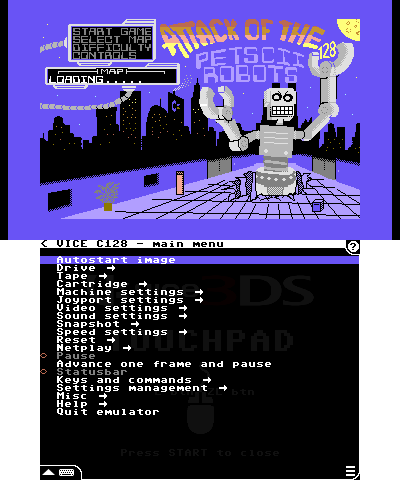
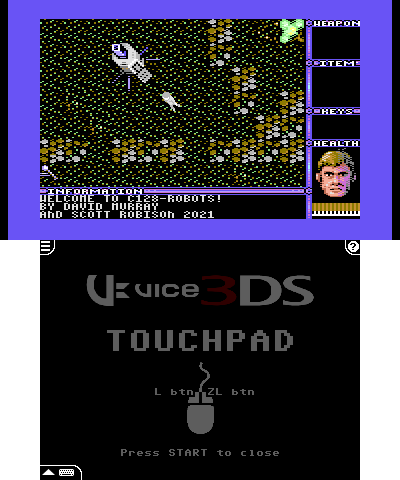

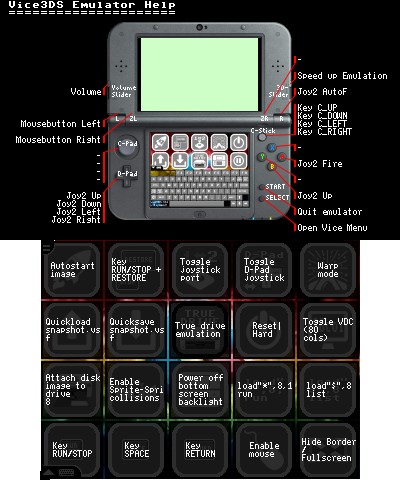
Compatibility
Vice3DS will run with acceptable framerates (~20 fps with fastSID emulation) on O3DS. However, a N3DS is recommended: Only here, you will get the full 50fps and incredible reSID sound.
Changelog
v2.4.2
- Enhancement: use new hoster for games download in gamebase64 launcher.
v0.2
- Compile again with the latest libctru version but do not have enough time for testing.
v0.1
- Added an exerimental C128-emulator (3dsx only). It runs ok, but VDC-mode is painfully slow.
Credits
Thanks to:
- The Vice-Team of course.
- @spinal_cord for the keyboard images and design ideas.
- @Elwyndas for the good ideas on how to make this project better.
- @nop90 for the 3DS libSDL port - porting VICE to 3DS would not have been possible without it.
