More actions
No edit summary |
No edit summary |
||
| (11 intermediate revisions by the same user not shown) | |||
| Line 6: | Line 6: | ||
|lastupdated=2017/02/24 | |lastupdated=2017/02/24 | ||
|type=Handheld | |type=Handheld | ||
|version=0.5.2 | |version=0.5.2 + 1.0.8 | ||
|license=MIT | |license=MIT | ||
|download= | |download=https://dlhb.gamebrew.org/3dshomebrews/gameyob3ds.7z?k33p0fil35 0.5.2 & 1.0.8 & Border Pack | ||
|website= | |website=https://gbatemp.net/threads/gameyob-3ds-gb-c-emu.372523 | ||
|source=https://github.com/Drenn1/GameYob | |source=https://github.com/Drenn1/GameYob | ||
}} | }} | ||
GameYob 3DS is a Gameboy and Gameboy Color emulator for 3DS. | GameYob 3DS is a Gameboy and Gameboy Color emulator for 3DS. | ||
Originally developed for the NDS by Drenn, it was ported to the 3DS by Steveice10 with bugfixes | Originally developed for the NDS by Drenn, it was ported to the 3DS by Steveice10 with bugfixes and many other improvements. Since the repository is down, Drenn has taken over the project with an updated version 0.5.2, which was based on an unrelease/hotfix version for [[GameYob DS]] v0.5 (from the v0.5-hotfix branch). | ||
==Features== | ==Features== | ||
| Line 36: | Line 36: | ||
In that case it is recommended to install it using the DSiWare CIA file provided. By default, it looks for roms in the /gb/ directory of your SD card. You can change this directory in gameyob.ini by editing these lines: | In that case it is recommended to install it using the DSiWare CIA file provided. By default, it looks for roms in the /gb/ directory of your SD card. You can change this directory in gameyob.ini by editing these lines: | ||
<source lang="bash"> | |||
[general] | |||
rompath=/path/to/legit/roms/ | |||
</source> | |||
==User guide== | ==User guide== | ||
| Line 57: | Line 57: | ||
Example code: | Example code: | ||
<source lang="bash"> | |||
[name] | |||
value=011092D0 | |||
enabled=0 | |||
</source> | |||
Cheats can be chained together under one name by separating individual codes with "+". | Cheats can be chained together under one name by separating individual codes with "+". | ||
| Line 101: | Line 102: | ||
==External links== | ==External links== | ||
* GitHub (Drenn's GameYob 3DS) - https://github.com/Drenn1/GameYob | * GitHub (Drenn's GameYob 3DS) - https://github.com/Drenn1/GameYob | ||
* GitHub (fork of | * GitHub (fork of Steveice's GameYob 3DS) - https://github.com/ZopharsDomain/GAMEBOYC-3DS-GameYob | ||
* GitHub (SombrAbsol) - https://github.com/SombrAbsol/GameYob-3DS | |||
* GBAtemp - https://gbatemp.net/threads/gameyob-3ds-gb-c-emu.372523 | |||
* GBAtemp - http://gbatemp.net/threads/gameyob-a-gameboy-emulator-for-ds.343407 | * GBAtemp - http://gbatemp.net/threads/gameyob-a-gameboy-emulator-for-ds.343407 | ||
Latest revision as of 13:50, 6 July 2024
| GameYob | |
|---|---|
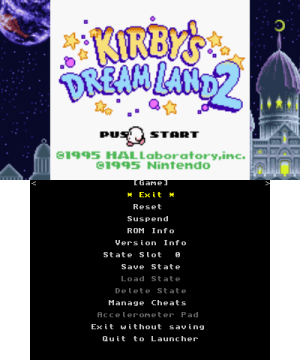 | |
| General | |
| Author | Drenn, Steveice10 |
| Type | Handheld |
| Version | 0.5.2 + 1.0.8 |
| License | MIT License |
| Last Updated | 2017/02/24 |
| Links | |
| 0.5.2 & 1.0.8 & Border Pack Download | |
| Website | |
| Source | |
GameYob 3DS is a Gameboy and Gameboy Color emulator for 3DS.
Originally developed for the NDS by Drenn, it was ported to the 3DS by Steveice10 with bugfixes and many other improvements. Since the repository is down, Drenn has taken over the project with an updated version 0.5.2, which was based on an unrelease/hotfix version for GameYob DS v0.5 (from the v0.5-hotfix branch).
Features
- Gameboy, Gameboy Color, Super Gameboy emulation.
- Supports Gameboy Color Bios ("boot rom") for custom palettes.
- Auto SRAM saving.
- Save States.
- Cheat Codes.
- Remappable controls
- Custom borders.
- Scale to fill the screen.
- Gameboy Printer emulation.
- GBS music playback.
Installation
Download contains both versions by Drenn and Steveice10, you can use whichever you prefer.
- v0.5.2 - Modified upon the DS version by Drenn. Available in CIA format/installable as DSiWare for 3DS.
- v1.0.8 - 3DS port by Steveice10. Available in 3DS, CIA and 3DSX formats.
Note that the rendering code for the 3DS port is less mature, so there may be some new graphical glitches, which means you may still prefer to use the DS version (v0.5.2) even on a 3DS.
In that case it is recommended to install it using the DSiWare CIA file provided. By default, it looks for roms in the /gb/ directory of your SD card. You can change this directory in gameyob.ini by editing these lines:
[general]
rompath=/path/to/legit/roms/User guide
For general usage, please see GameYob for NDS.
Savegames are copied to the 3DS SD card when you exit to the file chooser, exit via the home menu, or exit via the power button.
If you run out of power, or it crashes, you'll probably lose your progress.
Compatibility List
GameYob 3DS compatibility list can be found here.
Cheat codes
Supports GameGenie (XXX-XXX or XXX-XXX-XXX) and GameShark (XXXXXXXX) Cheat Codes.
Place (romname).cht in the cheats folder if you have one set; otherwise, place it in the same folder as the ROM.
Example code:
[name]
value=011092D0
enabled=0Cheats can be chained together under one name by separating individual codes with "+".
Custom border images
Place (romname).(png/jpg/etc) in the borders folder if you have one set; otherwise, place it in the same folder as the ROM.
You can also set a global default border in the display options.
Border Pack included in the download are made by members of GBATemp.
Controls
Menu:
D-Pad - Navigate
A - Confirm
In game:
R or Touchscreen - Settings (in game)
Home/Power button - Exit emulator
L/R - Sub-menus navigation
Media
[Nintendo 3DS]GameYob 3DS - Game Boy/Game Boy Color on the Nintendo 3DS (Gnmpolicemata)
Changelog
Version 0.5.2
- Updated to DevkitARM r46 for better DSi support.
- Added an installable CIA file to run as DSiWare.
- Certain 3DS-side launchers such as TWLoader now work again.
- Added "touch" as a configurable button.
- When running as a CIA on the New 3DS, the "touch" input gets spammed for no reason.
- It can now be disabled as a workaround.
External links
- GitHub (Drenn's GameYob 3DS) - https://github.com/Drenn1/GameYob
- GitHub (fork of Steveice's GameYob 3DS) - https://github.com/ZopharsDomain/GAMEBOYC-3DS-GameYob
- GitHub (SombrAbsol) - https://github.com/SombrAbsol/GameYob-3DS
- GBAtemp - https://gbatemp.net/threads/gameyob-3ds-gb-c-emu.372523
- GBAtemp - http://gbatemp.net/threads/gameyob-a-gameboy-emulator-for-ds.343407
