More actions
No edit summary |
No edit summary |
||
| (5 intermediate revisions by the same user not shown) | |||
| Line 1: | Line 1: | ||
{{Infobox 3DS Homebrews | {{Infobox 3DS Homebrews | ||
|title=LovePong3DS | |title=LovePong3DS | ||
|image= | |image=Lovepong3ds2.png | ||
|description=Pong clone, built with LovePotion Framework. | |description=Pong clone, built with LovePotion Framework. | ||
|author=iKlikla | |author=iKlikla | ||
| Line 8: | Line 8: | ||
|version=1.1 | |version=1.1 | ||
|license=Mixed | |license=Mixed | ||
|download=https://dlhb.gamebrew.org/3dshomebrews/ | |download=https://dlhb.gamebrew.org/3dshomebrews/lovepong3ds_1.1.zip | ||
|website=https://gbatemp.net/threads/release-lovepong3ds-a-simple-pong-clone.399599 | |website=https://gbatemp.net/threads/release-lovepong3ds-a-simple-pong-clone.399599 | ||
}} | }} | ||
LovePong3DS is a Pong-Clone in the LovePotion Engine by VideahGams. | LovePong3DS is a Pong-Clone in the [[Love Potion 3DS|LovePotion Engine]] by VideahGams. | ||
==Controls== | ==Controls== | ||
A - Start | A - Start | ||
D-Pad | D-Pad/Circle Pad/C-Stick - Move paddle | ||
Select - Reset the ball | Select - Reset the ball | ||
| Line 23: | Line 23: | ||
==Changelog== | ==Changelog== | ||
''' | '''V1.1''' | ||
* Real AI. | * Real AI. | ||
* Three difficulty modes, changeable on-the-fly. | * Three difficulty modes, changeable on-the-fly. | ||
* Faster initial ball speed. | * Faster initial ball speed. | ||
''' | '''V1.0''' | ||
* Initial release. | * Initial release. | ||
| Line 38: | Line 38: | ||
==External links== | ==External links== | ||
* GBAtemp - https://gbatemp.net/threads/release-lovepong3ds-a-simple-pong-clone.399599 | * GBAtemp - https://gbatemp.net/threads/release-lovepong3ds-a-simple-pong-clone.399599 | ||
Latest revision as of 11:22, 22 Haziran 2024
| LovePong3DS | |
|---|---|
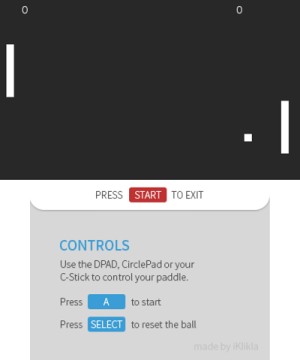 | |
| General | |
| Author | iKlikla |
| Type | Arcade Games |
| Version | 1.1 |
| License | Mixed |
| Last Updated | 2015/10/14 |
| Links | |
| Download | |
| Website | |
LovePong3DS is a Pong-Clone in the LovePotion Engine by VideahGams.
Controls
A - Start
D-Pad/Circle Pad/C-Stick - Move paddle
Select - Reset the ball
Start - Exit
Changelog
V1.1
- Real AI.
- Three difficulty modes, changeable on-the-fly.
- Faster initial ball speed.
V1.0
- Initial release.
Credits
Thanks to:
