More actions
No edit summary |
No edit summary |
||
| (6 intermediate revisions by the same user not shown) | |||
| Line 5: | Line 5: | ||
|author=KING CORN | |author=KING CORN | ||
|lastupdated=2007/06/09 | |lastupdated=2007/06/09 | ||
|type= | |type=System Tools | ||
|version=2007 | |version=2007 | ||
|license=Mixed | |license=Mixed | ||
|download=https://dlhb.gamebrew.org/ | |download=https://dlhb.gamebrew.org/dshomebrew2/dslcdtester.rar | ||
|website=http://filetrip.net/nds-downloads/applications/download-dslcdtesternds-f609.html | |website=http://filetrip.net/nds-downloads/applications/download-dslcdtesternds-f609.html | ||
}} | }} | ||
| Line 53: | Line 53: | ||
==External links== | ==External links== | ||
* FileTrip - http://filetrip.net/nds-downloads/applications/download-dslcdtesternds-f609.html | * FileTrip - http://filetrip.net/nds-downloads/applications/download-dslcdtesternds-f609.html | ||
Latest revision as of 12:26, 20 August 2024
| LCD Test | |
|---|---|
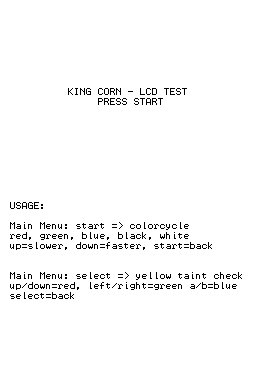 | |
| General | |
| Author | KING CORN |
| Type | System Tools |
| Version | 2007 |
| License | Mixed |
| Last Updated | 2007/06/09 |
| Links | |
| Download | |
| Website | |
Small program to check the screens on DS.
Features
- Check faulty/stuck pixels.
- Check wrong/faulty display alignment.
- Check yellow tinge on the touchscreen.
User guide
There are two modes to choose from in Main Menu.
- Colorcycle (cycle through red, green, blue, black, white).
- Yellow taint check.
Note: Do not use softreset with this program or start this program after leaving a game/application with softreset.
Controls
Start - Colorcycle
Select - Yellow taint check
Colorcycle:
Up - Slower
Down - Faster
Start - Back
Yellow taint check:
Up/Down - Red
Left/Right - Green
A/B - Blue
Select - Back
Compatibility
Tested with SC lite + M3 Simply DS.
