More actions
No edit summary |
m (Text replacement - "Category:Support the author" to "") |
||
| (8 intermediate revisions by the same user not shown) | |||
| Line 1: | Line 1: | ||
{{Infobox 3DS Homebrews | {{Infobox 3DS Homebrews | ||
|title=ACNL Reditor | |title=ACNL Reditor | ||
|image= | |image=Acnlreditor2.png | ||
|description=This tool is a WIP Rom Editor For Animal Crossing: New Leaf. | |description=This tool is a WIP Rom Editor For Animal Crossing: New Leaf. | ||
|author=Slattz | |author=Slattz | ||
|lastupdated=2019/10/27 | |lastupdated=2019/10/27 | ||
|type= | |type=Hack Utilities | ||
|version=1.1 | |version=1.1 | ||
|license=Mixed | |license=Mixed | ||
|download=https://dlhb.gamebrew.org/ | |download=https://dlhb.gamebrew.org/3dshomebrews/acnlreditor.7z | ||
|website=https://github.com/Slattz/ACNL_REditor | |website=https://github.com/Slattz/ACNL_REditor | ||
|source=https://github.com/Slattz/ACNL_REditor/ | |source=https://github.com/Slattz/ACNL_REditor | ||
|donation=https://github.com/Slattz/ACNL_REditor | |||
}} | }} | ||
ACNL_REditor is a WIP Rom Editor For Animal Crossing: New Leaf. It is inspired by the amazing [https://github.com/kwsch/pk3DS pk3DS] project by kwsch. | |||
'''Note:''' This supports only ACNL update v1.5, and works with all ACNL games except Korean. | |||
==Features== | ==Features== | ||
* Villagers never move out. | |||
* Command keyboard. | |||
* Item price changer & Randomiser. | |||
* Camera zoom out. | |||
* Button remapper. | |||
* Shop opening hours editor. | |||
* Player speed modifier. | |||
* Disable Resetti. | |||
* Flowers never trample. | |||
* Pick from all tours on the island. | |||
* Can type more than 3 numbers on the island. | |||
* Reese/Nooklings/Leila buy items for sell price. | |||
* Always have confetti and/or cherry blossoms in sky. | |||
* Disable region, checksum and secure value checks. | |||
* And more. | |||
==User guide== | |||
First you need to acquire the necessary files. These can be dumped from your console via the [https://github.com/Slattz/ACNL_REditor/blob/master/ACNL_REditor%20File%20Dumper.gm9 .gm9] script: | |||
* | * Make sure you have latest version of [[GodMode9 3DS|GodMode9]]. | ||
* | * Copy ACNL_REditor File Dumper.gm9 to SD:/gm9/scripts/. | ||
* | * Run GodMode9. If using [[Luma3DS]], this can be chainloaded (hold Start on boot, then choose GodMode9). | ||
* | * Press the Home button, navigate to Scripts and click on ACNL_REditor File Dumper. | ||
* | * Choose the game you want to dump files from. | ||
* | * Turn off your 3DS. Remove the SD Card and copy the rom folder from SD:/ACNL_REditor/GAMETYPE/rom/ to your PC (GAMETYPE will be the game you dumped the files from). | ||
Now open ACNL REditor on your PC (requires [https://www.qt.io QT], only QT 5.13.1 has been tested, milage may vary with other versions): | |||
* Navigate to File > Open. Find the rom folder you previously copied, click on it, then press Select Folder. | |||
* Make whatever changes you want in ACNL_REditor. | |||
* When finished making changes, navigate to File > Save. This will create a new luma folder in the same directory as the ACNL_REditor.exe. | |||
* Copy the luma folder to the root of your SD Card, overwriting any files, if asked. | |||
* Make sure the Enable game patching is checked (hold select on boot). | |||
===Additional notes=== | |||
* Please check the tooltips (by hovering over the relevant checkbox, text, etc) to see the functionality of a patch. | |||
* Only a Windows build is provided, but compilation is possible on Linux and MacOS provided you have the necessary tools. | |||
* If you have issues extracting the zip with Windows, try using 7zip instead. | |||
==Screenshots== | |||
https://dlhb.gamebrew.org/3dshomebrews/acnlreditor3.png | |||
https://dlhb.gamebrew.org/3dshomebrews/acnlreditor4.png | |||
==Media== | |||
'''[Tutorial] How to Use ACNL_REditor''' ([https://www.youtube.com/watch?v=ky_p-qt9uWM rydoginator]) <br> | |||
<youtube>ky_p-qt9uWM</youtube> | |||
==Known issues== | |||
Please see https://github.com/Slattz/ACNL_REditor/issues. | |||
==Changelog== | |||
'''v1.1''' | |||
RomFS Patches: | |||
* Item Price Changer: | |||
** Can now change the prices of indiviual items. | |||
** Item Price Randomiser was integrated into here. | |||
ExeFS Patches: | |||
* General Tab: | * General Tab: | ||
* New Patches: | ** New Patches: | ||
* Grass Doesn't Deteriorate | *** Grass Doesn't Deteriorate. | ||
* Flowers Never Wilt | *** Flowers Never Wilt. | ||
* Always have Cherry Blossom Trees | *** Always have Cherry Blossom Trees. | ||
* Keep Xmas Cedar Trees All Year | *** Keep Xmas Cedar Trees All Year. | ||
* Can Type More Than 3 Numbers On The Island | *** Can Type More Than 3 Numbers On The Island. | ||
* Pick From All Tours On The Island | *** Pick From All Tours On The Island. | ||
* Music Always Has The Dream World Echo | *** Music Always Has The Dream World Echo. | ||
* Villagers Never Move Out | *** Villagers Never Move Out. | ||
* Fish Can't be Scared Away | *** Fish Can't be Scared Away. | ||
* Fish Always Bite on a Specific Bite | *** Fish Always Bite on a Specific Bite. | ||
* Season Modifier | *** Season Modifier. | ||
* Player Tab: | * Player Tab: | ||
* Moved Disable Resetti patch to here. | ** Moved Disable Resetti patch to here. | ||
* Improved Disable Resetti patch. | ** Improved Disable Resetti patch. | ||
* Now works 100% and doesn't fail sometimes. | *** Now works 100% and doesn't fail sometimes. | ||
* New Patches: | ** New Patches: | ||
* Walk Over Everything | *** Walk Over Everything. | ||
* QR Machine Unlocked From The Start | *** QR Machine Unlocked From The Start. | ||
* Development Permit is 100% From The Start | *** Development Permit is 100% From The Start. | ||
* [New] Shops Tab: | * [New] Shops Tab: | ||
* The following patches were moved to this tab: | ** The following patches were moved to this tab: | ||
*** Change Shops Opening Hours. | |||
* Change Shops Opening Hours | *** Reese Buys Items For Their Sell Price. | ||
* Reese Buys Items For Their Sell Price | *** Nooklings Buy Items For Their Sell Price. | ||
* Nooklings Buy Items For Their Sell Price | *** Leila Buys Items For Their Sell Price. | ||
* Leila Buys Items For Their Sell Price | *** Shops Buy Native Fruit For Same Price As Foreign Fruit. | ||
* Shops Buy Native Fruit For Same Price As Foreign Fruit | *** Fix Always Open for Nooklings. | ||
* Fix Always Open for Nooklings. | ** Added 'Enable All' for Always Open in Shop Opening Hours Changer. | ||
** Added 'Change Cyrus Customisation Time'. | |||
Added 'Enable All' for Always Open in Shop Opening Hours Changer. | ** Change the time needed for customisation. | ||
** Or have customisations instantly completed. | |||
Added 'Change Cyrus Customisation Time' | * Utilities Tab: | ||
** Bypass Region Checks enabled by default. | |||
Change the time needed for customisation | ** Bypass Save Checksums enabled by default. | ||
Or have customisations instantly completed. | ** New Patches: | ||
*** Bypass Secure Value Checks. | |||
*** Instant Text. | |||
*** Command Keyboard: | |||
**** Text2Item. | |||
**** Dupe All. | |||
**** Clear Inventory. | |||
*** Camera Zoom Out. | |||
*** Button Remapper. | |||
Misc Changes: | |||
* Add tooltips to most patches to explain their use. | * Add tooltips to most patches to explain their use. | ||
* Tell users the game type they opened. | * Tell users the game type they opened. | ||
| Line 146: | Line 129: | ||
* Lots of code refactoring. | * Lots of code refactoring. | ||
* ACNL_REditor's version is now in the titlebar and now correct when hovering on the .exe file. | * ACNL_REditor's version is now in the titlebar and now correct when hovering on the .exe file. | ||
'''v1.0''' | |||
* This is the first release of the app. | |||
* Only Windows build provided, compilation is possible on Linux and MacOS provided you have the necessary tools. | |||
==External links== | |||
* GitHub - https://github.com/Slattz/ACNL_REditor | |||
* Reddit - https://www.reddit.com/r/3dshacks/comments/dnmvm5/acnl_reditor_v11_released_lots_of_new_features | |||
Latest revision as of 04:08, 17 Mayıs 2024
| ACNL Reditor | |
|---|---|
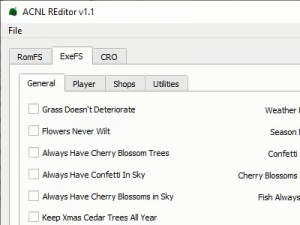 | |
| General | |
| Author | Slattz |
| Type | Hack Utilities |
| Version | 1.1 |
| License | Mixed |
| Last Updated | 2019/10/27 |
| Links | |
| Download | |
| Website | |
| Source | |
| Support Author | |
ACNL_REditor is a WIP Rom Editor For Animal Crossing: New Leaf. It is inspired by the amazing pk3DS project by kwsch.
Note: This supports only ACNL update v1.5, and works with all ACNL games except Korean.
Features
- Villagers never move out.
- Command keyboard.
- Item price changer & Randomiser.
- Camera zoom out.
- Button remapper.
- Shop opening hours editor.
- Player speed modifier.
- Disable Resetti.
- Flowers never trample.
- Pick from all tours on the island.
- Can type more than 3 numbers on the island.
- Reese/Nooklings/Leila buy items for sell price.
- Always have confetti and/or cherry blossoms in sky.
- Disable region, checksum and secure value checks.
- And more.
User guide
First you need to acquire the necessary files. These can be dumped from your console via the .gm9 script:
- Make sure you have latest version of GodMode9.
- Copy ACNL_REditor File Dumper.gm9 to SD:/gm9/scripts/.
- Run GodMode9. If using Luma3DS, this can be chainloaded (hold Start on boot, then choose GodMode9).
- Press the Home button, navigate to Scripts and click on ACNL_REditor File Dumper.
- Choose the game you want to dump files from.
- Turn off your 3DS. Remove the SD Card and copy the rom folder from SD:/ACNL_REditor/GAMETYPE/rom/ to your PC (GAMETYPE will be the game you dumped the files from).
Now open ACNL REditor on your PC (requires QT, only QT 5.13.1 has been tested, milage may vary with other versions):
- Navigate to File > Open. Find the rom folder you previously copied, click on it, then press Select Folder.
- Make whatever changes you want in ACNL_REditor.
- When finished making changes, navigate to File > Save. This will create a new luma folder in the same directory as the ACNL_REditor.exe.
- Copy the luma folder to the root of your SD Card, overwriting any files, if asked.
- Make sure the Enable game patching is checked (hold select on boot).
Additional notes
- Please check the tooltips (by hovering over the relevant checkbox, text, etc) to see the functionality of a patch.
- Only a Windows build is provided, but compilation is possible on Linux and MacOS provided you have the necessary tools.
- If you have issues extracting the zip with Windows, try using 7zip instead.
Screenshots
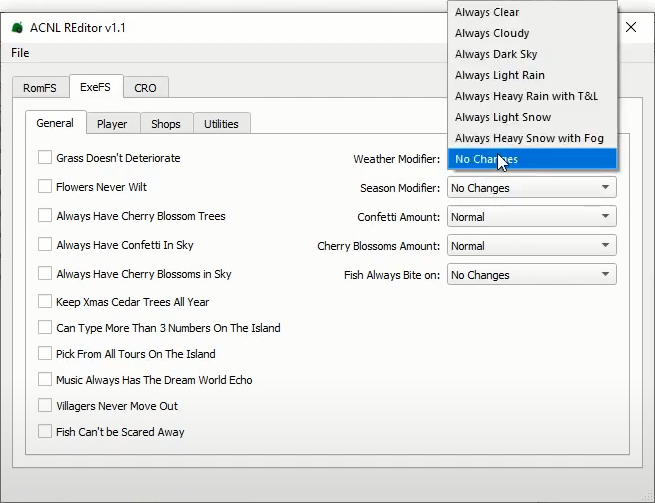
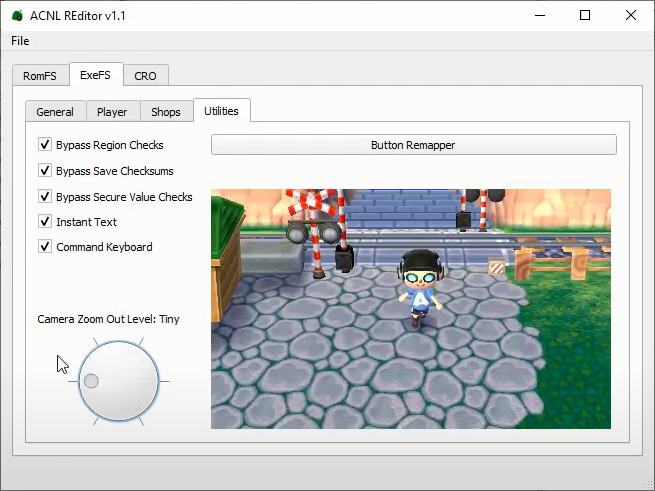
Media
[Tutorial] How to Use ACNL_REditor (rydoginator)
Known issues
Please see https://github.com/Slattz/ACNL_REditor/issues.
Changelog
v1.1
RomFS Patches:
- Item Price Changer:
- Can now change the prices of indiviual items.
- Item Price Randomiser was integrated into here.
ExeFS Patches:
- General Tab:
- New Patches:
- Grass Doesn't Deteriorate.
- Flowers Never Wilt.
- Always have Cherry Blossom Trees.
- Keep Xmas Cedar Trees All Year.
- Can Type More Than 3 Numbers On The Island.
- Pick From All Tours On The Island.
- Music Always Has The Dream World Echo.
- Villagers Never Move Out.
- Fish Can't be Scared Away.
- Fish Always Bite on a Specific Bite.
- Season Modifier.
- New Patches:
- Player Tab:
- Moved Disable Resetti patch to here.
- Improved Disable Resetti patch.
- Now works 100% and doesn't fail sometimes.
- New Patches:
- Walk Over Everything.
- QR Machine Unlocked From The Start.
- Development Permit is 100% From The Start.
- [New] Shops Tab:
- The following patches were moved to this tab:
- Change Shops Opening Hours.
- Reese Buys Items For Their Sell Price.
- Nooklings Buy Items For Their Sell Price.
- Leila Buys Items For Their Sell Price.
- Shops Buy Native Fruit For Same Price As Foreign Fruit.
- Fix Always Open for Nooklings.
- Added 'Enable All' for Always Open in Shop Opening Hours Changer.
- Added 'Change Cyrus Customisation Time'.
- Change the time needed for customisation.
- Or have customisations instantly completed.
- The following patches were moved to this tab:
- Utilities Tab:
- Bypass Region Checks enabled by default.
- Bypass Save Checksums enabled by default.
- New Patches:
- Bypass Secure Value Checks.
- Instant Text.
- Command Keyboard:
- Text2Item.
- Dupe All.
- Clear Inventory.
- Camera Zoom Out.
- Button Remapper.
Misc Changes:
- Add tooltips to most patches to explain their use.
- Tell users the game type they opened.
- Fix GM9 script to work properly with Welcome Amiibo.
- Fix About Window URLs.
- Lots of code refactoring.
- ACNL_REditor's version is now in the titlebar and now correct when hovering on the .exe file.
v1.0
- This is the first release of the app.
- Only Windows build provided, compilation is possible on Linux and MacOS provided you have the necessary tools.
