More actions
No edit summary |
m (Text replacement - "Category:PC utilities for 3DS homebrew" to "") |
||
| (7 intermediate revisions by the same user not shown) | |||
| Line 1: | Line 1: | ||
{{Infobox 3DS Homebrews | {{Infobox 3DS Homebrews | ||
|title= | |title=rom_tool | ||
|image= | |image=Romtool3ds2.png | ||
|description=ROM trimming and un-trimming. | |description=ROM trimming and un-trimming. | ||
|author=3DSGuy | |author=3DSGuy | ||
|lastupdated=2013/ | |lastupdated=2013/11/08 | ||
|type= | |type=ROM Managers and Patchers | ||
|version= | |version=3.1 | ||
|license=Mixed | |license=Mixed | ||
|download=https://dlhb.gamebrew.org/ | |download=https://dlhb.gamebrew.org/3dshomebrews/romtool3ds.7z 2.9 | ||
|website=https://gbatemp.net/threads/3ds-rom-tool-rom_tool.349314 | |||
|source=https://github.com/3DSGuy/rom_tool | |||
}} | }} | ||
{{Obsolete}} | |||
rom_tool is a command line tool designed to check/manipulate CTR Cartridge Image (CCI) files, usually referred to in the 3DS Scene as 3DS ROM dumps. | |||
Its major use is to reduce the size of CCI files (trimming) by removing dummy bytes (and being able to restore them again). Trimmed CCI files are compatible with the Gateway 3DS flash cart, and associated clones. | |||
'''Note:''' The link is for v2.9 only (latest release is v3.1). | |||
==Features== | |||
* Read 3DS ROMs, and print information about them, including actual ROM file size, and minimum required 3DS FW etc. | * Read 3DS ROMs, and print information about them, including actual ROM file size, and minimum required 3DS FW etc. | ||
* Accurately trim 3DS ROMs, and be able to restore them again. | * Accurately trim 3DS ROMs, and be able to restore them again. | ||
* Extract the partitions from 3DS ROMs (and other NCSD Images, such as NAND Dumps | * Extract the partitions from 3DS ROMs (and other NCSD Images, such as NAND Dumps). | ||
''' | ==User guide== | ||
'''Note:''' You can remove about 30MB extra from a CCI by removing the update data (in versions prior to rom_tool 3.0, this was referred to as Super Trimming). However unlike regular CCI trimming, this is a permanent modification, and cannot be reversed. So use with caution and only when space is scarce. CCIs which have had their update data removed will only work with Gateway3DS v1.1 and above. | |||
===Predict CCI Compatibility with Flashcards=== | |||
You can use rom_tool to view CCI Info to predict CCI Compatibility with 3DS Flashcards. If any of the following are true, then the CCI will not work. | |||
For R4i Gold 3DS Deluxe 2.0/Gateway Firmware 1.2: | |||
* If "Media Type:" is "CARD2" (Flashcards can currently only emulate cards of type CARD1). | |||
* If "SDK Version:" is "5.0.0 Release" or greater. (Firmwares < 5.0.0-11X, fail with the new format). | |||
For R4i Gold 3DS Deluxe 3.0/Gateway Firmware 2.0B1): | |||
* If "Media Type:" is "CARD2" (Flashcards can currently only emulate cards of type CARD1). | |||
===Command line=== | |||
This is a command line tool, so you have to use cmd. | This is a command line tool, so you have to use cmd. | ||
View ROM/NAND Dump Info | * View ROM/NAND Dump Info <code>rom_tool -i Test.3ds</code> | ||
* Extract ROM Partitions <code>rom_tool -x [directory to extract partitions] Test.3ds</code> | |||
* Trim ROM <code>rom_tool -t Test.3ds</code> | |||
* Super Trim ROM (permanently remove update partition) <code>rom_tool -s Test.3ds</code> | |||
* Restore ROM (untrim) <code>rom_tool -r Test.3ds</code> | |||
ROM trimming and un-trimming is tested (to trim and un-trim correctly), and works with all 3DS ROM sizes, large(4GB) and small(128MB). | |||
==Screenshots== | |||
https://dlhb.gamebrew.org/3dshomebrews/romtool3ds3.png | |||
https://dlhb.gamebrew.org/3dshomebrews/romtool3ds4.png | |||
==Compatibility== | |||
Tested on the following systems: | |||
* Windows 32bit/64bit (Tested on Windows 7/8). | |||
* Mac OS X (Tested on 10.8.3). | |||
==Changelog== | |||
'''v3.1''' | |||
* Removed support for NAND dumps, now only supports CCI/CSU images. | |||
* Ditched Crypto Library. | |||
* Changed terminology, "CCI" has been used in place of "ROM". | |||
* CCI information has been changed. | |||
* Detects SDK version accurately. | |||
* Detects required kernel (NATIVE_FIRM) version accurately. | |||
* Detects encryption key used for each partition. | |||
'''v2.9''' | |||
* Extraction of NCSD Partitions should no longer bottleneck RAM. | |||
* Save Encryption is now determined. | |||
* The condition of the NCSD File Image, is displayed (Full Size, Trimmed, SuperTrimmed). | |||
* An issue has been identified in Linux, and Linux versions will not work with large (>=2GB) roms. | |||
* Checking the Size of the ROM has been improved. | |||
* | |||
* | |||
== | ==External links== | ||
* GitHub - https://github.com/3DSGuy/rom_tool | |||
* | * GBAtemp - https://gbatemp.net/threads/3ds-rom-tool-rom_tool.349314 | ||
* | |||
Latest revision as of 04:31, 6 Mayıs 2024
| rom_tool | |
|---|---|
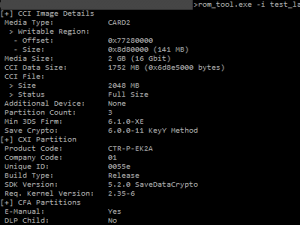 | |
| General | |
| Author | 3DSGuy |
| Type | ROM Managers and Patchers |
| Version | 3.1 |
| License | Mixed |
| Last Updated | 2013/11/08 |
| Links | |
| 2.9 Download | |
| Website | |
| Source | |
| This application has been obsoleted by one or more applications that serve the same purpose, but are more stable or maintained. |
rom_tool is a command line tool designed to check/manipulate CTR Cartridge Image (CCI) files, usually referred to in the 3DS Scene as 3DS ROM dumps.
Its major use is to reduce the size of CCI files (trimming) by removing dummy bytes (and being able to restore them again). Trimmed CCI files are compatible with the Gateway 3DS flash cart, and associated clones.
Note: The link is for v2.9 only (latest release is v3.1).
Features
- Read 3DS ROMs, and print information about them, including actual ROM file size, and minimum required 3DS FW etc.
- Accurately trim 3DS ROMs, and be able to restore them again.
- Extract the partitions from 3DS ROMs (and other NCSD Images, such as NAND Dumps).
User guide
Note: You can remove about 30MB extra from a CCI by removing the update data (in versions prior to rom_tool 3.0, this was referred to as Super Trimming). However unlike regular CCI trimming, this is a permanent modification, and cannot be reversed. So use with caution and only when space is scarce. CCIs which have had their update data removed will only work with Gateway3DS v1.1 and above.
Predict CCI Compatibility with Flashcards
You can use rom_tool to view CCI Info to predict CCI Compatibility with 3DS Flashcards. If any of the following are true, then the CCI will not work.
For R4i Gold 3DS Deluxe 2.0/Gateway Firmware 1.2:
- If "Media Type:" is "CARD2" (Flashcards can currently only emulate cards of type CARD1).
- If "SDK Version:" is "5.0.0 Release" or greater. (Firmwares < 5.0.0-11X, fail with the new format).
For R4i Gold 3DS Deluxe 3.0/Gateway Firmware 2.0B1):
- If "Media Type:" is "CARD2" (Flashcards can currently only emulate cards of type CARD1).
Command line
This is a command line tool, so you have to use cmd.
- View ROM/NAND Dump Info
rom_tool -i Test.3ds - Extract ROM Partitions
rom_tool -x [directory to extract partitions] Test.3ds - Trim ROM
rom_tool -t Test.3ds - Super Trim ROM (permanently remove update partition)
rom_tool -s Test.3ds - Restore ROM (untrim)
rom_tool -r Test.3ds
ROM trimming and un-trimming is tested (to trim and un-trim correctly), and works with all 3DS ROM sizes, large(4GB) and small(128MB).
Screenshots
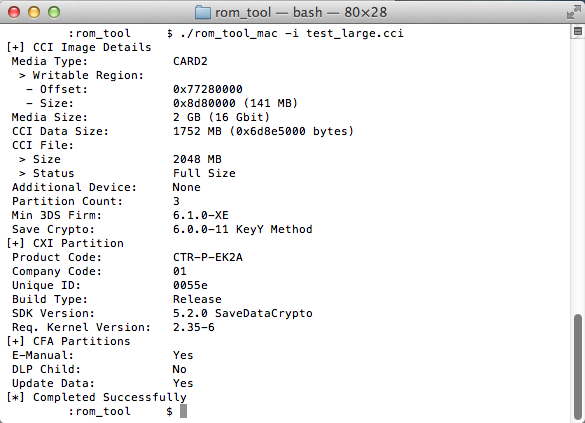
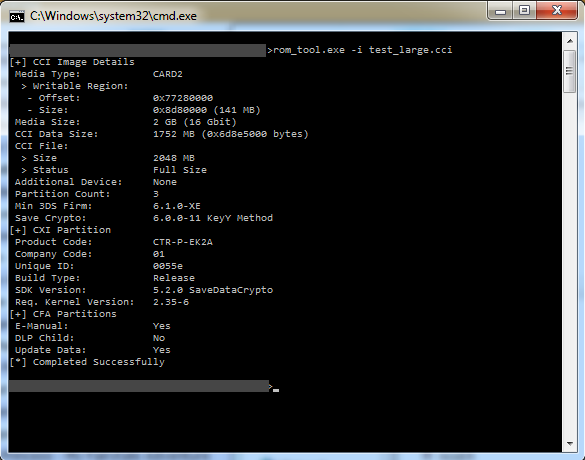
Compatibility
Tested on the following systems:
- Windows 32bit/64bit (Tested on Windows 7/8).
- Mac OS X (Tested on 10.8.3).
Changelog
v3.1
- Removed support for NAND dumps, now only supports CCI/CSU images.
- Ditched Crypto Library.
- Changed terminology, "CCI" has been used in place of "ROM".
- CCI information has been changed.
- Detects SDK version accurately.
- Detects required kernel (NATIVE_FIRM) version accurately.
- Detects encryption key used for each partition.
v2.9
- Extraction of NCSD Partitions should no longer bottleneck RAM.
- Save Encryption is now determined.
- The condition of the NCSD File Image, is displayed (Full Size, Trimmed, SuperTrimmed).
- An issue has been identified in Linux, and Linux versions will not work with large (>=2GB) roms.
- Checking the Size of the ROM has been improved.
