More actions
No edit summary |
m (Text replacement - "Category:3DS homebrew games" to "") |
||
| (7 intermediate revisions by the same user not shown) | |||
| Line 1: | Line 1: | ||
{{Infobox 3DS Homebrews | {{Infobox 3DS Homebrews | ||
|title=TJAPlayer | |title=TJAPlayer | ||
|image= | |image=Tjaplayerfor3ds2.png | ||
|description= | |description=A music game of the TJA file used by Taiko Jiro on 3DS. | ||
|author=Togetoge | |author=Togetoge | ||
|lastupdated=2021/07/25 | |lastupdated=2021/07/25 | ||
| Line 8: | Line 8: | ||
|version=1.2.0 | |version=1.2.0 | ||
|license=Mixed | |license=Mixed | ||
|download=https://dlhb.gamebrew.org/ | |download=https://dlhb.gamebrew.org/3dshomebrews/tjaplayerfor3ds.7z | ||
|website=https://gbatemp.net/threads/release-tjaplayer-for-3ds.521655 | |website=https://gbatemp.net/threads/release-tjaplayer-for-3ds.521655 | ||
|source=https://github.com/togetg/TJAPlayer_for_3DS | |source=https://github.com/togetg/TJAPlayer_for_3DS | ||
}} | }} | ||
TJAPlayer is a homebrew music game that allows you to play [https://wikiwiki.jp/jiro/%E5%A4%AA%E9%BC%93%E3%81%95%E3%82%93%E6%AC%A1%E9%83%8E#h2_content_1_8 TJA file] used by Taiko Jiro on 3DS. | |||
==Installation== | |||
===Installing=== | |||
Available in 3DSX to be used with Homebrew Launcher, and a CIA build that can be installed using the CIA manager of your choice. | |||
For the TJA files, create a folder called tjafiles in the root of your SD card, then put the files in that folder ([[TJAPlayer_3DS#Add_TJA_files|see below for more details]]). | |||
===Building=== | |||
* Install [https://github.com/devkitPro/installer/releases devkitPro]. | |||
* Install the package with the following command <code>pacman -S 3ds-libogg 3ds-dev 3ds-libvorbisidec 3ds-jansson --noconfirm</code> | |||
* Download [https://github.com/3DSGuy/Project_CTR/releases MakeROM] and [https://github.com/Steveice10/bannertool/releases bannertool] and set the PATH. | |||
* Run Build.bat or execute the following command <code>make</code> | |||
==User guide== | |||
===Add TJA files=== | |||
* Convert character code of TJA file to UFT-8. | |||
* It is recommended that you do this task collectively with [https://www.kashim.com/kanjitranslator KanjiTranslator] etc. | |||
* If "TITLE" and "WAVE" don't contain multibyte characters such as Japanese, this work isn't necessary. | |||
* Create a folder named "tjafiles" in the root of the SD card of 3DS, and put in the TJA file and the sound file in it. | |||
===Genre=== | |||
If you put the following "genre.json" in the folder, it will be recognized as a genre. | |||
{ | |||
"GenreName":"ジャンル", | |||
"GenreColor": "#d3c442", | |||
"FontColor": "#ff0000" | |||
} | |||
===Notes=== | |||
* If the music is delayed, set a larger buffer size (this will reduce the frame rate). | |||
* A music file with a bit rate of 64Kbps and a sample rate of 32000Hz can be played with a buffer size of about 8000. | |||
* Only the Ogg file is supported for the sound file. | |||
* If you don't hear the notes sound and music at all, start up [[DSP1 3DS]]. | |||
These are not supported: | |||
* Potato roll (Replace it with Don note) | |||
* Header | |||
* SONGVOL | |||
* SEVOL | |||
* STYLE | |||
* LIFE | |||
* DEMOSTART | |||
* TOTAL | |||
* Command | |||
* BMSCROLL | |||
* HBSCROLL | |||
* Other | |||
* TJC format | |||
* TJF format | |||
* Save score | |||
==Screenshots== | ==Screenshots== | ||
https://dlhb.gamebrew.org/ | https://dlhb.gamebrew.org/3dshomebrews/tjaplayerfor3ds3.png | ||
https://dlhb.gamebrew.org/ | https://dlhb.gamebrew.org/3dshomebrews/tjaplayerfor3ds4.png | ||
https://dlhb.gamebrew.org/3dshomebrews/tjaplayerfor3ds5.png | |||
https://dlhb.gamebrew.org/3dshomebrews/tjaplayerfor3ds6.png | |||
==Changelog== | |||
'''v1.2.0''' | |||
* Implemented the genre function. | * Implemented the genre function. | ||
* Changed the icon and banner. | * Changed the icon and banner. | ||
| Line 35: | Line 83: | ||
** The music file is not an Ogg file. | ** The music file is not an Ogg file. | ||
'''v1.1.0''' | |||
* Change Title ID (recommend installing after deleting v1.0.1). | |||
* Change Title ID ( | * The speed, offset, and buffer size can now be set to arbitrary values. | ||
* The speed, offset, and buffer size can now be set to arbitrary values. | * If the music is delayed, set a larger buffer size (this will reduce the frame rate). | ||
* If the music is delayed, set a larger buffer size | * Save the configuration to TJAPlayerfor3ds.json. | ||
* Save the configuration to TJAPlayerfor3ds.json | |||
* Implementation of button mapping. | * Implementation of button mapping. | ||
* Implemented frame rate display. | * Implemented frame rate display. | ||
* Spanish Translation | * Spanish Translation (thanks to Robichani6-1). | ||
* Bug fixes | * Bug fixes. | ||
** Increases the speed of consecutive hits in auto mode. | ** Increases the speed of consecutive hits in auto mode. | ||
** Fixed a bug that caused a wide gap between tracks. | ** Fixed a bug that caused a wide gap between tracks. | ||
| Line 52: | Line 99: | ||
** Added support for #BRANCHSTART before the notes appear. | ** Added support for #BRANCHSTART before the notes appear. | ||
'''v1.0.1''' | |||
* Change Title ID (recommend installing after deleting v1.0). | |||
* Change Title ID ( | * Corresponds to the notation of roll notes like "5558". | ||
* Corresponds to the notation of roll notes like | |||
* Fixed an issue that freezes when playing back to the song selection screen. | * Fixed an issue that freezes when playing back to the song selection screen. | ||
* Change banner image. | * Change banner image. | ||
== | ==Credits== | ||
* [https://github.com/Robichani6-1 Robichani6-1] - Spanish Translation. | |||
* [https://github.com/ManOfNoWonder ManOfNoWonder] - English Translation. | |||
* | |||
* | |||
* | ==External links== | ||
* GitHub - https://github.com/togetg/TJAPlayer_for_3DS | |||
* GBAtemp - https://gbatemp.net/threads/release-tjaplayer-for-3ds.521655 | |||
Latest revision as of 06:32, 6 Mayıs 2024
| TJAPlayer | |
|---|---|
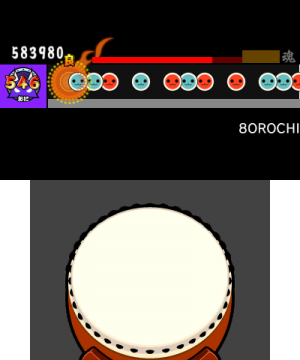 | |
| General | |
| Author | Togetoge |
| Type | Music |
| Version | 1.2.0 |
| License | Mixed |
| Last Updated | 2021/07/25 |
| Links | |
| Download | |
| Website | |
| Source | |
TJAPlayer is a homebrew music game that allows you to play TJA file used by Taiko Jiro on 3DS.
Installation
Installing
Available in 3DSX to be used with Homebrew Launcher, and a CIA build that can be installed using the CIA manager of your choice.
For the TJA files, create a folder called tjafiles in the root of your SD card, then put the files in that folder (see below for more details).
Building
- Install devkitPro.
- Install the package with the following command
pacman -S 3ds-libogg 3ds-dev 3ds-libvorbisidec 3ds-jansson --noconfirm - Download MakeROM and bannertool and set the PATH.
- Run Build.bat or execute the following command
make
User guide
Add TJA files
- Convert character code of TJA file to UFT-8.
- It is recommended that you do this task collectively with KanjiTranslator etc.
- If "TITLE" and "WAVE" don't contain multibyte characters such as Japanese, this work isn't necessary.
- Create a folder named "tjafiles" in the root of the SD card of 3DS, and put in the TJA file and the sound file in it.
Genre
If you put the following "genre.json" in the folder, it will be recognized as a genre.
{
"GenreName":"ジャンル",
"GenreColor": "#d3c442",
"FontColor": "#ff0000"
}
Notes
- If the music is delayed, set a larger buffer size (this will reduce the frame rate).
- A music file with a bit rate of 64Kbps and a sample rate of 32000Hz can be played with a buffer size of about 8000.
- Only the Ogg file is supported for the sound file.
- If you don't hear the notes sound and music at all, start up DSP1 3DS.
These are not supported:
- Potato roll (Replace it with Don note)
- Header
- SONGVOL
- SEVOL
- STYLE
- LIFE
- DEMOSTART
- TOTAL
- Command
- BMSCROLL
- HBSCROLL
- Other
- TJC format
- TJF format
- Save score
Screenshots

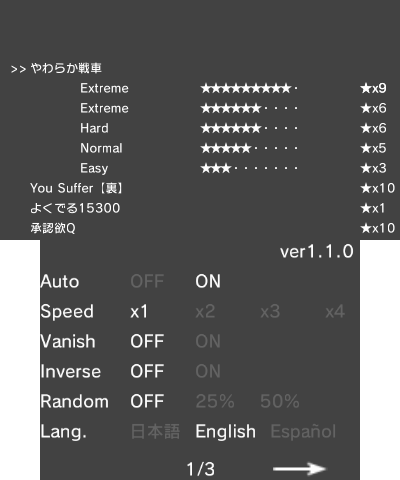
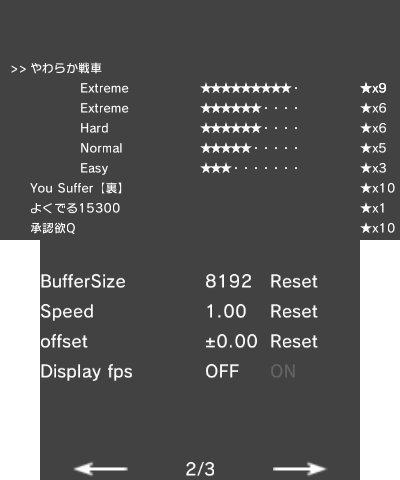
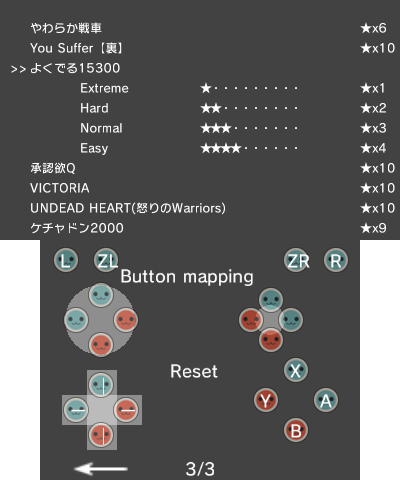
Changelog
v1.2.0
- Implemented the genre function.
- Changed the icon and banner.
- Implemented customization of judgment.
- Changed the number of samples for frame rate.
- Implemented the warning screen.
- DSP1 has never been activated.
- The music file does not exist.
- The music file is not an Ogg file.
v1.1.0
- Change Title ID (recommend installing after deleting v1.0.1).
- The speed, offset, and buffer size can now be set to arbitrary values.
- If the music is delayed, set a larger buffer size (this will reduce the frame rate).
- Save the configuration to TJAPlayerfor3ds.json.
- Implementation of button mapping.
- Implemented frame rate display.
- Spanish Translation (thanks to Robichani6-1).
- Bug fixes.
- Increases the speed of consecutive hits in auto mode.
- Fixed a bug that caused a wide gap between tracks.
- Fixed a bug in which commands for other course were executed when branching.
- Fixed a bug where combos were broken when in auto mode.
- Fixed a bug that caused balloons to disappear.
- Added support for #BRANCHSTART before the notes appear.
v1.0.1
- Change Title ID (recommend installing after deleting v1.0).
- Corresponds to the notation of roll notes like "5558".
- Fixed an issue that freezes when playing back to the song selection screen.
- Change banner image.
Credits
- Robichani6-1 - Spanish Translation.
- ManOfNoWonder - English Translation.
