More actions
No edit summary |
No edit summary |
||
| (8 intermediate revisions by the same user not shown) | |||
| Line 8: | Line 8: | ||
|version=2005 | |version=2005 | ||
|license=Mixed | |license=Mixed | ||
|download=https://dlhb.gamebrew.org/ | |download=https://dlhb.gamebrew.org/dshomebrew2/diamantesrocasds.zip | ||
|website=http://teamnnc.free.fr/phpBB2/viewtopic.php?p=5661#5661 | |website=http://teamnnc.free.fr/phpBB2/viewtopic.php?p=5661#5661 | ||
}} | }} | ||
| Line 25: | Line 25: | ||
https://dlhb.gamebrew.org/dshomebrew/diamantesrocasds4.png | https://dlhb.gamebrew.org/dshomebrew/diamantesrocasds4.png | ||
https://dlhb.gamebrew.org/dshomebrew/diamantesrocasds5.png | https://dlhb.gamebrew.org/dshomebrew/diamantesrocasds5.png | ||
<!--BEGIN Online Emulator Section--> | |||
==Online emulator== | |||
{{EmulatorJS Main | |||
|width=515px | |||
|height=384px | |||
|EJS_backgroundImage=https://www.gamebrew.org/images/4/4f/Diamantesrocasds.png | |||
|EJS_core=desmume2015 | |||
|EJS_gameName=Diamonds Rocks DS | |||
|EJS_gameUrl=https://dlhb.gamebrew.org/onlineemulators/nds/diamantesrocasds.7z | |||
}} | |||
{{DS Control Settings}} | |||
<!--END Online Emulator Section--> | |||
==External links== | ==External links== | ||
* PAlib.info - http://teamnnc.free.fr/phpBB2/viewtopic.php?p=5661#5661 | * PAlib.info - http://teamnnc.free.fr/phpBB2/viewtopic.php?p=5661#5661 | ||
Latest revision as of 12:08, 20 August 2024
| Diamonds Rocks DS | |
|---|---|
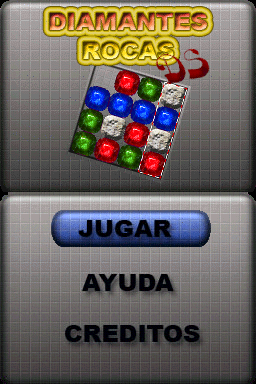 | |
| General | |
| Author | Kaltorak |
| Type | Puzzle |
| Version | 2005 |
| License | Mixed |
| Last Updated | 2006/04/21 |
| Links | |
| Download | |
| Website | |
Diamantes Rocas DS (Spanish) is a Jewel puzzle game for the NDS. It is one of the PAlib projects.
User guide
The objective of the game is to move the jewels into the designated areas before time runs out.
Controls
Stylus - Move jewels
Screenshots
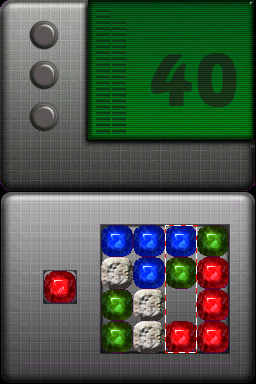
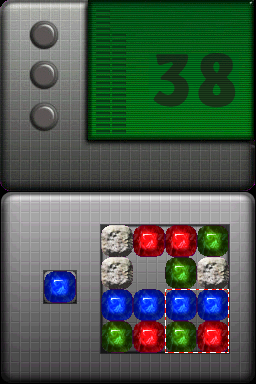
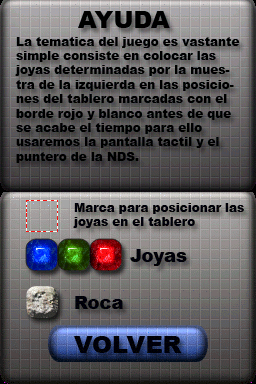
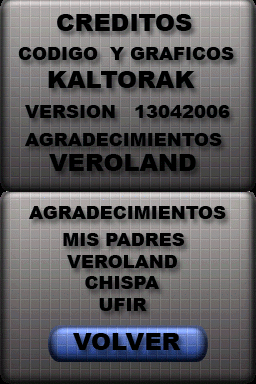
Online emulator
| Nintendo DS | Keyboard |
|---|---|
