More actions
No edit summary |
No edit summary |
||
| (10 intermediate revisions by the same user not shown) | |||
| Line 3: | Line 3: | ||
|image=evelonth.png | |image=evelonth.png | ||
|description=Platform game. | |description=Platform game. | ||
|author= | |author=copete23 | ||
|lastupdated=2009/01/11 | |lastupdated=2009/01/11 | ||
|type=Platform | |type=Platform | ||
|version=0.99 | |version=0.99 | ||
|license=Mixed | |license=Mixed | ||
|download=https://dlhb.gamebrew.org/ | |download=https://dlhb.gamebrew.org/dshomebrew2/evelonth_0.99.rar | ||
|website=http://nds.scenebeta.com/noticia/evelonth | |website=http://nds.scenebeta.com/noticia/evelonth | ||
}} | }} | ||
| Line 18: | Line 18: | ||
[[DLDI|DLDI]] patch the .ds file and copy all folders to the root directory of the card. | [[DLDI|DLDI]] patch the .ds file and copy all folders to the root directory of the card. | ||
'''Note | '''Note:''' The game automatically saves the data in evelonth.save when passing the level, or when changing the configuration, and uses the fat system, so you have to have a compatible cartridge or patch the rom. If you get an error message at the beginning, it will be for this reason. | ||
The game automatically saves the data in evelonth.save when passing the level, or when changing the configuration, and uses the fat system, so you have to have a compatible cartridge or patch the rom. If you get an error message at the beginning, it will be for this reason. | |||
==User guide== | ==User guide== | ||
| Line 45: | Line 43: | ||
https://dlhb.gamebrew.org/dshomebrew/evelonth2.png | https://dlhb.gamebrew.org/dshomebrew/evelonth2.png | ||
https://dlhb.gamebrew.org/dshomebrew/evelonth3.png | https://dlhb.gamebrew.org/dshomebrew/evelonth3.png | ||
<!--BEGIN Online Emulator Section--> | |||
==Online emulator== | |||
{{EmulatorJS Main | |||
|width=515px | |||
|height=384px | |||
|EJS_backgroundImage=https://www.gamebrew.org/images/8/84/Evelonth.png | |||
|EJS_core=desmume2015 | |||
|EJS_gameName=Evelonth | |||
|EJS_gameUrl=https://dlhb.gamebrew.org/onlineemulators/nds/evelonth.7z | |||
}} | |||
{{DS Control Settings}} | |||
<!--END Online Emulator Section--> | |||
==Known issues== | ==Known issues== | ||
The sound from the start menu sometimes fails. | The sound from the start menu sometimes fails. | ||
| Line 66: | Line 75: | ||
==External links== | ==External links== | ||
* SceneBeta - http://nds.scenebeta.com/noticia/evelonth | * SceneBeta - http://nds.scenebeta.com/noticia/evelonth | ||
Latest revision as of 12:52, 20 August 2024
| Evelonth | |
|---|---|
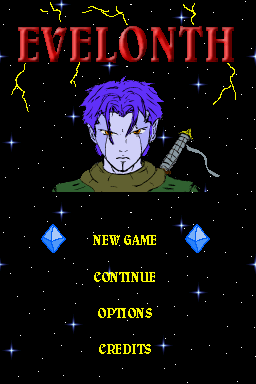 | |
| General | |
| Author | copete23 |
| Type | Platform |
| Version | 0.99 |
| License | Mixed |
| Last Updated | 2009/01/11 |
| Links | |
| Download | |
| Website | |
Evelonth is a homebrew platform game for the NDS. This is a demo of the first chapter, available in Spanish and English.
Installation
Download and extract file.
DLDI patch the .ds file and copy all folders to the root directory of the card.
Note: The game automatically saves the data in evelonth.save when passing the level, or when changing the configuration, and uses the fat system, so you have to have a compatible cartridge or patch the rom. If you get an error message at the beginning, it will be for this reason.
User guide
In this story you take on the role of Raint, an inhabitant of the planet Evelonth.
Everything seems perfect until one day Evelonth is attacked by beings from another world, Earth (effectively attacked by humans) commanded by the terrible General Warlior...
Controls
Left/Right - Walk
Up/Down - Move camera to see what is above or below
A - Jump, Select, Accept
B - Kick
Y - Call Nax for help
Start - Pause
Can be used with Stylus in certain occasions.
Screenshots
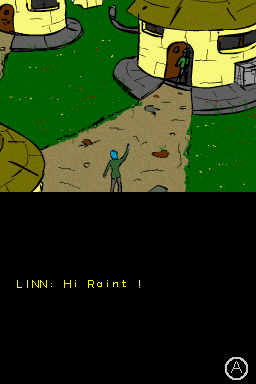
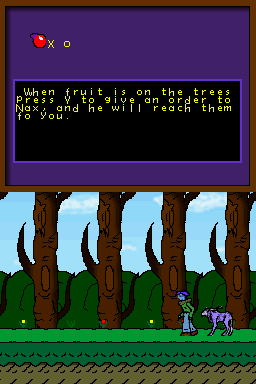
Online emulator
| Nintendo DS | Keyboard |
|---|---|
Known issues
The sound from the start menu sometimes fails.
At level 1 sometimes Nax (the dog) stays floating in the air laughing, you will have to call him back by pressing Y.
Erratic behaviors in Nax, sometimes when he has thrown the fruit from the tree, keep searching, if you've caught it before it hits the ground.
Sometimes when you start the level, and press walk, Raint's animation does not work, you have to release the button and then press it again.
Changelog
Version 0.99
- Improved dog's AI.
Version 0.95 Chapter 1
Credits
Thanks to Arbër and AlmamuPP , who have been in charge of the translation.
External links
- SceneBeta - http://nds.scenebeta.com/noticia/evelonth
