More actions
No edit summary |
No edit summary |
||
| (6 intermediate revisions by the same user not shown) | |||
| Line 8: | Line 8: | ||
|version=2008 | |version=2008 | ||
|license=Mixed | |license=Mixed | ||
|download=https://dlhb.gamebrew.org/ | |download=https://dlhb.gamebrew.org/dshomebrew2/momentumball.rar | ||
|website=http://palib.info/forum/modules/newbb/viewtopic.php?topic_id=4322&forum=9 | |website=http://palib.info/forum/modules/newbb/viewtopic.php?topic_id=4322&forum=9 | ||
}} | }} | ||
| Line 22: | Line 22: | ||
A - Freeze momentum, Restart the game when you die | A - Freeze momentum, Restart the game when you die | ||
<!--BEGIN Online Emulator Section--> | |||
==Online emulator== | |||
{{EmulatorJS Main | |||
|width=515px | |||
|height=384px | |||
|EJS_backgroundImage=https://www.gamebrew.org/images/f/f3/Momentumball.png | |||
|EJS_core=nds | |||
|EJS_gameName=Momentum Ball | |||
|EJS_gameUrl=https://dlhb.gamebrew.org/onlineemulators/nds/momentumball.7z | |||
}} | |||
{{DS Control Settings}} | |||
<!--END Online Emulator Section--> | |||
==Compatibility== | ==Compatibility== | ||
Tested on iTouchDS (firmware 3.8a). | Tested on iTouchDS (firmware 3.8a). | ||
| Line 28: | Line 39: | ||
==External links== | ==External links== | ||
* PAlib - http://palib.info/forum/modules/newbb/viewtopic.php?topic_id=4322&forum=9 | * PAlib - http://palib.info/forum/modules/newbb/viewtopic.php?topic_id=4322&forum=9 | ||
Latest revision as of 01:46, 21 August 2024
| Momentum Ball | |
|---|---|
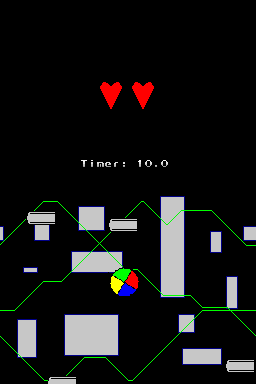 | |
| General | |
| Author | Neon725 |
| Type | Action |
| Version | 2008 |
| License | Mixed |
| Last Updated | 2008/01/01 |
| Links | |
| Download | |
| Website | |
Momentum Ball is a reflection action game for the NDS.
User guide
Control the colorful ball to avoid the bullets (in grey colors) for as long as possible.
There will be some misleading grey boxes in the background that distract you.
Controls
D-Pad - Drive the ball
A - Freeze momentum, Restart the game when you die
Online emulator
| Nintendo DS | Keyboard |
|---|---|
Compatibility
Tested on iTouchDS (firmware 3.8a).
