More actions
(Created page with "{{Infobox homebrew | title = Tetris 3DS | image = File:Tetris3ds.png | type = Puzzle | version = 1.3 | licence = Mixed | author = AntonioND...") |
No edit summary |
||
| (22 intermediate revisions by the same user not shown) | |||
| Line 1: | Line 1: | ||
{{Infobox | {{Infobox DS Homebrews | ||
| title | |title=Tetris 3DS | ||
| image | |image=tetris3dsant.png | ||
| type | |description=Tetris in 3D. | ||
| version | |author=AntonioND | ||
| | |lastupdated=2008/07/04 | ||
| | |type=Puzzle | ||
| website | |version=1.3 | ||
|license=Mixed | |||
|download=https://dlhb.gamebrew.org/dshomebrew2/tetris3ds_antonio.rar | |||
}} | |website=http://www.skylyrac.net/old-site/nds.html | ||
}} | |||
Tetris 3DS is a 3D Tetris with customizable music for the NDS. Records are saved automatically. | |||
This was submitted to the Scenery Beta 2008 (NDS Games, 1st place). | |||
==User guide== | ==User guide== | ||
There is a JUKEBOX option that allows you to listen to the music without having to play the game. | |||
There is a JUKEBOX | |||
In order to do that you have to keep the size of the songs under 3MB, if not the game will probably crash. | In order to do that you have to keep the size of the songs under 3MB, if not the game will probably crash. | ||
Root | Root | ||
|-Tetris_3DS/ | |||
| |-Tetris_3DS.nds | |||
| | | |-MENU.mp3 | ||
|-Tetris_3DS.nds | | |-SONG_00.mp3 | ||
|-MENU.mp3 | | |-SONG_XX.mp3 (from 01 to 99) | ||
|-SONG_00.mp3 | | |-Tetris3DS_Config.dat (created automatically) | ||
|-SONG_XX.mp3 ( | |||
|-Tetris3DS_Config.dat ( | |||
Put as many SONG_XX as you want. Name them 00,01,01 instead of 0,1,2,3... For example, 1 = SONG_01.MP3. | Put as many SONG_XX as you want. Name them 00,01,01 instead of 0,1,2,3...For example, 1 = SONG_01.MP3. | ||
When the game tries to load a song that doesn't exist it will go back to SONG_00.MP3. If some song gives a decoding error the game will try to stop it and load the next song, but it sometimes crash. If the game stops the song it will create a file named | When the game tries to load a song that doesn't exist it will go back to SONG_00.MP3. If some song gives a decoding error the game will try to stop it and load the next song, but it sometimes crash. If the game stops the song it will create a file named Error_Log.txt with the bad file. | ||
If the game doesn't find | If the game doesn't find MENU.mp3 or SONG_00.mp3, you won't hear anything in the menu or during the game. You should keep you MP3 files under 3MB of size. | ||
==Controls== | ==Controls== | ||
L + R + Select + Start - | L+R+Select+Start - Switch off DS in main menu | ||
'''Classic mode:''' | |||
Can be controlled with | |||
Can be controlled with Stylus or Keypad. | |||
Up/Down - Left/Right | Up/Down - Left/Right | ||
Left - | Left - Down speed increased | ||
Right - | Right - Automatically go down | ||
A or Double tap - | A or Double tap - Rotate | ||
X - | X - Reserve | ||
Start - Pause | |||
'''Multiplayer:''' | |||
Select+Start - Enter Versus CPU mode | |||
{| class=" | Start - Pause | ||
{| class="wikitable" style="width: 400px;" | |||
|- | |- | ||
! | !style="width: 25%;"| Player 1 | ||
! Player 2 | !style="width: 25%;"| Player 2 | ||
! | !style="width: 50%;"| Effect | ||
|- | |- | ||
| Up | | Up || X || Reserve. | ||
| X | |||
| Reserve. | |||
|- | |- | ||
| Left/Right | | Left/Right || Y/A || Move. | ||
| Y/A | |||
| Move. | |||
|- | |- | ||
| Down | | Down || B || Down speed increased. | ||
| B | |||
| Down speed increased. | |||
|- | |- | ||
| L | | L || R || Rotate. | ||
| R | |||
| Rotate. | |||
|- | |- | ||
|} | |} | ||
==Known | ==Screenshots== | ||
https://dlhb.gamebrew.org/dshomebrew/tetris3dsant3.png | |||
https://dlhb.gamebrew.org/dshomebrew/tetris3dsant4.png | |||
https://dlhb.gamebrew.org/dshomebrew/tetris3dsant2.png | |||
https://dlhb.gamebrew.org/dshomebrew/tetris3dsant5.png | |||
<!--BEGIN Online Emulator Section--> | |||
==Online emulator== | |||
{{EmulatorJS Main | |||
|width=515px | |||
|height=384px | |||
|EJS_backgroundImage=https://www.gamebrew.org/images/d/d4/Tetris3dsant.png | |||
|EJS_core=desmume2015 | |||
|EJS_gameName=Tetris 3DS | |||
|EJS_gameUrl=https://dlhb.gamebrew.org/onlineemulators/nds/tetris3dsant.7z | |||
}} | |||
{{DS Control Settings}} | |||
<!--END Online Emulator Section--> | |||
==Known issues== | |||
Sometimes the game gives an error while loading and both screens, just turn black and the game freezes. | Sometimes the game gives an error while loading and both screens, just turn black and the game freezes. | ||
This happens because it gives a write error even if FAT has inited OK. You can stop FAT init if you hold R + L before the moment when the game freezes (After the [Tetris 3DS / by Antonio Niño Díaz] screen). | This happens because it gives a write error even if FAT has inited OK. You can stop FAT init if you hold R+L before the moment when the game freezes (After the [Tetris 3DS / by Antonio Niño Díaz] screen). | ||
It won't load anything from FAT, but the game will work. | It won't load anything from FAT, but the game will work. | ||
| Line 102: | Line 109: | ||
Noda for ASlib. | Noda for ASlib. | ||
== | ==External links== | ||
[[Category: | * Author's website - http://www.skylyrac.net/old-site/nds.html | ||
* SceneBeta - https://nds.scenebeta.com/noticia/tetris-3ds | |||
[[Category:Scenery Beta 2008]] | |||
Latest revision as of 06:33, 21 August 2024
| Tetris 3DS | |
|---|---|
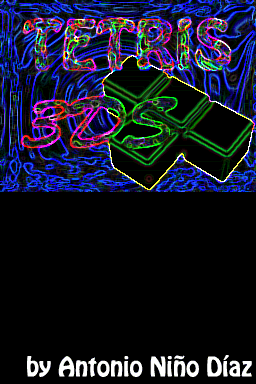 | |
| General | |
| Author | AntonioND |
| Type | Puzzle |
| Version | 1.3 |
| License | Mixed |
| Last Updated | 2008/07/04 |
| Links | |
| Download | |
| Website | |
Tetris 3DS is a 3D Tetris with customizable music for the NDS. Records are saved automatically.
This was submitted to the Scenery Beta 2008 (NDS Games, 1st place).
User guide
There is a JUKEBOX option that allows you to listen to the music without having to play the game.
In order to do that you have to keep the size of the songs under 3MB, if not the game will probably crash.
Root |-Tetris_3DS/ | |-Tetris_3DS.nds | |-MENU.mp3 | |-SONG_00.mp3 | |-SONG_XX.mp3 (from 01 to 99) | |-Tetris3DS_Config.dat (created automatically)
Put as many SONG_XX as you want. Name them 00,01,01 instead of 0,1,2,3...For example, 1 = SONG_01.MP3.
When the game tries to load a song that doesn't exist it will go back to SONG_00.MP3. If some song gives a decoding error the game will try to stop it and load the next song, but it sometimes crash. If the game stops the song it will create a file named Error_Log.txt with the bad file.
If the game doesn't find MENU.mp3 or SONG_00.mp3, you won't hear anything in the menu or during the game. You should keep you MP3 files under 3MB of size.
Controls
L+R+Select+Start - Switch off DS in main menu
Classic mode:
Can be controlled with Stylus or Keypad.
Up/Down - Left/Right
Left - Down speed increased
Right - Automatically go down
A or Double tap - Rotate
X - Reserve
Start - Pause
Multiplayer:
Select+Start - Enter Versus CPU mode
Start - Pause
| Player 1 | Player 2 | Effect |
|---|---|---|
| Up | X | Reserve. |
| Left/Right | Y/A | Move. |
| Down | B | Down speed increased. |
| L | R | Rotate. |
Screenshots
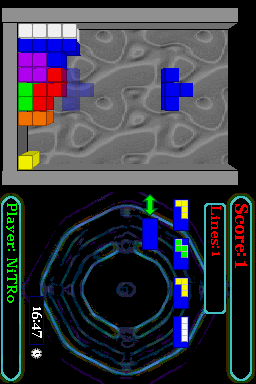
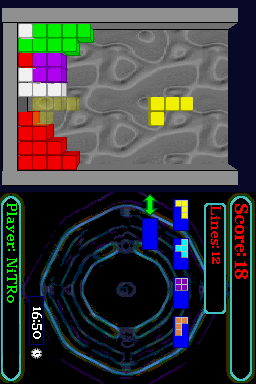


Online emulator
| Nintendo DS | Keyboard |
|---|---|
Known issues
Sometimes the game gives an error while loading and both screens, just turn black and the game freezes.
This happens because it gives a write error even if FAT has inited OK. You can stop FAT init if you hold R+L before the moment when the game freezes (After the [Tetris 3DS / by Antonio Niño Díaz] screen).
It won't load anything from FAT, but the game will work.
Credits
Joat, Dovoto and WinterMute for libnds.
Chishm for libfat.
Mollusk for PAlib.
Noda for ASlib.
External links
- Author's website - http://www.skylyrac.net/old-site/nds.html
- SceneBeta - https://nds.scenebeta.com/noticia/tetris-3ds
