More actions
No edit summary |
No edit summary |
||
| (7 intermediate revisions by the same user not shown) | |||
| Line 1: | Line 1: | ||
{{Infobox DS Homebrews | {{Infobox DS Homebrews | ||
| title | |title=EOSTools | ||
| image | |image=Eostools.png | ||
| | |description=Able to download skins and maintain updates for Supercard. | ||
| | |author=fef51 | ||
| lastupdated = 2011/03/07 | |lastupdated=2011/03/07 | ||
| license | |type=Utilities | ||
| | |version=1.9 | ||
| website | |license=Mixed | ||
|download=https://dlhb.gamebrew.org/dshomebrew2/eostools_1.9.zip | |||
|website=http://fef51.free.fr/articles.php?lng=fr&pg=98 | |||
}} | }} | ||
EOSTools is an application to download skins and maintain updates. dat for supercard with EOS OS directly from the internet. | EOSTools is an application to download skins and maintain updates. dat for supercard with EOS OS directly from the internet. | ||
| Line 65: | Line 64: | ||
==External links== | ==External links== | ||
* Author's website - http://fef51.free.fr/articles.php?lng=fr&pg=98 | * Author's website - http://fef51.free.fr/articles.php?lng=fr&pg=98 | ||
Latest revision as of 12:51, 20 August 2024
| EOSTools | |
|---|---|
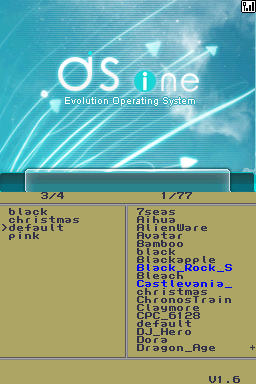 | |
| General | |
| Author | fef51 |
| Type | Utilities |
| Version | 1.9 |
| License | Mixed |
| Last Updated | 2011/03/07 |
| Links | |
| Download | |
| Website | |
EOSTools is an application to download skins and maintain updates. dat for supercard with EOS OS directly from the internet.
User guide
The top screen is reserved for images (for previews and Picture Messages).
The bottom screen for lists of skins. 3 lines from the bottom of the bottom screen are debugging info.
Left column is Skins locally, while right column is Skins online.
Available skins:
- Black (present in the EOS).
- Christmas (present in the EOS).
- Default (present in the EOS).
- Gaara (made by Fef51).
- IEOS (made by Alafadir).
- Pink (present in the EOS).
- UrbanRedSun (present in the EOS).
- Zelda (made by Blastar).
- And many more.
Skins are retrieved directly on the site EOS Skin directed by Square.
The site Skin EOS can also upload creations. To do this, use the editor Blastar.
Controls
X - Download a skin and replace skin locally indicated by * (Right column)
B - Cancel download (Right column)
A - Download and preview (Right column)
D-Pad - Move (Left/Right column)
Changelog
1.9 2011/03/07
- Update to 1.9 EOSTools.
- Added an intro page.
- Starts without Wifi to allow local use without Wifi.
- The Wifi support on the icon to start the wifi.
- Wifi icon size enlarged to allow to activate the wifi with your finger (without stylus).
- The number of skins Max locally is increased to 15.
- Beyond 15, the skins are not loaded to prevent a crash of the HB.
- Save insights in "/ _dsone / temp /" to avoid having to download it each time.
- DATA mode to been redesigned to allow the selection of downloads to do with *.
- On the title line, "A" to download all the previews missing.
- Change the connection site: http://www.twoneskins.com.
Credits
Big thank you to square and editor Blastar.
External links
- Author's website - http://fef51.free.fr/articles.php?lng=fr&pg=98
