More actions
m (Text replacement - "| licence" to "| license") |
m (Text replacement - "Category:PSP homebrew emulators" to "") |
||
| (5 intermediate revisions by the same user not shown) | |||
| Line 1: | Line 1: | ||
{{Infobox PSP Homebrews | {{Infobox PSP Homebrews | ||
| title = Yabause | |title=Yabause | ||
| image = yabause.png| | |image=yabause.png | ||
| type = Console | |description=Sega Saturn home video game console emulator. | ||
| version = 0.9.10 | |author=Yabause Team | ||
| license = GNU GPLv2 | |lastupdated=2009/08/09 | ||
|type=Console | |||
|version=0.9.10 | |||
| download = https://dlhb.gamebrew.org/psphomebrew/yabause.7z | |license=GNU GPLv2 | ||
| source = https://sourceforge.net/projects/yabause/files/yabause | |download=https://dlhb.gamebrew.org/psphomebrew/yabause.7z | ||
|website=http://yabause.org | |||
|source=https://sourceforge.net/projects/yabause/files/yabause | |||
|donation=https://www.patreon.com/yabause | |||
}} | }} | ||
Yabause is a Sega Saturn emulator under GNU GPL. It currently runs on FreeBSD, GNU/Linux, Mac OS X, Windows and Dreamcast. | Yabause is a Sega Saturn emulator under GNU GPL. It currently runs on FreeBSD, GNU/Linux, Mac OS X, Windows and Dreamcast. | ||
| Line 59: | Line 61: | ||
* Emulation General Wiki - http://emulation.gametechwiki.com | * Emulation General Wiki - http://emulation.gametechwiki.com | ||
[[Category: | |||
[[Category:Support the author]] | |||
Latest revision as of 06:01, 8 Mayıs 2024
| Yabause | |
|---|---|
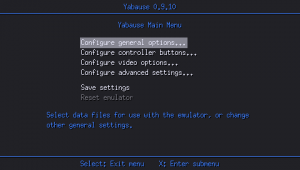 | |
| General | |
| Author | Yabause Team |
| Type | Console |
| Version | 0.9.10 |
| License | GNU GPLv2 |
| Last Updated | 2009/08/09 |
| Links | |
| Download | |
| Website | |
| Source | |
| Support Author | |
Yabause is a Sega Saturn emulator under GNU GPL. It currently runs on FreeBSD, GNU/Linux, Mac OS X, Windows and Dreamcast.
The latest release is v0.9.15 and v0.9.10 was ported to PSP as an experimental release.
Installation
Note: The emulator requires an authentic BIOS image file to run. The file should be named BIOS.BIN (make sure the BIOS matches the games region that you want to load).
Create a directory for Yabause under /PSP/GAME/ on your memory stick (e.g. /PSP/GAME/YABAUSE/) and copy EBOOT.PBP there.
Copy the data you want to run and the BIOS image into the Yabause directory you created with the following filenames. Yabause support booting games using Saturn CDs or ISO files.
- BIOS.BIN - BIOS image.
- CD.ISO - CD image (can also be a cuesheet).
- BACKUP.BIN - Backup RAM image (optional).
User guide
Being an experimental release for the PSP, there is no configuration interface and the only way is to configure script from its source code.
Compatibility Game List is available from the official Yabause Wiki (~750 games released for Sega Saturn video game console has been tested and ~69% are playable).
Controls
Start - Start
Square - A
Cross - B
Circle - Y
L - L-Trigger
R - R-Trigger
Note: C and Z buttons are unassigned.
Compatibility
Only works for PSP Slim (PSP-200x) or later.
Known issues
Functions may not work well (or at all). No configuration interface.
External links
- Official website - https://yabause.org
- Yabause - https://yabause.org/2009/08/09/0-9-10-for-psp
- SourceForge - https://sourceforge.net/projects/yabause
- GitHub - https://github.com/Yabause/yabause
- Emulation General Wiki - http://emulation.gametechwiki.com
