More actions
m (Text replacement - "| licence" to "| license") |
m (Text replacement - "|download=https://dlhb.gamebrew.org/dshomebrew/" to "|download=https://dlhb.gamebrew.org/dshomebrew2/") |
||
| (8 intermediate revisions by the same user not shown) | |||
| Line 1: | Line 1: | ||
{{Infobox DS Homebrews | {{Infobox DS Homebrews | ||
| title | |title=Word Ds | ||
| image | |image=Wordds.png | ||
| type | |description=Text editor designed for nds that saves files in html format. | ||
| version | |author=Frezzy | ||
| license | |lastupdated=2009/06/02 | ||
| | |type=Utilities | ||
| website | |version=0.6.1 | ||
|license=Mixed | |||
|download=https://dlhb.gamebrew.org/dshomebrew2/wordds.7z?k33p0fil35 | |||
}} | |website=http://iiiiiifrezzyiiiiii.blogspot.com/2008/12/wordds-v04.html | ||
}} | |||
Word ds is a text editor designed for nds that saves files in html format. | Word ds is a text editor designed for nds that saves files in html format. | ||
| Line 60: | Line 60: | ||
==External links== | ==External links== | ||
* Author's website - http://iiiiiifrezzyiiiiii.blogspot.com/2008/12/wordds-v04.html | * Author's website - http://iiiiiifrezzyiiiiii.blogspot.com/2008/12/wordds-v04.html | ||
Latest revision as of 11:12, 16 August 2024
| Word Ds | |
|---|---|
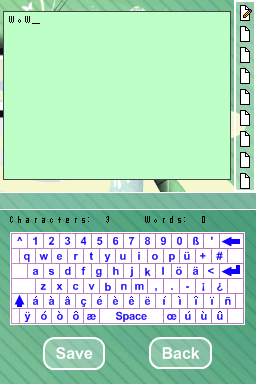 | |
| General | |
| Author | Frezzy |
| Type | Utilities |
| Version | 0.6.1 |
| License | Mixed |
| Last Updated | 2009/06/02 |
| Links | |
| Download | |
| Website | |
Word ds is a text editor designed for nds that saves files in html format.
Features
- Numbers of fonts (e.g. Calligraph421 BT, Digifit, Asimov, Candles, Gazzerelli, Fingerpop).
- 216 are selectable fontcolors.
- Added 216 selectable pagecolors.
- Added a character counter.
Installation
Download and extract file.
DLDI patch .nds file and copy it to the root directory of the card.
User guide
It has a keyboard and the option to create and save documents. It will require a PC to open saved file retrieve the information.
Controls
Stylus - Keyboard, Select
A - Saving
Screenshots
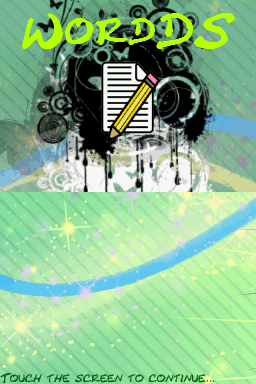
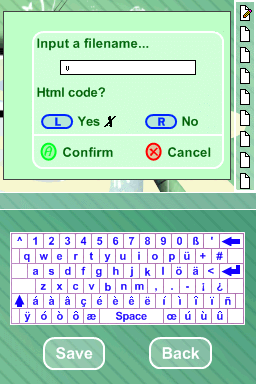
Changelog
Version 0.6
- Increased the contrast of the keyboard.
- Interchanged the z and the y so that the keyboard is now a qwerty-keyboard.
- Improved the file-choice-menu.
Version 0.5 2009/04/02
- Fixed error with the standby
- Increased the size of text characters 623-4860.
- These are about 694 words!
- Added a new shift system
- some corrections
Version 0.4.1 2009/02/07
- Fixed a bug.
- Change skin.
Version 0.3 2008/12/06
- Now you can open files created with WordDs
Version 0.2 2008/11/24
External links
- Author's website - http://iiiiiifrezzyiiiiii.blogspot.com/2008/12/wordds-v04.html
