More actions
m (Text replacement - "| licence" to "| license") |
No edit summary |
||
| (7 intermediate revisions by the same user not shown) | |||
| Line 1: | Line 1: | ||
{{Infobox 3DS Homebrews | {{Infobox 3DS Homebrews | ||
| title | |title=SOON - Super cOOl iNstaller | ||
| image | |image=Soon3ds2.png | ||
| type | |description=Very good-looking and easy to use CIA installer with cover art. | ||
| version = | |author=Howling Wolf, Chelsea | ||
|lastupdated=2016/02/28 | |||
| license | |type=System Tools | ||
| | |version=1.5 | ||
| website | |license=Mixed | ||
|download=https://dlhb.gamebrew.org/3dshomebrews/soon_v1.5.zip | |||
|website=https://gbatemp.net/threads/soon-super-cool-installer-a-new-cool-legal-open-source-cia-installer.387268/ | |||
}} | }} | ||
SOON! is a good-looking install-and-delete legal CIA Installer. It is a easy to use CIA installer with automatic cover selection based in the CIA's unique ID. The progrom includes 23 translations (default to Spanish). | |||
'''Note:''' See also [[SOON2 3DS]]. | |||
==Features== | |||
* Cool Good-Looking Interface. | |||
* Automatic Cover Art selection while Installing a Game or App. | |||
* Translation Support (23 translations to 14 languages). | |||
* Install-and-Delete Chain Installation. | |||
==Installation== | |||
Available in 3DS and CIA formats. | |||
SOON | For 3DS (Gateway users): | ||
* Copy SOON.3ds to the root of your Gateway's MicroSD card. | |||
* Copy the contents of the folder SD Card to your SD card root. | |||
* Enter in Gateway mode and select SOON! in Multi-ROM Menu. | |||
For CIA (CFW users): | |||
* Copy the contents of the folder SD Card to your SD card root. | |||
* Install the CIA file with a CIA manager of your choice. | |||
* Restart your 3DS and launch it from the HOME Menu. | |||
For CIA (Gateway/MT-Card users): | |||
* | * Set-up the .3DS file as I said above | ||
* | * Copy SOON.cia to the FilesToInstall folder inside your 3DS' SD card. | ||
* | * Enter in Gateway mode and select SOON! in Multi-ROM Menu. | ||
* | * Run "SOON!" and it will install SOON! for you. | ||
== | ==User guide== | ||
===How to use=== | |||
Copy the CIA files you want to install to a folder called FilesToInstall inside your SD Card. | |||
Run SOON! and touch the big yellow triangle. | |||
=== | ===Translations=== | ||
Copy the files from any translation inside the Translations folder to SD:\SOON\Menu\ and overwrite. | |||
== | ==Screenshots== | ||
https://dlhb.gamebrew.org/3dshomebrews/soon3ds3.png | |||
https://dlhb.gamebrew.org/3dshomebrews/soon3ds4.png | |||
https://dlhb.gamebrew.org/3dshomebrews/soon3ds5.png | |||
https://dlhb.gamebrew.org/3dshomebrews/soon3ds6.png | |||
https://dlhb.gamebrew.org/3dshomebrews/soon3ds7.png | |||
https://dlhb.gamebrew.org/3dshomebrews/soon3ds8.png | |||
''' | ==Changelog== | ||
'''Version 1.5''' | |||
* Memory Bug Fixed. | |||
'''Version 1.4''' | |||
* Cover Art Database Updated. | |||
'''Version 1.3''' | |||
* First Full Release and first ULTRA-EASY to use version. | |||
* Automatic Cover Selection While Installing. | |||
* Decimal UniqueID Art Database. | |||
'''BETA 1.2''' | |||
* Dec UniqueID attempt (ok) without "not found" art (Private Version). | |||
'''BETA 1.1''' | |||
* Hex UniqueID attempt (fail) (Private Version). | |||
'''BETA 1.0''' | |||
* Debug Private Version. | |||
'''BETA 0.2''' | |||
* New Unique ID (the old one was not so unique). | |||
* Add Greek translation, and updated DjoeN's Dutch translation. | |||
'''BETA 0.1''' | |||
* First Public Release. | |||
== | ==Credits== | ||
Created by - Howling Wolf & Chelsea. | |||
Translators - RodrigoDavy, marcoz9999, VinsCool, Steveice10, Rinnegatamante, Technicmaster0, ItsMetaKnight, iGlitch, Retr0Capez, sarkwalvein, StriderVM, duke_srg, octopus, Tomato Hentai, baesup, TheMisterMees, medoli900, MisterTea, DjoeN, SteelLord. | |||
Thanks to Rinnegatamante for his help with the source code. | Thanks to Rinnegatamante for his help with the source code. | ||
==External links== | |||
* GBAtemp - https://gbatemp.net/threads/soon-super-cool-installer-a-new-cool-legal-open-source-cia-installer.387268 | |||
Latest revision as of 11:48, 22 Haziran 2024
| SOON - Super cOOl iNstaller | |
|---|---|
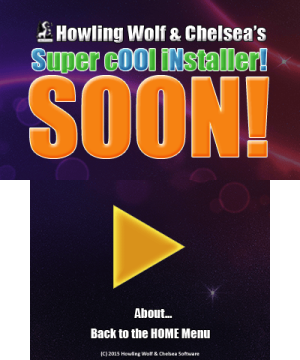 | |
| General | |
| Author | Howling Wolf, Chelsea |
| Type | System Tools |
| Version | 1.5 |
| License | Mixed |
| Last Updated | 2016/02/28 |
| Links | |
| Download | |
| Website | |
SOON! is a good-looking install-and-delete legal CIA Installer. It is a easy to use CIA installer with automatic cover selection based in the CIA's unique ID. The progrom includes 23 translations (default to Spanish).
Note: See also SOON2 3DS.
Features
- Cool Good-Looking Interface.
- Automatic Cover Art selection while Installing a Game or App.
- Translation Support (23 translations to 14 languages).
- Install-and-Delete Chain Installation.
Installation
Available in 3DS and CIA formats.
For 3DS (Gateway users):
- Copy SOON.3ds to the root of your Gateway's MicroSD card.
- Copy the contents of the folder SD Card to your SD card root.
- Enter in Gateway mode and select SOON! in Multi-ROM Menu.
For CIA (CFW users):
- Copy the contents of the folder SD Card to your SD card root.
- Install the CIA file with a CIA manager of your choice.
- Restart your 3DS and launch it from the HOME Menu.
For CIA (Gateway/MT-Card users):
- Set-up the .3DS file as I said above
- Copy SOON.cia to the FilesToInstall folder inside your 3DS' SD card.
- Enter in Gateway mode and select SOON! in Multi-ROM Menu.
- Run "SOON!" and it will install SOON! for you.
User guide
How to use
Copy the CIA files you want to install to a folder called FilesToInstall inside your SD Card.
Run SOON! and touch the big yellow triangle.
Translations
Copy the files from any translation inside the Translations folder to SD:\SOON\Menu\ and overwrite.
Screenshots

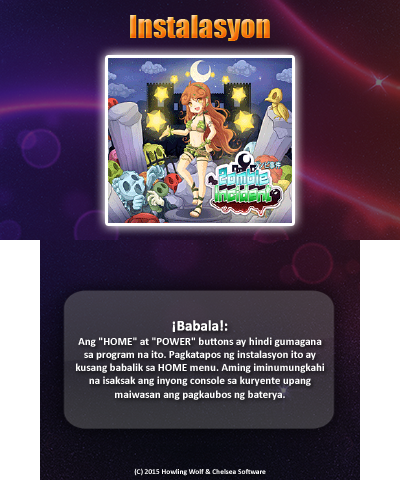
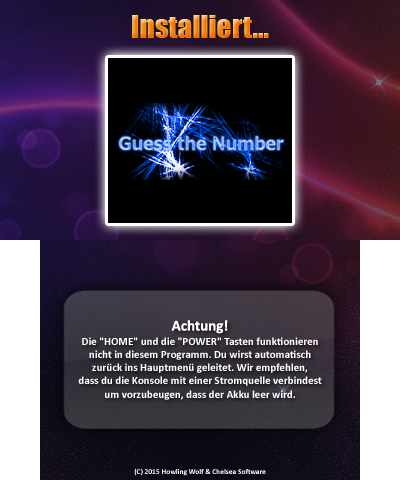

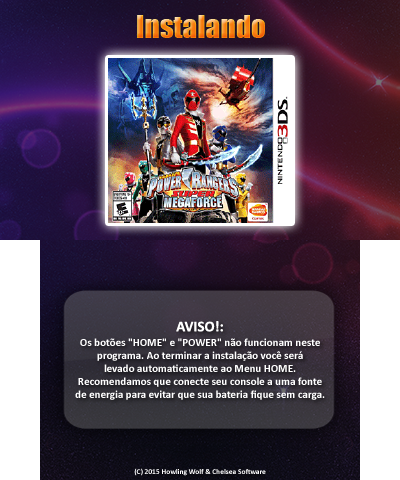

Changelog
Version 1.5
- Memory Bug Fixed.
Version 1.4
- Cover Art Database Updated.
Version 1.3
- First Full Release and first ULTRA-EASY to use version.
- Automatic Cover Selection While Installing.
- Decimal UniqueID Art Database.
BETA 1.2
- Dec UniqueID attempt (ok) without "not found" art (Private Version).
BETA 1.1
- Hex UniqueID attempt (fail) (Private Version).
BETA 1.0
- Debug Private Version.
BETA 0.2
- New Unique ID (the old one was not so unique).
- Add Greek translation, and updated DjoeN's Dutch translation.
BETA 0.1
- First Public Release.
Credits
Created by - Howling Wolf & Chelsea.
Translators - RodrigoDavy, marcoz9999, VinsCool, Steveice10, Rinnegatamante, Technicmaster0, ItsMetaKnight, iGlitch, Retr0Capez, sarkwalvein, StriderVM, duke_srg, octopus, Tomato Hentai, baesup, TheMisterMees, medoli900, MisterTea, DjoeN, SteelLord.
Thanks to Rinnegatamante for his help with the source code.
