More actions
m (Text replacement - "| licence" to "| license") |
No edit summary |
||
| (9 intermediate revisions by the same user not shown) | |||
| Line 1: | Line 1: | ||
{{Infobox DS Homebrews | {{Infobox DS Homebrews | ||
| title | |title=Prueba de Botones | ||
| image | |image=pruebadebotones.png | ||
| type | |description=Button tester on NDS. | ||
| version | |author=0-00 (Mitec) | ||
| license | |lastupdated=2008/08/24 | ||
| | |type=System Tools | ||
| website | |version=0.8 | ||
|license=Mixed | |||
|download=https://dlhb.gamebrew.org/dshomebrew2/pruebadebotones_0.8.rar | |||
|website=http://nds.scenebeta.com/noticia/prueba-de-botones | |||
}} | }} | ||
Prueba de Botones (Spanish) is a DS buttons and microphone tester. | |||
It was presented in the Scenery Beta 2008 (NDS Applications, 3rd place). | |||
==Controls== | ==Controls== | ||
A - Activate A button | A - Activate A button | ||
| Line 44: | Line 44: | ||
* SceneBeta - http://nds.scenebeta.com/noticia/prueba-de-botones | * SceneBeta - http://nds.scenebeta.com/noticia/prueba-de-botones | ||
[[Category: | [[Category:Scenery Beta 2008]] | ||
Latest revision as of 04:57, 21 August 2024
| Prueba de Botones | |
|---|---|
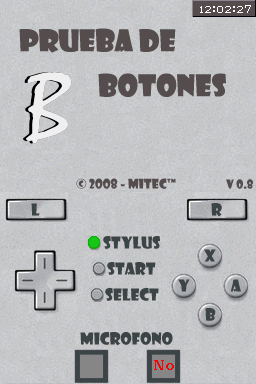 | |
| General | |
| Author | 0-00 (Mitec) |
| Type | System Tools |
| Version | 0.8 |
| License | Mixed |
| Last Updated | 2008/08/24 |
| Links | |
| Download | |
| Website | |
Prueba de Botones (Spanish) is a DS buttons and microphone tester.
It was presented in the Scenery Beta 2008 (NDS Applications, 3rd place).
Controls
A - Activate A button
B - Activate B button
X - Activate X button
Y - Activate Y button
L - Activate L button
R - Activate R button
Start - Activate Start button
Select - Activate Select button
Stylus - Activate Stylus
Microphone - Blow into the mic to check whether it works (v0.8 only)
Changelog
Version 0.8
- Participate in the Scenery Beta 2008.
- Include a functional check for the microphone.
