More actions
m (Text replacement - "| licence" to "| license") |
No edit summary |
||
| (10 intermediate revisions by the same user not shown) | |||
| Line 1: | Line 1: | ||
{{Infobox DS Homebrews | {{Infobox DS Homebrews | ||
| title | |title=Poppin | ||
| image | |image=poppin.png | ||
| type | |description=Pop balloons. | ||
| version | |author=jgc146 | ||
| license | |lastupdated=2009/03/24 | ||
| | |type=Puzzle | ||
| website | |version=0.4 | ||
|license=Mixed | |||
|download=https://dlhb.gamebrew.org/dshomebrew2/poppin_0.4.rar | |||
}} | |website=http://forum.palib.info/index.php?topic=6826.msg51486#msg51486 | ||
}} | |||
Poppin is a the balloons popping puzzle game for the NDS. It has 3 difficulty modes. | Poppin is a the balloons popping puzzle game for the NDS. It has 3 difficulty modes. | ||
| Line 24: | Line 24: | ||
https://dlhb.gamebrew.org/dshomebrew/poppin2.png | https://dlhb.gamebrew.org/dshomebrew/poppin2.png | ||
https://dlhb.gamebrew.org/dshomebrew/poppin3.png | https://dlhb.gamebrew.org/dshomebrew/poppin3.png | ||
<!--BEGIN Online Emulator Section--> | |||
==Online emulator== | |||
{{EmulatorJS Main | |||
|width=515px | |||
|height=384px | |||
|EJS_backgroundImage=https://www.gamebrew.org/images/7/7e/Poppin.png | |||
|EJS_core=desmume2015 | |||
|EJS_gameName=Poppin | |||
|EJS_gameUrl=https://dlhb.gamebrew.org/onlineemulators/nds/poppin.7z | |||
}} | |||
{{DS Control Settings}} | |||
<!--END Online Emulator Section--> | |||
==Compatibility== | ==Compatibility== | ||
Tested on: | Tested on: | ||
| Line 41: | Line 52: | ||
==External links== | ==External links== | ||
* PAlib - http://forum.palib.info/index.php?topic=6826.msg51486#msg51486 | * PAlib - http://forum.palib.info/index.php?topic=6826.msg51486#msg51486 | ||
Latest revision as of 04:47, 21 August 2024
| Poppin | |
|---|---|
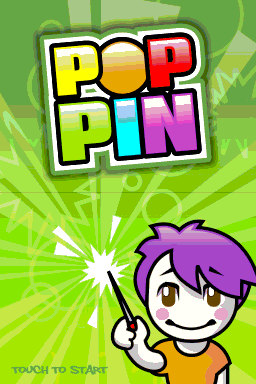 | |
| General | |
| Author | jgc146 |
| Type | Puzzle |
| Version | 0.4 |
| License | Mixed |
| Last Updated | 2009/03/24 |
| Links | |
| Download | |
| Website | |
Poppin is a the balloons popping puzzle game for the NDS. It has 3 difficulty modes.
User guide
Pop the balloons of the color that appears on the upper screen as soon as possible to complete a level.
You can choose between Easy mode (completed), Normal mode (10 levels) and Hard mode (7 levels).
Controls
Stylus - Pop balloons
Screenshots


Online emulator
| Nintendo DS | Keyboard |
|---|---|
Compatibility
Tested on:
R4 Original (firmware 1.17)
M3DS Real (Sakura System firmware 1.35)
Changelog
Version 0.4
- Significantly improved the graphics.
- Added more music.
- Improved the environment.
- Fixed a bug.
- Added text indicating the level.
