More actions
m (Text replacement - "| licence" to "| license") |
No edit summary |
||
| (12 intermediate revisions by the same user not shown) | |||
| Line 1: | Line 1: | ||
{{Infobox DS Homebrews | {{Infobox DS Homebrews | ||
| title | |title=Pong 3DS | ||
| image | |image=pong3ds.png | ||
| type | |description=Pong in 3D. | ||
| version | |author=AntonioND | ||
| license | |lastupdated=2008/03/14 | ||
| | |type=Arcade Games | ||
|version=Beta 0.6 | |||
| | |license=Mixed | ||
|download=https://dlhb.gamebrew.org/dshomebrew2/pong3ds.rar | |||
}} | |website=http://www.skylyrac.net/old-site/index.html | ||
}} | |||
Pong 3DS is the first game coded by AntonioND for NDS. This homebrew was started using only libnds, then with PAlib for sound and liblobby for multiplayer. | Pong 3DS is the first game coded by AntonioND for NDS. This homebrew was started using only libnds, then with PAlib for sound and liblobby for multiplayer. | ||
| Line 61: | Line 61: | ||
==External links== | ==External links== | ||
* Author's website - | * Author's website - http://www.skylyrac.net/old-site/index.html | ||
Latest revision as of 04:41, 21 August 2024
| Pong 3DS | |
|---|---|
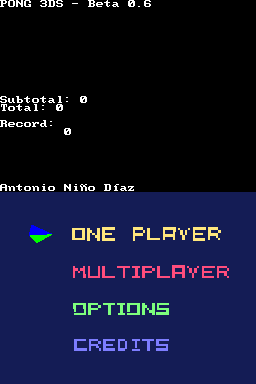 | |
| General | |
| Author | AntonioND |
| Type | Arcade Games |
| Version | Beta 0.6 |
| License | Mixed |
| Last Updated | 2008/03/14 |
| Links | |
| Download | |
| Website | |
Pong 3DS is the first game coded by AntonioND for NDS. This homebrew was started using only libnds, then with PAlib for sound and liblobby for multiplayer.
Features
- Pong game in 3D.
- Control using the touch screen.
- Multiplayer DS to DS.
- Available in Spanish or English (depending on the selected language of DS).
Installation
Download and extract file.
DLDI patch it and copy it to the root directory of the card.
User guide
For Multiplayer, follow the steps on the screen. It is very buggy according to the author.
Controls
Menu:
D-Pad+A+B or Stylus - Control
In game:
D-Pad or Stylus - Move
A - Resume after goal
L or Move Stylus to upper half of screen - Jump
Start - Pause
Select - Return to main menu (during pause)
Screenshots
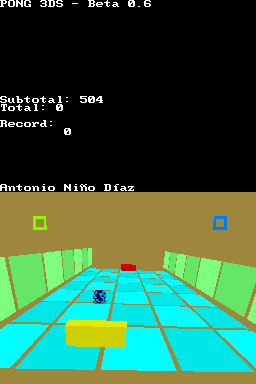
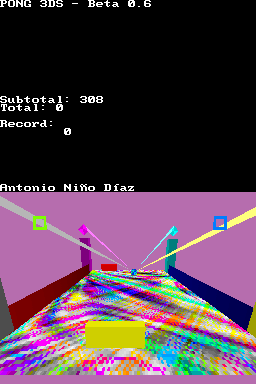
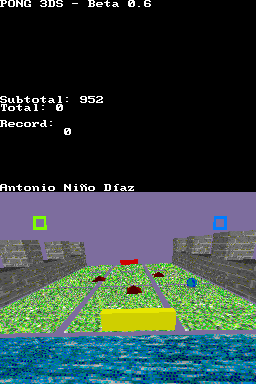
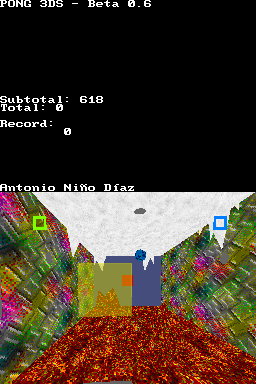
Credits
Joat, Dovoto and WinterMute for libnds.
Mollusk for PAlib.
MightyMax for liblobby.
Chishm for libfat and DLDI.
External links
- Author's website - http://www.skylyrac.net/old-site/index.html
