More actions
m (Text replacement - "| licence" to "| license") |
No edit summary |
||
| (12 intermediate revisions by the same user not shown) | |||
| Line 1: | Line 1: | ||
{{Infobox | {{Infobox DS Homebrews | ||
| title | |title=Pokething | ||
| image | |image=Pokething2.png | ||
| | |description=Make your Pokemans come out of your DS. | ||
| | |author=snailface | ||
| lastupdated = 2011/06/14 | |lastupdated=2011/06/14 | ||
| license | |type=Other Apps | ||
| | |version=2.0 | ||
| website | |license=Mixed | ||
|download=https://dlhb.gamebrew.org/dshomebrew2/pokething2ds.zip | |||
|website=https://gbatemp.net/threads/pokedex-3ds-ar-markings-thread.296139/post-3713527 | |||
}} | }} | ||
This is a DS AR marking viewer for to be used with the 3DS Pokedex application, which is a free application available on Nintendo's eShop, allowing you to see in 3D the new Pokémon to be found in the Black and White versions. | This is a DS AR marking viewer for DS to be used with the 3DS Pokedex application, which is a free application available on Nintendo's eShop, allowing you to see in 3D the new Pokémon to be found in the Black and White versions. | ||
==User guide== | ==User guide== | ||
Select the AR making you want to view with the D-Pad (hold for fast key repeat). | |||
View the AR marking with the AR viewer feature of the 3DS pokedex app. | |||
==Controls== | ==Controls== | ||
D-Pad - Select AR, Repeat (old) | D-Pad - Select AR, Repeat (old) | ||
==Screenshots== | |||
https://dlhb.gamebrew.org/dshomebrew/pokething3.png | |||
==Compatibility== | ==Compatibility== | ||
Tested on: | |||
R4DS (works) <br> | |||
AK2i (works) <br> | |||
DStwo (works) <br> | |||
R4iDS Gold (works) <br> | |||
No$gba (works) <br> | |||
Desmume (works) <br> | |||
==Changelog== | ==Changelog== | ||
| Line 40: | Line 43: | ||
==Credits== | ==Credits== | ||
Special thanks to GBAtemper eak125 for the AR marking background. | Special thanks to GBAtemper eak125 for the AR marking background. | ||
==External links== | |||
* GBAtemp - https://gbatemp.net/threads/pokedex-3ds-ar-markings-thread.296139/post-3713527 | |||
* GBAtemp - https://gbatemp.net/threads/pokedex-3ds-ar-markings-thread.296139/post-3700125 | |||
Latest revision as of 04:41, 21 August 2024
| Pokething | |
|---|---|
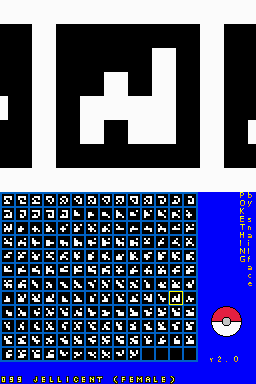 | |
| General | |
| Author | snailface |
| Type | Other Apps |
| Version | 2.0 |
| License | Mixed |
| Last Updated | 2011/06/14 |
| Links | |
| Download | |
| Website | |
This is a DS AR marking viewer for DS to be used with the 3DS Pokedex application, which is a free application available on Nintendo's eShop, allowing you to see in 3D the new Pokémon to be found in the Black and White versions.
User guide
Select the AR making you want to view with the D-Pad (hold for fast key repeat).
View the AR marking with the AR viewer feature of the 3DS pokedex app.
Controls
D-Pad - Select AR, Repeat (old)
Screenshots

Compatibility
Tested on:
R4DS (works)
AK2i (works)
DStwo (works)
R4iDS Gold (works)
No$gba (works)
Desmume (works)
Changelog
2.0
- All Pokemon's names displayed.
- Fast key repeat.
- Prettier graphics.
- Easter eggs.
Credits
Special thanks to GBAtemper eak125 for the AR marking background.
