More actions
m (Text replacement - "| licence" to "| license") |
No edit summary |
||
| (14 intermediate revisions by the same user not shown) | |||
| Line 1: | Line 1: | ||
{{Infobox DS Homebrews | {{Infobox DS Homebrews | ||
| title | |title=Plants Vs Zombies DS | ||
| image | |image=plantsvszombiesds.png | ||
| type | |description=Port of Tower Defense game Plants Vs Zombies. | ||
| version | |author=Suidoken77 | ||
| license | |lastupdated=2009/09/01 | ||
| | |type=Strategy | ||
| website | |version=Beta 3 | ||
|license=Mixed | |||
|download=https://dlhb.gamebrew.org/dshomebrew2/plantsvszombiesds_beta3.rar | |||
|website=https://www.elotrolado.net/hilo_plants-vs-zombies-beta-3-ds-homebrew_1286804 | |||
}} | }} | ||
Plants Vs Zombies DS (Spanish) is an adaptation of commercial Windows game Plants vs Zombies from PopCap. | Plants Vs Zombies DS (Spanish) is an adaptation of commercial Windows game Plants vs Zombies from PopCap. | ||
| Line 34: | Line 34: | ||
https://dlhb.gamebrew.org/dshomebrew/plantsvszombiesds4.png | https://dlhb.gamebrew.org/dshomebrew/plantsvszombiesds4.png | ||
https://dlhb.gamebrew.org/dshomebrew/plantsvszombiesds5.png | https://dlhb.gamebrew.org/dshomebrew/plantsvszombiesds5.png | ||
<!--BEGIN Online Emulator Section--> | |||
==Online emulator== | |||
{{EmulatorJS Main | |||
|width=515px | |||
|height=384px | |||
|EJS_backgroundImage=https://www.gamebrew.org/images/6/67/Plantsvszombiesds.png | |||
|EJS_core=desmume2015 | |||
|EJS_gameName=Plants Vs Zombies DS | |||
|EJS_gameUrl=https://dlhb.gamebrew.org/onlineemulators/nds/plantsvszombiesds.7z | |||
}} | |||
{{DS Control Settings}} | |||
<!--END Online Emulator Section--> | |||
==Changelog== | ==Changelog== | ||
'''Beta 3''' | '''Beta 3''' | ||
| Line 44: | Line 55: | ||
==External links== | ==External links== | ||
* ElOtroLado - https://www.elotrolado.net/hilo_plants-vs-zombies-beta-3-ds-homebrew_1286804 | * ElOtroLado - https://www.elotrolado.net/hilo_plants-vs-zombies-beta-3-ds-homebrew_1286804 | ||
Latest revision as of 02:43, 21 August 2024
| Plants Vs Zombies DS | |
|---|---|
 | |
| General | |
| Author | Suidoken77 |
| Type | Strategy |
| Version | Beta 3 |
| License | Mixed |
| Last Updated | 2009/09/01 |
| Links | |
| Download | |
| Website | |
Plants Vs Zombies DS (Spanish) is an adaptation of commercial Windows game Plants vs Zombies from PopCap.
Features
- 49 types of plants and 26 types of zombies.
- Each zombie has its own special skills.
- Five game modes.
Installation
Download and extract file.
DLDI patch it if needed (if your card does not have auto-patching) and copy it to the root directory of the card.
User guide
Get ready to soil your plants in an all-new action-strategy game! A mob of fun-loving zombies is about to invade your home, and your only defense is an arsenal of 49 zombie-zapping plants. Use peashooters, wall-nuts, cherry bombs and more to mulchify 26 types of zombies before they can reach your front door.
Each zombie has its own special skills, so you’ll need to think fast and plant faster to combat them all. But be careful how you use your limited supply of greens and seeds… as you battle the fun-dead, obstacles like a setting sun, creeping fog and a swimming pool add to the challenge.
Screenshots
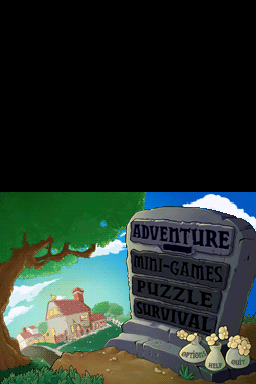



Online emulator
| Nintendo DS | Keyboard |
|---|---|
Changelog
Beta 3
- Added two new plants, the cherry and the blue pea shooter. The cherry is a near-area bomb while the blue pea shooter slows down zombies.
- Added pause menu (by pressing Start), with the options to restart the level, exit the menu and return to the game.
- Added shovel, to remove the plants that are not useful to us. To do this, while you are stepping on a plant, press one of the two keys L or R.
- Now the levels are semi-random, and the waves come in a different way (play and you should understand).
