More actions
m (Text replacement - "| licence" to "| license") |
No edit summary |
||
| (19 intermediate revisions by one other user not shown) | |||
| Line 1: | Line 1: | ||
{{Infobox 3DS Homebrews | {{Infobox 3DS Homebrews | ||
| title = MegaZeux | |title=MegaZeux | ||
| image = | |image=Megazeux2.png | ||
| | |description=Port of the MegaZeux GCS to the 3DS. | ||
| | |author=MegaZeux developers | ||
| lastupdated = | |lastupdated=2024/09/11 | ||
| | |type=Computer | ||
| | |version=2.93b | ||
| | |license=GPL-2.0 | ||
| download = https://dlhb.gamebrew.org/ | |download=https://dlhb.gamebrew.org/3dshomebrews/megazeux.7z | ||
| source = https://github.com/AliceLR/megazeux/releases | |website=https://vault.digitalmzx.net | ||
|source=https://github.com/AliceLR/megazeux/releases | |||
}} | }} | ||
MegaZeux is a game creation system (GCS) created by game developer Alexis Janson in 1994. Originally a DOS program, in 2005 a multi-platform port was released by Exophase. The most recent version of MegaZeux is 2.92f, which was released on November 22nd, 2020. | |||
MegaZeux is | MegaZeux is officially supported on Windows, Linux/BSD, MacOS, as well as the [[MegaZeux_DS|NDS]], 3DS, Wii, and PSP consoles. Historical support has also existed for GP2X, Pandora, and AmigaOS 4. | ||
==Installation== | |||
Copy the megazeux folder to the 3ds folder of your SD card. You can place the game (.mzx) anywhere on the SD card. | |||
Then take a look at the config file and edit it according to your preference. | |||
==User guide== | |||
===Config file=== | |||
One of the first things you should do is edit the options in the config file; even experienced MZXers may find some of the customization options novel and useful. Open config.txt in any text editor, there is ample commentary to let you know how to change the options. Make sure to remove the # sign from any option you want set. | |||
Editing the options can result in better sound, better/more customizable graphics, more fitting defaults, a more personalized Robotic editor, joystick support, extended macros, automated backup and much more. New versions - even minor version changes - can add new options to the config file or rename old ones, so it is helpful to keep this file current. | |||
===Online resources=== | |||
* [https://www.digitalmzx.com/index.php DigitalMZX] - Official MegaZeux game archive. | |||
* [https://www.digitalmzx.com/help.php MegaZeux online help file] - For a quick MegaZeux reference. | |||
* [https://www.digitalmzx.com/wiki/Compiling_MegaZeux MegaZeux Wiki] - Compiling MegaZeux on the official Wiki. | |||
==Controls== | |||
'''Title screen:''' | |||
A or Start - Play game | |||
B or Select - Main menu | |||
X or ZL - Load world | |||
Y or ZR - Reload save | |||
L/R - Settings | |||
ZL - Load world | |||
ZR - Reload save | |||
'''Window, Game key (default):''' | |||
D-Pad - Cursor, Move | |||
A - Select, Space (shoot) | |||
B - Cancel, Delete (lay bomb) | |||
X - Select char, Enter (game menu) | |||
Y - Backspace, S (Caverns: spells) | |||
Select - Cancel, Game menu | |||
Start - Select, Game menu | |||
L - Next element, Insert (switch bombs) | |||
R - Settings, P (Caverns: altar) | |||
ZL - Page up, F3 (save game) | |||
ZR - Page down, F4 (load save) | |||
C-Stick Left - Home | |||
C-Stick Right - End | |||
==Screenshots== | |||
https://dlhb.gamebrew.org/3dshomebrews/megazeux3.png | |||
https://dlhb.gamebrew.org/3dshomebrews/megazeux4.png | |||
https://dlhb.gamebrew.org/3dshomebrews/megazeux5.png | |||
https://dlhb.gamebrew.org/3dshomebrews/megazeux6.png | |||
https://dlhb.gamebrew.org/3dshomebrews/megazeux7.png | |||
https://dlhb.gamebrew.org/3dshomebrews/megazeux8.png | |||
==Known issues== | |||
Out of memory for larger worlds. See [https://www.digitalmzx.com/forums/index.php?app=tracker&showproject=4 MegaZeux Bug tracker]. | |||
==Changelog== | |||
[https://raw.githubusercontent.com/AliceLR/megazeux/v2.93/docs/changelog.txt Click here for a complete changelog.] | |||
==External links== | |||
* Official website - https://www.digitalmzx.com | |||
* GitHub - https://github.com/AliceLR/megazeux | |||
* Discord - https://discord.gg/XJCvb4P | |||
Latest revision as of 03:25, 15 September 2024
| MegaZeux | |
|---|---|
 | |
| General | |
| Author | MegaZeux developers |
| Type | Computer |
| Version | 2.93b |
| License | GPL-2.0 |
| Last Updated | 2024/09/11 |
| Links | |
| Download | |
| Website | |
| Source | |
MegaZeux is a game creation system (GCS) created by game developer Alexis Janson in 1994. Originally a DOS program, in 2005 a multi-platform port was released by Exophase. The most recent version of MegaZeux is 2.92f, which was released on November 22nd, 2020.
MegaZeux is officially supported on Windows, Linux/BSD, MacOS, as well as the NDS, 3DS, Wii, and PSP consoles. Historical support has also existed for GP2X, Pandora, and AmigaOS 4.
Installation
Copy the megazeux folder to the 3ds folder of your SD card. You can place the game (.mzx) anywhere on the SD card.
Then take a look at the config file and edit it according to your preference.
User guide
Config file
One of the first things you should do is edit the options in the config file; even experienced MZXers may find some of the customization options novel and useful. Open config.txt in any text editor, there is ample commentary to let you know how to change the options. Make sure to remove the # sign from any option you want set.
Editing the options can result in better sound, better/more customizable graphics, more fitting defaults, a more personalized Robotic editor, joystick support, extended macros, automated backup and much more. New versions - even minor version changes - can add new options to the config file or rename old ones, so it is helpful to keep this file current.
Online resources
- DigitalMZX - Official MegaZeux game archive.
- MegaZeux online help file - For a quick MegaZeux reference.
- MegaZeux Wiki - Compiling MegaZeux on the official Wiki.
Controls
Title screen:
A or Start - Play game
B or Select - Main menu
X or ZL - Load world
Y or ZR - Reload save
L/R - Settings
ZL - Load world
ZR - Reload save
Window, Game key (default):
D-Pad - Cursor, Move
A - Select, Space (shoot)
B - Cancel, Delete (lay bomb)
X - Select char, Enter (game menu)
Y - Backspace, S (Caverns: spells)
Select - Cancel, Game menu
Start - Select, Game menu
L - Next element, Insert (switch bombs)
R - Settings, P (Caverns: altar)
ZL - Page up, F3 (save game)
ZR - Page down, F4 (load save)
C-Stick Left - Home
C-Stick Right - End
Screenshots
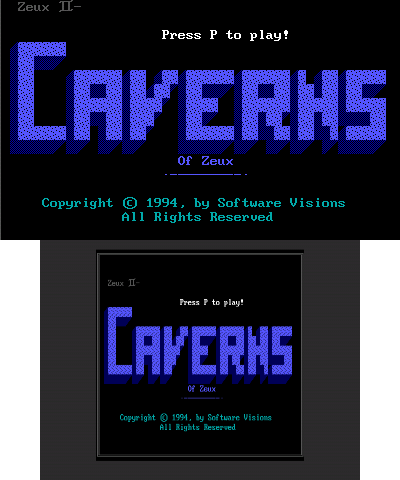
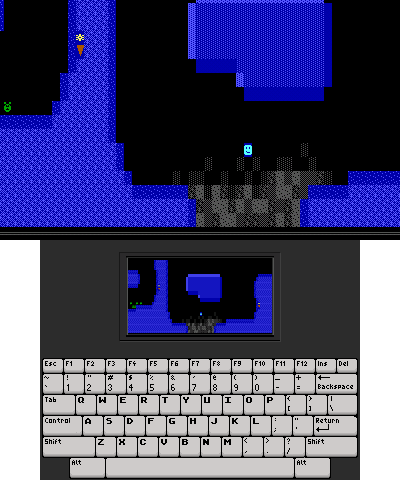
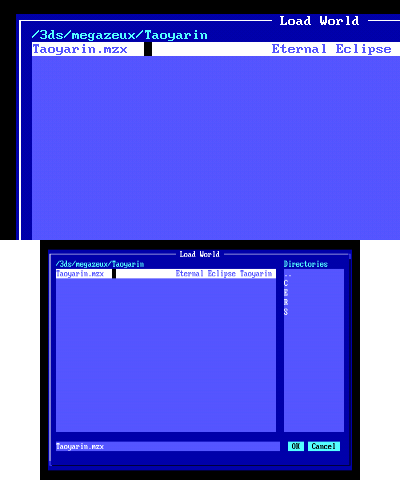
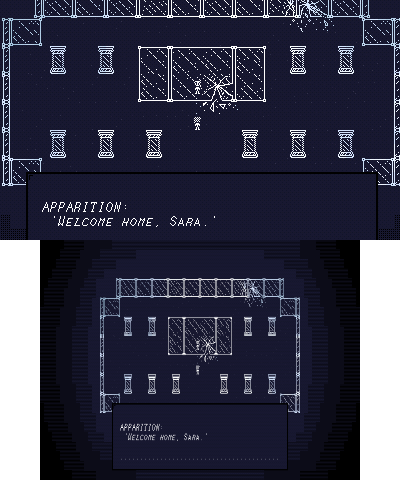
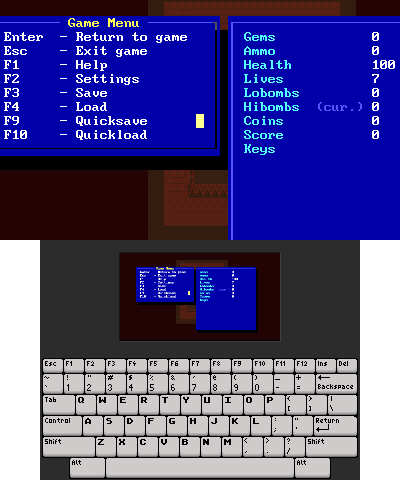

Known issues
Out of memory for larger worlds. See MegaZeux Bug tracker.
Changelog
External links
- Official website - https://www.digitalmzx.com
- GitHub - https://github.com/AliceLR/megazeux
- Discord - https://discord.gg/XJCvb4P
