More actions
m (Text replacement - "| licence" to "| license") |
No edit summary |
||
| (7 intermediate revisions by the same user not shown) | |||
| Line 1: | Line 1: | ||
{{Infobox XBOX Homebrews | {{Infobox XBOX Homebrews | ||
| title | |title=DefendguinX | ||
| image | |image=defendguinx2.png | ||
| type | |description=Port of Defendguin by Bill Kendrick (New Breed Software). | ||
| version | |author=Neobomb | ||
| license | |lastupdated=2011/08/25 | ||
| | |type=Shooter | ||
|version=1.0 | |||
| download | |license=Mixed | ||
| source | |format=XBE | ||
|download=https://dlhb.gamebrew.org/xboxhomebrews/defendguinx_1.0.zip | |||
|website=https://www.emuxtras.net/forum/viewtopic.php?f=186&t=1309 | |||
|source=https://dlhb.gamebrew.org/xboxhomebrews/defendguinx_1.0.zip | |||
}} | }} | ||
This is a Xbox port of Defendguin by Bill Kendrick's New Breed Software. Defendguin is an arcade shooter based loosely on William's classic arcade game, Defender. Some recognizable stars in the realm of modern operating systems should be fairly obvious. | |||
==User guide== | |||
===Story=== | |||
A certain monopoly-owning bad guy has been cloned hundreds of times by an unknown alien race. | |||
They are now attacking earth, kidnapping little penguinoids and converting them into mutants. | |||
Helping them on their way are some other nasty alien ships, of which there are plenty... | |||
=== | ===Cheat code hint=== | ||
This code is also used by a blue hedgehog in his first adventure. | |||
==Controls== | |||
'''In game:''' | |||
D-Pad/Left-Stick - Movement | |||
Laser - User defined in options menu | |||
Bomb - User defined in options menu | |||
Right-Stick - Click to quit the game | |||
'''Option menu:''' | |||
D-Pad/Left-Stick - Cycle options | |||
B - Back to main menu | |||
A (on Screen Resize) - Resize screen | |||
'''Screen resizer:''' | |||
Thumbsticks - Screen movement and Stretching | |||
A - Return to options menu | |||
==Screenshots== | |||
https://dlhb.gamebrew.org/xboxhomebrews/defendguinx3.png | |||
https://dlhb.gamebrew.org/xboxhomebrews/defendguinx4.png | |||
==Media== | |||
'''[Xbox] DefendguinX''' ([https://www.youtube.com/watch?v=U_FbtQWaOw0 FEU3RSTURM]) <br> | |||
<youtube>U_FbtQWaOw0</youtube> | |||
==Changelog== | |||
'''1.0''' | |||
* Added a ship select screen. You can now pick the red or the blue ship as player 1. Also added 3 extra ships that did not appear in the original game. | |||
** Viper MK1 Ship unlocks after beating level 11. | |||
** Garbage truck fighter unlocks after beating the game. | |||
** Secret ship unlocks only if the correct code is entered on the main screen. | |||
* ALL extra ships feature Linus Torvalds dancing at the end when you beat the game, just like the original ships. | |||
* Also created unique dancing Linus Torvalds for the red ship, originally this shared the same sprites as the blue ship. | |||
* Added the same ship select screen for the 2 player game. Player 1 and 2 both choose their own ship. Both players can be the blue ship if they want, or red, or any of the other ships (if they are unlocked). | |||
* Added screen resize, accessed through the options menu. | |||
* Added graphical options menu. The original was all text based using a super small font the Xbox did not handle this well if you re-sized the screen. | |||
* Replaced the high-score font with TTF font on the main menu. This displays a lot better than the original. | |||
* Game auto-saves all data to the Xbox's HDD in the game-saves folder. That means you can burn this to a disk and play it if you wanted to. Also you can unlock all the ships and transfer your game-save to another Xbox. | |||
* Disabled P1 and P2 high-score display on main menu. This was causing some slowdown with the stars and random crashing. Might look into fixing it at a later time. | |||
==Credits== | |||
Lantus for porting SDL, Hyper_Eye for updating it, and Bill Kendrick for making the original game. | Lantus for porting SDL, Hyper_Eye for updating it, and Bill Kendrick for making the original game. | ||
Thanks to all the staff at EmuXtras.Net for sticking around and keeping the site active, as well as the ever growing user-base we have there. | Thanks to all the staff at EmuXtras.Net for sticking around and keeping the site active, as well as the ever growing user-base we have there. | ||
==External links== | |||
*EmuXtras - https://www.emuxtras.net/forum/viewtopic.php?f=186&t=1309 | |||
Latest revision as of 12:11, 6 July 2024
| DefendguinX | |
|---|---|
 | |
| General | |
| Author | Neobomb |
| Type | Shooter |
| Version | 1.0 |
| License | Mixed |
| Last Updated | 2011/08/25 |
| Links | |
| Download | |
| Website | |
| Source | |
This is a Xbox port of Defendguin by Bill Kendrick's New Breed Software. Defendguin is an arcade shooter based loosely on William's classic arcade game, Defender. Some recognizable stars in the realm of modern operating systems should be fairly obvious.
User guide
Story
A certain monopoly-owning bad guy has been cloned hundreds of times by an unknown alien race.
They are now attacking earth, kidnapping little penguinoids and converting them into mutants.
Helping them on their way are some other nasty alien ships, of which there are plenty...
Cheat code hint
This code is also used by a blue hedgehog in his first adventure.
Controls
In game:
D-Pad/Left-Stick - Movement
Laser - User defined in options menu
Bomb - User defined in options menu
Right-Stick - Click to quit the game
Option menu:
D-Pad/Left-Stick - Cycle options
B - Back to main menu
A (on Screen Resize) - Resize screen
Screen resizer:
Thumbsticks - Screen movement and Stretching
A - Return to options menu
Screenshots
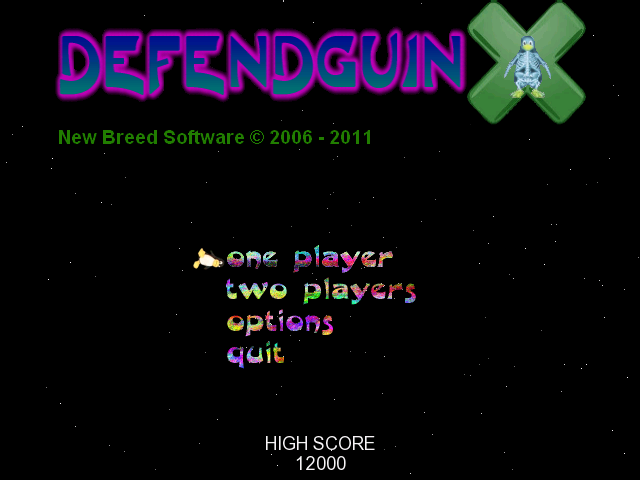

Media
[Xbox] DefendguinX (FEU3RSTURM)
Changelog
1.0
- Added a ship select screen. You can now pick the red or the blue ship as player 1. Also added 3 extra ships that did not appear in the original game.
- Viper MK1 Ship unlocks after beating level 11.
- Garbage truck fighter unlocks after beating the game.
- Secret ship unlocks only if the correct code is entered on the main screen.
- ALL extra ships feature Linus Torvalds dancing at the end when you beat the game, just like the original ships.
- Also created unique dancing Linus Torvalds for the red ship, originally this shared the same sprites as the blue ship.
- Added the same ship select screen for the 2 player game. Player 1 and 2 both choose their own ship. Both players can be the blue ship if they want, or red, or any of the other ships (if they are unlocked).
- Added screen resize, accessed through the options menu.
- Added graphical options menu. The original was all text based using a super small font the Xbox did not handle this well if you re-sized the screen.
- Replaced the high-score font with TTF font on the main menu. This displays a lot better than the original.
- Game auto-saves all data to the Xbox's HDD in the game-saves folder. That means you can burn this to a disk and play it if you wanted to. Also you can unlock all the ships and transfer your game-save to another Xbox.
- Disabled P1 and P2 high-score display on main menu. This was causing some slowdown with the stars and random crashing. Might look into fixing it at a later time.
Credits
Lantus for porting SDL, Hyper_Eye for updating it, and Bill Kendrick for making the original game.
Thanks to all the staff at EmuXtras.Net for sticking around and keeping the site active, as well as the ever growing user-base we have there.
