More actions
m (Text replacement - "| licence" to "| license") |
m (Text replacement - "Category:3DS homebrew emulators" to "") |
||
| (17 intermediate revisions by the same user not shown) | |||
| Line 1: | Line 1: | ||
{{Infobox 3DS Homebrews | {{Infobox 3DS Homebrews | ||
| title = DaedalusX64 | |title=DaedalusX64 | ||
| image = | |image=Daedalusx643ds2.png | ||
| | |description=Nintendo 64 emulator for 3DS, Linux, PSP, and PS Vita. | ||
| | |author=MasterFeizz | ||
| lastupdated = | |lastupdated=2022/10/16 | ||
| | |type=Console | ||
| | |version=1.0 | ||
| | |license=GPL-2.0 | ||
| | |download=https://dlhb.gamebrew.org/3dshomebrews/daedalusx643ds.7z | ||
| source = | |website=https://github.com/masterfeizz/daedalusx64-3DS | ||
|source=https://github.com/masterfeizz/daedalusx64-3DS | |||
}} | }} | ||
DaedalusX64 is a Nintendo 64 emulator for 3DS, Linux, PSP, [[DaedalusX64-vitaGL|PS Vita]] among other platforms. The [[DaedalusX64 PSP|PSP port]] is noteworthy for being the fastest N64 emulator ever on the platform, achieving close to or even full speed in many titles. | |||
==Installation== | |||
Available in 3DSX and CIA formats (there is also a CIA build with bugfixes and 4:3 aspect ratio option which can be found [https://gbatemp.net/threads/release-daedalusx64-n64-emulator.562195/post-9305968 here]). | |||
* CIA - Install the .cia with the CIA manager of your choice. | |||
* 3DSX - Copy the DaedalusX64 folder to the 3ds folder of your SD card. Run it with the Homebrew Launcher. | |||
Place your ROM files in sdmc:/3ds/DaedalusX64/Roms/ and they will automatically appear in Daedalus. | |||
Delete sdmc:/3ds/DaedalusX64/preferences.ini from older versions if present. | |||
'''Note:''' Make sure you are using a recent version of Luma and have dumped your [[DSP1 3DS|DSP firmware]]. | |||
==User guide== | |||
DaedalusX64 3DS compatibility list can be found [https://wiki.gbatemp.net/wiki/DaedalusX64_3DS_Compatibility_List here]. | |||
==Media== | |||
'''How to install DaedalusX64, a N64 Emulator for Nintendo 3DS and 2DS | Tutorial''' ([https://www.youtube.com/watch?v=3nWF2NFgp1M NintendoBrew]) <br> | |||
<youtube>3nWF2NFgp1M</youtube> | <youtube>3nWF2NFgp1M</youtube> | ||
== | ==Compatibility== | ||
Tested on N3DS, runs about at 20-30FPS on average. | |||
==Changelog== | |||
'''v1.0''' | |||
*Hardware fog rendering | |||
*Dynarec, renderer, and user interface improvements | |||
'''Update''' | |||
* Re-adds the 4:3 aspect ratio option, with the default option now being un-stretched widescreen (called "Widescreen (Hack)"). | |||
* This also fixes the corrupt font when exiting some games such as F-Zero X. | |||
'''Beta 0.2''' | |||
* Dynarec, renderer, and user interface improvements. | |||
'''Beta 0.1''' | |||
* Initial release. | |||
== Credits == | ==Credits== | ||
* cmf028 - Major contributer of the ARM DynaRec code. | |||
* rinnegatamante, xerpi - Porting DaedalusX64 to the Playstation Vita. | |||
* TheFloW - Contributions to the DynaRec code. | |||
* kreationz, salvy6735, Corn, Chilly Willy - Original DaedalusX64 code. | |||
* Wally - Optimizations, improvements and ports. | |||
* z2442 - Compilation improvements and updating, optimizations. | |||
* mrneo240 - Optimizations, compilation help. | |||
* TheMrIron2 - Optimizations, wiki maintenance. | |||
* MrHuu - Icon, banner. | |||
==External links== | |||
* GitHub - https://github.com/masterfeizz/DaedalusX64-3DS | |||
* GBAtemp - https://gbatemp.net/threads/release-daedalusx64-n64-emulator.562195 | |||
* | * GBAtemp - https://gbatemp.net/threads/release-daedalusx64-n64-emulator.562195/post-9305968 | ||
* | |||
* | |||
Latest revision as of 05:59, 6 Mayıs 2024
| DaedalusX64 | |
|---|---|
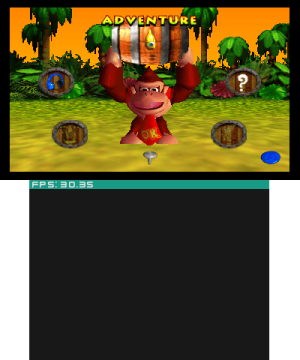 | |
| General | |
| Author | MasterFeizz |
| Type | Console |
| Version | 1.0 |
| License | GPL-2.0 |
| Last Updated | 2022/10/16 |
| Links | |
| Download | |
| Website | |
| Source | |
DaedalusX64 is a Nintendo 64 emulator for 3DS, Linux, PSP, PS Vita among other platforms. The PSP port is noteworthy for being the fastest N64 emulator ever on the platform, achieving close to or even full speed in many titles.
Installation
Available in 3DSX and CIA formats (there is also a CIA build with bugfixes and 4:3 aspect ratio option which can be found here).
- CIA - Install the .cia with the CIA manager of your choice.
- 3DSX - Copy the DaedalusX64 folder to the 3ds folder of your SD card. Run it with the Homebrew Launcher.
Place your ROM files in sdmc:/3ds/DaedalusX64/Roms/ and they will automatically appear in Daedalus.
Delete sdmc:/3ds/DaedalusX64/preferences.ini from older versions if present.
Note: Make sure you are using a recent version of Luma and have dumped your DSP firmware.
User guide
DaedalusX64 3DS compatibility list can be found here.
Media
How to install DaedalusX64, a N64 Emulator for Nintendo 3DS and 2DS | Tutorial (NintendoBrew)
Compatibility
Tested on N3DS, runs about at 20-30FPS on average.
Changelog
v1.0
- Hardware fog rendering
- Dynarec, renderer, and user interface improvements
Update
- Re-adds the 4:3 aspect ratio option, with the default option now being un-stretched widescreen (called "Widescreen (Hack)").
- This also fixes the corrupt font when exiting some games such as F-Zero X.
Beta 0.2
- Dynarec, renderer, and user interface improvements.
Beta 0.1
- Initial release.
Credits
- cmf028 - Major contributer of the ARM DynaRec code.
- rinnegatamante, xerpi - Porting DaedalusX64 to the Playstation Vita.
- TheFloW - Contributions to the DynaRec code.
- kreationz, salvy6735, Corn, Chilly Willy - Original DaedalusX64 code.
- Wally - Optimizations, improvements and ports.
- z2442 - Compilation improvements and updating, optimizations.
- mrneo240 - Optimizations, compilation help.
- TheMrIron2 - Optimizations, wiki maintenance.
- MrHuu - Icon, banner.
