More actions
m (Text replacement - "{{Infobox XBOX homebrew" to "{{Infobox XBOX Homebrews") |
No edit summary |
||
| (6 intermediate revisions by the same user not shown) | |||
| Line 1: | Line 1: | ||
{{Infobox XBOX Homebrews | {{Infobox XBOX Homebrews | ||
| title | |title=Final Burn Legends | ||
| image | |image=finalburnlegends2.png | ||
| type | |description=Final Burn Alpha 2.99.07 and FBA-XXX Pro 1.29 port for the Xbox. | ||
| version | |author=arcadez (gamezfan) | ||
| | |lastupdated=2020/07/23 | ||
| | |type=Arcade | ||
| website | |version=1.26 update | ||
| | |license=Mixed | ||
|format=XBE | |||
|download=https://dlhb.gamebrew.org/xboxhomebrews/finalburnlegends.7z?k33p0fil35 | |||
|website=https://www.1emulation.com/forums/topic/36311-final-burn-legends-v126-u1-new-update/ | |||
|source=https://dlhb.gamebrew.org/xboxhomebrews/finalburnlegends.7z | |||
}} | }} | ||
Final Burn Legends is a port of Final Burn Alpha 2.99.07 to the Xbox. It also includes parts of FBA-XXX Pro 1.29. And some of the latest FBA code currantly 3886 gamesare supported and some can be played nowhere else on the Xbox. | |||
== | ==Features== | ||
*Fullspeed emulation (even with software filters in HD) for CPS1, CPS2, NeoGeo, Cave, Konami, and many other games. | |||
*Hiscore support for most games. | |||
*SRAM support for Sega Genesis games. | |||
*Built in cheat database. | |||
*Built in Help system with information about the emulator, FAQ, and the controls. | |||
*Per game ini files. Setting options in the GUI are global settings. | |||
*Detailed arcade information. | |||
*Save states. There are ten savestate slots for each game. | |||
*NVRAM support. All changes made through the Arcade settings menu are saved. | |||
*In game menu where the user can configure the controls, video, or other options. | |||
*Support for all the Xbox partitions and DVD drive. | |||
*Command line support. | |||
*Supports game guides. | |||
*Supports the ability to take a screenshot which will then be displayed in the GUI. | |||
*Arcade settings menu. This is where options like DIP switch settings can be changed. | |||
*Hundreds of game filters. | |||
*Favorites browser. | |||
*Software Filters. | |||
*Hardware Filters. | |||
*Resolutions (480i, 480p, 720p, 1080i). | |||
*Most games run at 60 FPS regardless of the resolution. | |||
*Flicker Filter. This determines how blurry the screen is. | |||
*Soften Filter. This determines how blurry the screen is. | |||
*The screen can be adjusted during emulation. Each game saves this information to an ini file. | |||
*VSYNC can be turned on or off. | |||
*10x11 pixel aspect ratio for users in 480i/p. | |||
*Screen rotation. The screen can be rotated up to 360 degrees. This might be needed for some games. | |||
*6 speaker surround sound (however no games output the audio in that format) | |||
*Sample and FM interpolation can be enabled or disabled. | |||
*Sound frequencies 11025, 22050, 44100, and 48000. | |||
*All 4 controllers supported. | |||
*All the buttons can be configured. | |||
*Supports turbo for all buttons. There is a turbo speed that can be adjusted if needed. The higher the number the slower the turbo. | |||
*Macro support. | |||
*The cursor speed can be adjusted. This is the on screen target that is drawn for shooters like Rail Chase. | |||
*Almost all image/text items can be adjusted in the Options menu. | |||
*Screenshot previews. It automatically detects when to display horizontal or vertical screenshots. | |||
*It supports up to 8 screenshots per game. These can be cycled by pressing left/right on the right analog stick in the GUI. | |||
*Analog scroll through the ROM list. | |||
*Video previews. | |||
*Dual previews (screenshot mode and video mode). | |||
*The main menu supports six different backgrounds and a movie layer. | |||
*The game select screen supports independently moving/resizing the game panel, the selected game panel, the background, and all other items. | |||
*Animated logo for the ROM browser and Main Menu screens. | |||
*Splash screen. | |||
*GUI sound effects. | |||
*GUI sound effects can be disabled. | |||
*Options to scan the ROMs directory. This needs to be done if games are added, deleted, or the ROM path is changed. | |||
*Skin browser. | |||
=== | ==User guide== | ||
[https://www.emuxtras.net/forum/viewtopic.php?f=179&t=6736&hilit=Final+Burn+Legends See here] for FBL compatibility list and data files organized by leonv32. | |||
==Controls== | |||
'''Default:''' | |||
Back - P1 Coin | |||
Start - P1 Start | |||
A - P1 Button 1 | |||
B - P1 Button 2 | |||
==Screenshots== | |||
https://dlhb.gamebrew.org/xboxhomebrews/finalburnlegends3.png | |||
https://dlhb.gamebrew.org/xboxhomebrews/finalburnlegends4.png | |||
https://dlhb.gamebrew.org/xboxhomebrews/finalburnlegends5.png | |||
==Changelog== | |||
'''v1.26 Fixups''' | |||
*Opa Opa is now fully playable the unprotected version is now supported also. | |||
*Remaining protection issues are sorted for SD Gundam Sangokushi Rainbow Tairiku Senki. | |||
*Fixed heatbrle roms size. | |||
*Fixed a random crash problem which affected the following Psikyo games: | |||
**Gunbird II. | |||
**Strikers 1945 II. | |||
**Strikers 1945 III. | |||
*With thanks to dinkc64 and barbudreadmon. | |||
'''v1.26''' | |||
*New Games Now Supported: | |||
**Dead Angle. | |||
**Denjin Makai. | |||
**Godzilla. | |||
**Heated Barrel. | |||
**Legionnaire. | |||
**SD Gundam Sangokushi Rainbow Tairiku Senki. | |||
* Seibu Improvements: FBL now supports a new Seibu core with the latest video and selected sound cores from the FBNeo project, so as well as some graphical fixes this means the following Banpresto, Seibu and Tad Corp games now have vastly improved sound..... | |||
**Blood Bros. | |||
**Cabal. | |||
**D-Con. | |||
**Dynamite Duke. | |||
**New Zero Team. | |||
**Raiden. | |||
**Raiden II. | |||
**Raiden II / DX New. | |||
**Raiden DX. | |||
**SD Gundam Psycho Salamander no Kyoui. | |||
**Sky Smasher. | |||
**Toki. | |||
**Zero Team. | |||
**Zero Team 2000. | |||
*FBN Dev Fixes Ported to FBL. | |||
**Added new Seibu Cop Protection for the Legionnaire driver [iq_132, dink]. | |||
**Fixed sprite priority issues in Blood Brothers, most notably in the mine-level [dink]. | |||
**Fixed screen layout issue and clicky samples in Cabal [dink]. | |||
**Fixed music tempo in Raiden [iq_132, dink]. | |||
**Fixed timing issue in Toki that occasionally caused tiles in the map-screen to jitter [dink]. | |||
**Added correct inputs and fixed the eeprom service mode in Zero Team 2000 [dink]. | |||
*New Drivers Ported From FBN | |||
**Added support for the deadang.cpp driver [iq_132, dink]. | |||
**Added support for the legionnaire.cpp driver [iq_132, dink]. | |||
*Created New Marquees For.... | |||
**Dead Angle. | |||
**Godzilla. | |||
**Heated Barrel. | |||
**Legionnaire. | |||
**SD Gundam Sangokushi Rainbow Tairiku Senki. | |||
==Credits== | |||
*http://www.emuxtras.net/forum/ | |||
*https://neo-source.com/index.php | |||
* | Special Thanks to: | ||
* | *iq_132. | ||
* | *dink. | ||
* | *Treble Winner. | ||
* | *vbt. | ||
* | *Nes6502. | ||
*Madmab. | |||
*+T+. | |||
*BritneysPAIRS. | |||
*Neil222. | |||
*destronger. | |||
*SPPV. | |||
*Rocky 5. | |||
*Floydthebarber. | |||
*Used2bRX. | |||
*gradius3. | |||
*Chaos. | |||
*cb-games. | |||
==External links== | |||
*1Emulation - https://www.1emulation.com/forums/topic/36311-final-burn-legends-v126-u1-new-update/ | |||
* | |||
Latest revision as of 09:07, 28 Ocak 2024
| Final Burn Legends | |
|---|---|
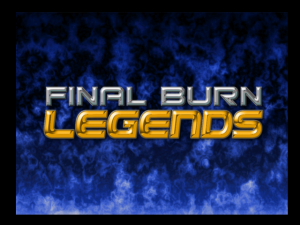 | |
| General | |
| Author | arcadez (gamezfan) |
| Type | Arcade |
| Version | 1.26 update |
| License | Mixed |
| Last Updated | 2020/07/23 |
| Links | |
| Download | |
| Website | |
| Source | |
Final Burn Legends is a port of Final Burn Alpha 2.99.07 to the Xbox. It also includes parts of FBA-XXX Pro 1.29. And some of the latest FBA code currantly 3886 gamesare supported and some can be played nowhere else on the Xbox.
Features
- Fullspeed emulation (even with software filters in HD) for CPS1, CPS2, NeoGeo, Cave, Konami, and many other games.
- Hiscore support for most games.
- SRAM support for Sega Genesis games.
- Built in cheat database.
- Built in Help system with information about the emulator, FAQ, and the controls.
- Per game ini files. Setting options in the GUI are global settings.
- Detailed arcade information.
- Save states. There are ten savestate slots for each game.
- NVRAM support. All changes made through the Arcade settings menu are saved.
- In game menu where the user can configure the controls, video, or other options.
- Support for all the Xbox partitions and DVD drive.
- Command line support.
- Supports game guides.
- Supports the ability to take a screenshot which will then be displayed in the GUI.
- Arcade settings menu. This is where options like DIP switch settings can be changed.
- Hundreds of game filters.
- Favorites browser.
- Software Filters.
- Hardware Filters.
- Resolutions (480i, 480p, 720p, 1080i).
- Most games run at 60 FPS regardless of the resolution.
- Flicker Filter. This determines how blurry the screen is.
- Soften Filter. This determines how blurry the screen is.
- The screen can be adjusted during emulation. Each game saves this information to an ini file.
- VSYNC can be turned on or off.
- 10x11 pixel aspect ratio for users in 480i/p.
- Screen rotation. The screen can be rotated up to 360 degrees. This might be needed for some games.
- 6 speaker surround sound (however no games output the audio in that format)
- Sample and FM interpolation can be enabled or disabled.
- Sound frequencies 11025, 22050, 44100, and 48000.
- All 4 controllers supported.
- All the buttons can be configured.
- Supports turbo for all buttons. There is a turbo speed that can be adjusted if needed. The higher the number the slower the turbo.
- Macro support.
- The cursor speed can be adjusted. This is the on screen target that is drawn for shooters like Rail Chase.
- Almost all image/text items can be adjusted in the Options menu.
- Screenshot previews. It automatically detects when to display horizontal or vertical screenshots.
- It supports up to 8 screenshots per game. These can be cycled by pressing left/right on the right analog stick in the GUI.
- Analog scroll through the ROM list.
- Video previews.
- Dual previews (screenshot mode and video mode).
- The main menu supports six different backgrounds and a movie layer.
- The game select screen supports independently moving/resizing the game panel, the selected game panel, the background, and all other items.
- Animated logo for the ROM browser and Main Menu screens.
- Splash screen.
- GUI sound effects.
- GUI sound effects can be disabled.
- Options to scan the ROMs directory. This needs to be done if games are added, deleted, or the ROM path is changed.
- Skin browser.
User guide
See here for FBL compatibility list and data files organized by leonv32.
Controls
Default:
Back - P1 Coin
Start - P1 Start
A - P1 Button 1
B - P1 Button 2
Screenshots


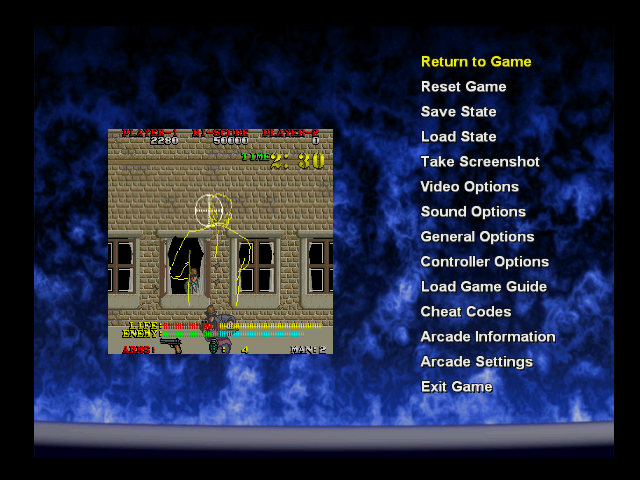
Changelog
v1.26 Fixups
- Opa Opa is now fully playable the unprotected version is now supported also.
- Remaining protection issues are sorted for SD Gundam Sangokushi Rainbow Tairiku Senki.
- Fixed heatbrle roms size.
- Fixed a random crash problem which affected the following Psikyo games:
- Gunbird II.
- Strikers 1945 II.
- Strikers 1945 III.
- With thanks to dinkc64 and barbudreadmon.
v1.26
- New Games Now Supported:
- Dead Angle.
- Denjin Makai.
- Godzilla.
- Heated Barrel.
- Legionnaire.
- SD Gundam Sangokushi Rainbow Tairiku Senki.
- Seibu Improvements: FBL now supports a new Seibu core with the latest video and selected sound cores from the FBNeo project, so as well as some graphical fixes this means the following Banpresto, Seibu and Tad Corp games now have vastly improved sound.....
- Blood Bros.
- Cabal.
- D-Con.
- Dynamite Duke.
- New Zero Team.
- Raiden.
- Raiden II.
- Raiden II / DX New.
- Raiden DX.
- SD Gundam Psycho Salamander no Kyoui.
- Sky Smasher.
- Toki.
- Zero Team.
- Zero Team 2000.
- FBN Dev Fixes Ported to FBL.
- Added new Seibu Cop Protection for the Legionnaire driver [iq_132, dink].
- Fixed sprite priority issues in Blood Brothers, most notably in the mine-level [dink].
- Fixed screen layout issue and clicky samples in Cabal [dink].
- Fixed music tempo in Raiden [iq_132, dink].
- Fixed timing issue in Toki that occasionally caused tiles in the map-screen to jitter [dink].
- Added correct inputs and fixed the eeprom service mode in Zero Team 2000 [dink].
- New Drivers Ported From FBN
- Added support for the deadang.cpp driver [iq_132, dink].
- Added support for the legionnaire.cpp driver [iq_132, dink].
- Created New Marquees For....
- Dead Angle.
- Godzilla.
- Heated Barrel.
- Legionnaire.
- SD Gundam Sangokushi Rainbow Tairiku Senki.
Credits
Special Thanks to:
- iq_132.
- dink.
- Treble Winner.
- vbt.
- Nes6502.
- Madmab.
- +T+.
- BritneysPAIRS.
- Neil222.
- destronger.
- SPPV.
- Rocky 5.
- Floydthebarber.
- Used2bRX.
- gradius3.
- Chaos.
- cb-games.
