More actions
m (Text replacement - "{{Infobox-3DS-Homebrews" to "{{Infobox 3DS Homebrews") |
m (Text replacement - "Category:3DS homebrew games" to "") |
||
| (6 intermediate revisions by the same user not shown) | |||
| Line 1: | Line 1: | ||
{{Infobox 3DS Homebrews | {{Infobox 3DS Homebrews | ||
| title = MineSweeper3D | |title=MineSweeper3D | ||
| image = | |image=Minesweeper3d2.png | ||
| | |description=An open source homebrew recreation of minesweeper with a twist. | ||
| | |author=LiquidFenrir | ||
| lastupdated = 2020/06/21 | |lastupdated=2020/06/21 | ||
| | |type=Puzzle | ||
| | |version=1.2.1 | ||
| | |license=GPL-3.0 | ||
| | |download=https://dlhb.gamebrew.org/3dshomebrews/minesweeper3d.7z | ||
| source = | |website=https://github.com/LiquidFenrir/MineSweeper3D | ||
|source=https://github.com/LiquidFenrir/MineSweeper3D | |||
}} | }} | ||
MineSweeper3D is an open source homebrew recreation of Minesweeper in C++ for the 3DS, but with a first person view (not in the sense of a cubic grid). | |||
== | ==User guide== | ||
You're in a 3D world now. | |||
Your goal is to locate all the hidden mines on the field as quickly as possible, by observing the numbers shown on the grids. | |||
You | |||
Each number indicates the total amounts of bombs surrounding the particular number. | |||
Once you decide where the mines are, place the flags on it. You can reveal all the safe spots by clicking them, however you will lose the game if you click on a mine/bomb. | |||
==Controls== | ==Controls== | ||
'''Menu:''' | |||
X - Edit the width of the level | |||
Y - Edit the height of the level | |||
B - Edit the percentage of bombs | |||
A - Launch the game | |||
'''In game:''' | |||
Start - Exit | |||
Select - Settings menu (look/move bindings, y-axis inversion, and look sensitivity) | |||
D-Pad/Circle Pad - Look around | |||
A/B/X/Y - Move in respective direction | |||
R - Reveal a square, Back to the level edition screen (after game over) | |||
L - Plant a flag, Back to the level edition screen (after game over) | |||
==Screenshots== | |||
https://dlhb.gamebrew.org/3dshomebrews/minesweeper3d3.png | |||
https://dlhb.gamebrew.org/3dshomebrews/minesweeper3d4.png | |||
==Changelog== | |||
'''v1.2.1''' | |||
* There was a memory leak that only caused a crash after a few tries of large levels (or many of smaller ones), this is fixed now. | |||
'''v1.2''' | |||
* Fixes a crash on large levels. | |||
* Massive increase in performance when looking at the floor. | |||
* And, to hide a pop in effect on the walls of large levels when far away, adds curvature to the map. | |||
'''v1.1.2''' | |||
* Fixes the bombs being less frequent as you make the percentage higher, and fix the bomb/flag counter not having enough digits to reflect the higher number. | |||
'''v1.1.1''' | |||
* Thanks to vaguerant for noticing this, 3D shouldn't be allowed to work in the 2D-only main menu. Don't worry, it's automatically enabled when you go in a level. | |||
'''v1.1''' | |||
* Added stereoscopic 3D support, and configurable move/look controls, as well as Y axis inversion (a setting as well), and look sensitivity slider. | |||
'''v1.0''' | |||
* First release and first game made in 3D, hope you all enjoy it. | |||
==Credits== | ==Credits== | ||
Many thanks to the [https://github.com/smealum/ctrulib/ libctru], [https://github.com/fincs/citro3d/ citro3d], and [https://github.com/devkitPro/citro2d/ citro2d] maintainers and contributors for the amazing libraries. | |||
Even more thanks to fincs specifically for the 3DS examples of using citro3d, they were a lot of help. | |||
==External links== | |||
* GitHub - https://github.com/LiquidFenrir/ColorFiller | |||
* GBAtemp - https://gbatemp.net/threads/flow-and-minesweeper-as-homebrew.567143 | |||
Latest revision as of 05:46, 6 Mayıs 2024
| MineSweeper3D | |
|---|---|
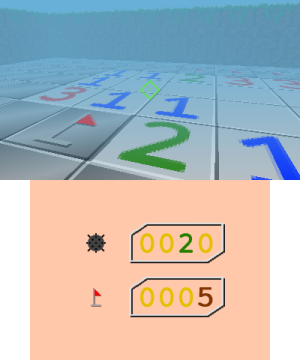 | |
| General | |
| Author | LiquidFenrir |
| Type | Puzzle |
| Version | 1.2.1 |
| License | GPL-3.0 |
| Last Updated | 2020/06/21 |
| Links | |
| Download | |
| Website | |
| Source | |
MineSweeper3D is an open source homebrew recreation of Minesweeper in C++ for the 3DS, but with a first person view (not in the sense of a cubic grid).
User guide
You're in a 3D world now.
Your goal is to locate all the hidden mines on the field as quickly as possible, by observing the numbers shown on the grids.
Each number indicates the total amounts of bombs surrounding the particular number.
Once you decide where the mines are, place the flags on it. You can reveal all the safe spots by clicking them, however you will lose the game if you click on a mine/bomb.
Controls
Menu:
X - Edit the width of the level
Y - Edit the height of the level
B - Edit the percentage of bombs
A - Launch the game
In game:
Start - Exit
Select - Settings menu (look/move bindings, y-axis inversion, and look sensitivity)
D-Pad/Circle Pad - Look around
A/B/X/Y - Move in respective direction
R - Reveal a square, Back to the level edition screen (after game over)
L - Plant a flag, Back to the level edition screen (after game over)
Screenshots
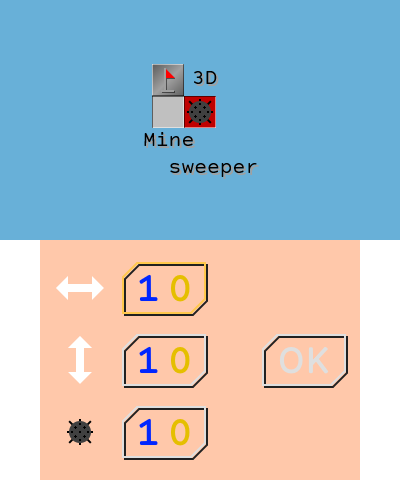
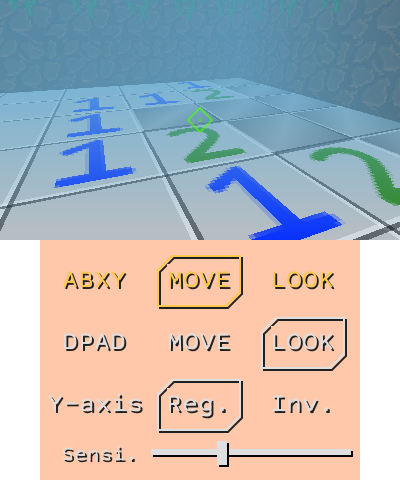
Changelog
v1.2.1
- There was a memory leak that only caused a crash after a few tries of large levels (or many of smaller ones), this is fixed now.
v1.2
- Fixes a crash on large levels.
- Massive increase in performance when looking at the floor.
- And, to hide a pop in effect on the walls of large levels when far away, adds curvature to the map.
v1.1.2
- Fixes the bombs being less frequent as you make the percentage higher, and fix the bomb/flag counter not having enough digits to reflect the higher number.
v1.1.1
- Thanks to vaguerant for noticing this, 3D shouldn't be allowed to work in the 2D-only main menu. Don't worry, it's automatically enabled when you go in a level.
v1.1
- Added stereoscopic 3D support, and configurable move/look controls, as well as Y axis inversion (a setting as well), and look sensitivity slider.
v1.0
- First release and first game made in 3D, hope you all enjoy it.
Credits
Many thanks to the libctru, citro3d, and citro2d maintainers and contributors for the amazing libraries.
Even more thanks to fincs specifically for the 3DS examples of using citro3d, they were a lot of help.
