More actions
m (Text replacement - "image = https://dlhb.gamebrew.org/3dshomebrew/" to "image = ") |
m (Text replacement - "Category:Homebrew utility applications on 3DS" to "") |
||
| (7 intermediate revisions by the same user not shown) | |||
| Line 1: | Line 1: | ||
{{Infobox | {{Infobox 3DS Homebrews | ||
| title = 3DS Multi Hex | |title=3DS Multi Hex | ||
| image = | |image=3dsmultihex2.png | ||
| | |description=Easy menu customization. | ||
| | |author=Metab (kenjithepirateking, kenji-1996) | ||
| lastupdated = 2016/05/29 | |lastupdated=2016/05/29 | ||
| | |type=Utilities | ||
| | |version=1.0.0 | ||
| website = https://github.com/kenji-1996/3DS-Multi-Hex | |license=Mixed | ||
|download=https://dlhb.gamebrew.org/3dshomebrews/3dsmultihex.7z | |||
| source = https://github.com/kenji-1996/3DS-Multi-Hex | |website=https://github.com/kenji-1996/3DS-Multi-Hex | ||
|source=https://github.com/kenji-1996/3DS-Multi-Hex | |||
}} | }} | ||
3DS-Multi-Hex, also named 3DSMH, is a homebrew project aimed for easy menu customization through objects for minimal coding input. It will be used in this project for loading json files and using their values to build menus. | 3DS-Multi-Hex, also named 3DSMH, is a homebrew project aimed for easy menu customization through objects for minimal coding input. It will be used in this project for loading json files and using their values to build menus. | ||
| Line 22: | Line 23: | ||
==User guide== | ==User guide== | ||
===How to use=== | ===How to use=== | ||
To use this homebrew, you'll also need [[JKSM | To use this homebrew, you'll also need [[JKSM 3DS|JKSM]]. | ||
* Copy the folder 3DSMH from the release into the root of your SD card. | * Copy the folder 3DSMH from the release into the root of your SD card. | ||
* Add/Edit/Remove cheats. | * Add/Edit/Remove cheats. | ||
* Run | * Run JKSM. | ||
* Browse through and find your game. | * Browse through and find your game. | ||
* Export the save data and title it hack (or whatever you label in your cheat.txt file). | * Export the save data and title it hack (or whatever you label in your cheat.txt file). | ||
| Line 44: | Line 45: | ||
To add a game cheat <code>_Name of cheat_|_Description of cheat_|/JKSV/Saves/_Location of save file_|_Pointer_|_Value_</code> | To add a game cheat <code>_Name of cheat_|_Description of cheat_|/JKSV/Saves/_Location of save file_|_Pointer_|_Value_</code> | ||
'''Example | '''Example - Fire Emblem:Awakening:''' | ||
This line goes in home.txt in /sd/3DSMH/ <code>Fire Emblem:Awakening|Save file cheats for Fire Emblem:Awakening|FEA1</code> | This line goes in home.txt in /sd/3DSMH/ <code>Fire Emblem:Awakening|Save file cheats for Fire Emblem:Awakening|FEA1</code> | ||
| Line 50: | Line 51: | ||
This line goes in FEA1.txt in /sd/3DSMH/(uses the unique id) <code>Set Normal DIfficulty|Sets your save game to normal difficulty|/JKSV/Saves/Fire_Emblem__Awakening/hack/Chapter0|0x0D|0x00</code> | This line goes in FEA1.txt in /sd/3DSMH/(uses the unique id) <code>Set Normal DIfficulty|Sets your save game to normal difficulty|/JKSV/Saves/Fire_Emblem__Awakening/hack/Chapter0|0x0D|0x00</code> | ||
===Notes=== | |||
Notice it uses the same unique id, you must have the same unique id you set for the game. In the example it exported save as titled hack in JKSM (in the save location), and then the file that's being edited, in this case Chapter0. | Notice it uses the same unique id, you must have the same unique id you set for the game. In the example it exported save as titled hack in JKSM (in the save location), and then the file that's being edited, in this case Chapter0. | ||
| Line 85: | Line 85: | ||
* Reddit - https://www.reddit.com/r/3dshacks/comments/4kn2mr/help_the_3ds_multihex_homebrew_app_add_hex_edit | * Reddit - https://www.reddit.com/r/3dshacks/comments/4kn2mr/help_the_3ds_multihex_homebrew_app_add_hex_edit | ||
* GBAtemp - https://gbatemp.net/threads/cia-3dsx-wip-3ds-multi-hex-homebrew-powersave-alternative-v1-0-0.427784 | * GBAtemp - https://gbatemp.net/threads/cia-3dsx-wip-3ds-multi-hex-homebrew-powersave-alternative-v1-0-0.427784 | ||
Latest revision as of 05:48, 6 Mayıs 2024
| 3DS Multi Hex | |
|---|---|
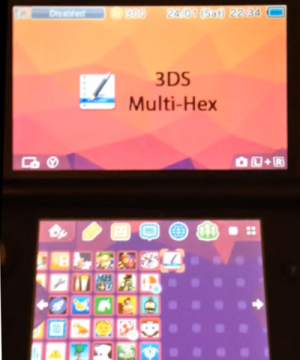 | |
| General | |
| Author | Metab (kenjithepirateking, kenji-1996) |
| Type | Utilities |
| Version | 1.0.0 |
| License | Mixed |
| Last Updated | 2016/05/29 |
| Links | |
| Download | |
| Website | |
| Source | |
3DS-Multi-Hex, also named 3DSMH, is a homebrew project aimed for easy menu customization through objects for minimal coding input. It will be used in this project for loading json files and using their values to build menus.
Features
- Object Orientated (no hard coding).
- Easy to add new items or menus (a few lines in slateManager.cpp).
- Visual Menu (thanks to xerp's libs).
- Customizable item and banner color (or random).
- Fire Emblem difficulty editor (the first and the example of whats possible).
User guide
How to use
To use this homebrew, you'll also need JKSM.
- Copy the folder 3DSMH from the release into the root of your SD card.
- Add/Edit/Remove cheats.
- Run JKSM.
- Browse through and find your game.
- Export the save data and title it hack (or whatever you label in your cheat.txt file).
- Load this application, and set whatever features you desire.
- Import the hack file with JKSM.
- Launch your game and game save should be edited.
Supported games
Any game you can find values for is supported. Current lists of game values:
- Fire Emblem:Awakening.
- Pokemon Shuffle.
Add cheats
3DSHM will load from text files inside SD card located at /sd/3DSMH/
To add a new item, open home.txt and add new line in this format _Game Name_|_Description for menu_|_Unique id_
To add a game cheat _Name of cheat_|_Description of cheat_|/JKSV/Saves/_Location of save file_|_Pointer_|_Value_
Example - Fire Emblem:Awakening:
This line goes in home.txt in /sd/3DSMH/ Fire Emblem:Awakening|Save file cheats for Fire Emblem:Awakening|FEA1
This line goes in FEA1.txt in /sd/3DSMH/(uses the unique id) Set Normal DIfficulty|Sets your save game to normal difficulty|/JKSV/Saves/Fire_Emblem__Awakening/hack/Chapter0|0x0D|0x00
Notes
Notice it uses the same unique id, you must have the same unique id you set for the game. In the example it exported save as titled hack in JKSM (in the save location), and then the file that's being edited, in this case Chapter0.
To install a new cheat file, copy the file into your 3DSMH folder on your SD card, and then add a new line to your home.txt file. Again make sure that the unique ID is the same name as the text file you added.
Controls
A - Select menu
B - Goes to main menu
Start - Quits the program
D-pad - Browse Program
Y - Closes message box
Media
3DS Multi-Hex explaination (Kenji)
Changelog
v1.0.0
- Now support multiple values in 1 'cheat function'.
v0.0.4
- Added page support, now automatically handles unlimted amount of items, and puts them into pages.
Credits
Matypatty, @cearp and all the openly available libs for the 3DS used for this homebrew.
