More actions
m (Text replacement - "{{Infobox PSP homebrew" to "{{Infobox PSP Homebrews") |
m (Text replacement - "Category:PSP homebrew applications" to "") |
||
| (9 intermediate revisions by the same user not shown) | |||
| Line 1: | Line 1: | ||
{{Infobox PSP Homebrews | |||
|title=OpenTube MOD | |||
|image=opentubemodrafa.jpg | |||
|description=Mod of OpenTube v2 which allows you to watch youtube on PSP. | |||
|author=RaFa | |||
|lastupdated=2011/09/02 | |||
|type=Media Players | |||
|version=2 mod | |||
|license=Mixed | |||
|download=https://dlhb.gamebrew.org/psphomebrew/opentubemodrafa.7z | |||
|website=https://psp.brewology.com/downloads/download.php?id=13726&mcid=1 | |||
}} | |||
{{Obsolete}} | {{Obsolete}} | ||
OpenTube v2.0 MOD is a mod version of OpenTube that allows user to watch Youtube video. It uses the PSP browser for the interface and the Memory Stick as cache. Does not support HD videos however and the application no longer works. | OpenTube v2.0 MOD is a mod version of OpenTube that allows user to watch Youtube video. It uses the PSP browser for the interface and the Memory Stick as cache. Does not support HD videos however and the application no longer works. | ||
| Line 55: | Line 56: | ||
==External links== | ==External links== | ||
* SceneBeta - https://psp.scenebeta.com/noticia/opentube | * SceneBeta - https://psp.scenebeta.com/noticia/opentube | ||
Latest revision as of 11:00, 8 Mayıs 2024
| OpenTube MOD | |
|---|---|
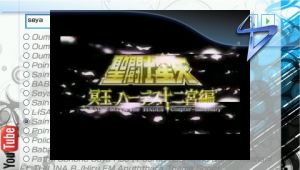 | |
| General | |
| Author | RaFa |
| Type | Media Players |
| Version | 2 mod |
| License | Mixed |
| Last Updated | 2011/09/02 |
| Links | |
| Download | |
| Website | |
| This application has been obsoleted by one or more applications that serve the same purpose, but are more stable or maintained. |
OpenTube v2.0 MOD is a mod version of OpenTube that allows user to watch Youtube video. It uses the PSP browser for the interface and the Memory Stick as cache. Does not support HD videos however and the application no longer works.
Installation
Copy the PSP folder, images folder and test.html and paste it in the root directory of your Memory Stick.
User guide
How to use
Enter keywards in the search bar, and select search. Use the Radio button to choose a video.
Then press the Get button, wait for it to download the video. Once download is completed, you can press Play to watch the video.
Note: OpenTube use ME chip and some 4:3 video's aren't supported.
Error list
- Content Cannot be displayed - index.html missing (should be in the same folder with EBOOT.PBP and kernel.prx).
- badFW - No NID found.
- unkFmt - Video resolution is not supported (width>480 or height>272).
- noBridg - Unable to load/use kernel.prx (used to start the ME chip).
- badNid - The ME chip was not started correctly.
- noPool - Unable to alloc enought RAM space to decode the video stream.
- VdecErr ,AdecErr - Audio or video is corrupt (likely file wasn't fully downloaded), most of the freezes are caused by SceHtmlViewerNetfront.
Controls
Any key - Stop playback
Square - Stop background download
Circle - Exit
Screenshots

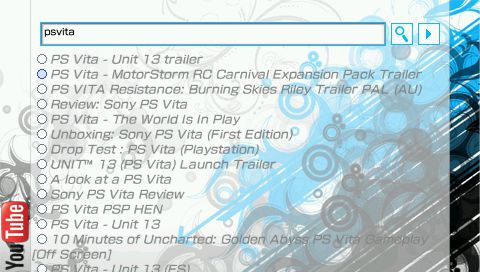
Changelog
OpenTube v2.0 MOD
- Improved graphical interface.
- Compatible with Custom Firmwares 6.XX.
- Still buggy with JavaScript and 4: 3 videos.
External links
- SceneBeta - https://psp.scenebeta.com/noticia/opentube
