More actions
No edit summary |
No edit summary |
||
| (11 intermediate revisions by the same user not shown) | |||
| Line 1: | Line 1: | ||
{{Infobox | {{Infobox 3DS Homebrews | ||
| title = 3DSPong | |title=3DSPong | ||
| image = | |image=3dspongnop2.png | ||
| | |description=3DSPong. | ||
| | |author=nop90 | ||
| lastupdated = | |lastupdated=2014/10/26 | ||
| | |type=Arcade Games | ||
| | |version=2014 | ||
| | |license=Mixed | ||
| | |download=https://dlhb.gamebrew.org/3dshomebrews/3dspong_nop90.zip | ||
| source = https://github.com/nop90/3DSPong | |website=https://github.com/nop90/3DSPong | ||
|source=https://github.com/nop90/3DSPong | |||
}} | }} | ||
3DSPong is a simple pong game for the 3DS. | |||
[ | ==Installation== | ||
[ | ===Installing=== | ||
Available in CIA, 3DS, and 3DSX formats. | |||
* 3DSX - Use the .3dsx provided and run it via Homebrew Launcher. | |||
* CIA - Copy .cia to your SD card and install it with the CIA manager of your choice. | |||
* 3DS - Copy .3ds to your SD card. | |||
===Compiling=== | |||
* Download and install [http://devkitpro.org DevKitARM]. | |||
* Download the [http://mtheall.com/~fincs/3dsdkA DevKitARM Add-on for 3DS]. | |||
* Open the dkA-3dsx-patch-12092014.zip and copy the DevKitARM folder to DevKitPro/DevKitARM folder on your PC. | |||
* Copy the libctru folder to C:/libctru or any other static location on your HDD. | |||
* Go to System > Advanced System Settings > Environment Variables. Under System Variables click New.. | |||
** Variable Name: "CTRULIB". | |||
** Variable value: "C:\libctru" (change to your libctru directory). | |||
* Run build.bat. | |||
==External links== | |||
* GitHub - https://github.com/nop90/3DSPong | |||
Latest revision as of 10:32, 22 Haziran 2024
| 3DSPong | |
|---|---|
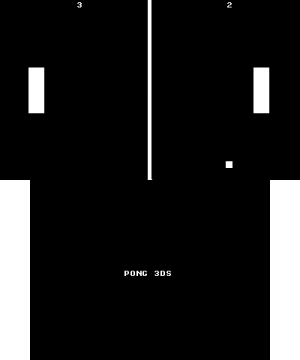 | |
| General | |
| Author | nop90 |
| Type | Arcade Games |
| Version | 2014 |
| License | Mixed |
| Last Updated | 2014/10/26 |
| Links | |
| Download | |
| Website | |
| Source | |
3DSPong is a simple pong game for the 3DS.
Installation
Installing
Available in CIA, 3DS, and 3DSX formats.
- 3DSX - Use the .3dsx provided and run it via Homebrew Launcher.
- CIA - Copy .cia to your SD card and install it with the CIA manager of your choice.
- 3DS - Copy .3ds to your SD card.
Compiling
- Download and install DevKitARM.
- Download the DevKitARM Add-on for 3DS.
- Open the dkA-3dsx-patch-12092014.zip and copy the DevKitARM folder to DevKitPro/DevKitARM folder on your PC.
- Copy the libctru folder to C:/libctru or any other static location on your HDD.
- Go to System > Advanced System Settings > Environment Variables. Under System Variables click New..
- Variable Name: "CTRULIB".
- Variable value: "C:\libctru" (change to your libctru directory).
- Run build.bat.
External links
- GitHub - https://github.com/nop90/3DSPong
