More actions
No edit summary |
No edit summary |
||
| (24 intermediate revisions by the same user not shown) | |||
| Line 1: | Line 1: | ||
{{Infobox | {{Infobox DS Homebrews | ||
| title | |title=GameBox DS | ||
| image | |image=gameboxds.png | ||
| type | |description=A set of mini-games. | ||
| version | |author=Gwoin (Gwennael Buchet) | ||
| | |lastupdated=2006/03/16 | ||
| | |type=Other Games | ||
| website | |version=0.8 Beta | ||
|license=Mixed | |||
|download=https://dlhb.gamebrew.org/dshomebrew2/gameboxds.rar | |||
|website=http://www.codeartex.com/?page_id=47 | |||
}} | }} | ||
GameBoxDS is a homebrew game pack for the Nintendo DS. It contains 4 games: DS4, PingMine, DSFlower and Reverso. It is developed in C++ and is based on the PALib, from Mollusk, for 2D and sound. 3D is developed with the libnds library. | |||
It was a contest entry to the NEO Spring Coding Compo 2006 (NDS Games). | |||
It was | |||
==Features== | ==Features== | ||
*New menu in 3D | * New menu in 3D. | ||
*Additions of sounds | * Additions of sounds. | ||
*Level difficulties available in some games | * Level difficulties available in some games. | ||
*Tutorial | * Tutorial. | ||
*Various tricks to right and left | * Various tricks to right and left. | ||
==Installation== | ==Installation== | ||
Download and extract file. | |||
[[DLDI|DLDI]] patch it if needed (if your card does not have auto-patching) and copy it to the root directory of the card. | |||
If you have a Supercard, please put the GameBoxDS.ds.gba file on your Supercard, and rename it to GameBoxDS.nds. | If you have a Supercard, please put the GameBoxDS.ds.gba file on your Supercard, and rename it to GameBoxDS.nds. | ||
| Line 32: | Line 31: | ||
==User guide== | ==User guide== | ||
Each game has its own about page that explains how to play. | Each game has its own about page that explains how to play. | ||
To access this page, just click on the ? icon on the bottom right of the bottom screen in the menu page of the game. | |||
===PingMine=== | |||
* A mix between a MineSweeper and a labyrinth. | |||
* Help Marcel the pingouin to go to its igloo without falling in a hole. But there is a deep fog and the pingouin just know how many holes are around him. | |||
* Put a flag where you think there's a hole. It has 5 levels of difficulty. | |||
===DS4=== | |||
* A Power4 game. Play versus the AI (15 levels of difficulty) and try to align 4 pieces of your colour in a 7x6 grid. | |||
===DSFlower=== | |||
* Catch all the falling flowers before they touch the floor or you will loose a life. | |||
* But be careful, there are more and more flowers on the screen that are falling more and more quickly.And don't catch the wrong flowers. | |||
===Reverso=== | |||
* A grid of 3x3 white or black pieces. | |||
* The aim is to turn all the pieces from black to white.Touch a piece to return it (this will return some of is neighbours too). | |||
* At start, there is a minimal number of pieces to be returned before to win. Try to win in this minimal number. | |||
* You can be helped in your choice by the AI of the game. | |||
At start, there is a minimal number of pieces to be returned before to win. Try to win in this minimal number.You can be helped in your choice by the AI of the game. | |||
==Controls== | ==Controls== | ||
D-Pad - Turn the cube | |||
X/Select - Start the selected game | |||
A+D-Pad - Place flag (PingMine) | |||
==Screenshots== | |||
https://dlhb.gamebrew.org/dshomebrew/gameboxds2.png | |||
https://dlhb.gamebrew.org/dshomebrew/gameboxds3.png | |||
https://dlhb.gamebrew.org/dshomebrew/gameboxds4.png | |||
https://dlhb.gamebrew.org/dshomebrew/gameboxds5.png | |||
https://dlhb.gamebrew.org/dshomebrew/gameboxds6.png | |||
https://dlhb.gamebrew.org/dshomebrew/gameboxds7.png | |||
<!--BEGIN Online Emulator Section--> | |||
==Online emulator== | |||
{{EmulatorJS Main | |||
|width=515px | |||
|height=384px | |||
|EJS_backgroundImage=https://www.gamebrew.org/images/7/74/Gameboxds.png | |||
|EJS_core=desmume2015 | |||
|EJS_gameName=GameBox DS | |||
|EJS_gameUrl=https://dlhb.gamebrew.org/onlineemulators/nds/gameboxds.7z | |||
}} | |||
{{DS Control Settings}} | |||
<!--END Online Emulator Section--> | |||
==Changelog== | ==Changelog== | ||
'''v0.8''' | '''v0.8''' | ||
*New start menu in 3D with a complete new gfx | * New start menu in 3D with a complete new gfx. | ||
*Add sounds | * Add sounds. | ||
*PingMine: add timer, flags counter, better placement of the holes, correct some gfx. | * PingMine: add timer, flags counter, better placement of the holes, correct some gfx. | ||
*PingMine: Possibility to move the difficulty level with the PAD (not only with the stylus) | * PingMine: Possibility to move the difficulty level with the PAD (not only with the stylus). | ||
*DS4: Possibility to move the difficulty level with the PAD (not only with the stylus) | * DS4: Possibility to move the difficulty level with the PAD (not only with the stylus). | ||
*DSFlower: remade the about page | * DSFlower: remade the about page. | ||
'''v0.6''' | '''v0.6''' | ||
*Add FlowerDS game | * Add FlowerDS game. | ||
*Best gameplay for FlowerDS | * Best gameplay for FlowerDS. | ||
'''v0.45''' | '''v0.45''' | ||
*Add fog in PingMine | * Add fog in PingMine. | ||
*Modify some graphisms | * Modify some graphisms. | ||
*Correct a bug in DS4 which draw "You Loose" when the player win the level | * Correct a bug in DS4 which draw "You Loose" when the player win the level. | ||
'''v0.4''' | '''v0.4''' | ||
*Modify some graphism in Reverso | * Modify some graphism in Reverso. | ||
*more code in games 4 and 5 | * more code in games 4 and 5. | ||
'''v0.3''' | '''v0.3''' | ||
*Finalization of some gfx in Reverso and PingMine | * Finalization of some gfx in Reverso and PingMine. | ||
'''v0.0~0.2''' | '''v0.0~0.2''' | ||
*All the start code | * All the start code. | ||
==Credits== | ==Credits== | ||
Thanks to Carlos De Carvalho | Thanks to Carlos De Carvalho for his help in gfx. | ||
Thanks to Mollusk's PALib. | |||
Thanks to NeoFlash's MK2. | |||
Thanks to DevKitPro. | |||
Thanks to | Thanks to Visual Studio. | ||
==External links== | |||
* Author's website - [https://web.archive.org/web/20130528124451/http://www.codeartex.com/?page_id=47 http://www.codeartex.com/?page_id=47] (archived) | |||
* NeoFlash - [https://web.archive.org/web/20210207115144/https://www.neoflash.com/forum/index.php?topic=1855.0 https://www.neoflash.com/forum/index.php?topic=1855.0] (archived) | |||
[[Category:NEO Spring Coding Compo 2006]] | |||
[[Category: | |||
Latest revision as of 13:03, 20 August 2024
| GameBox DS | |
|---|---|
 | |
| General | |
| Author | Gwoin (Gwennael Buchet) |
| Type | Other Games |
| Version | 0.8 Beta |
| License | Mixed |
| Last Updated | 2006/03/16 |
| Links | |
| Download | |
| Website | |
GameBoxDS is a homebrew game pack for the Nintendo DS. It contains 4 games: DS4, PingMine, DSFlower and Reverso. It is developed in C++ and is based on the PALib, from Mollusk, for 2D and sound. 3D is developed with the libnds library.
It was a contest entry to the NEO Spring Coding Compo 2006 (NDS Games).
Features
- New menu in 3D.
- Additions of sounds.
- Level difficulties available in some games.
- Tutorial.
- Various tricks to right and left.
Installation
Download and extract file.
DLDI patch it if needed (if your card does not have auto-patching) and copy it to the root directory of the card.
If you have a Supercard, please put the GameBoxDS.ds.gba file on your Supercard, and rename it to GameBoxDS.nds.
User guide
Each game has its own about page that explains how to play.
To access this page, just click on the ? icon on the bottom right of the bottom screen in the menu page of the game.
PingMine
- A mix between a MineSweeper and a labyrinth.
- Help Marcel the pingouin to go to its igloo without falling in a hole. But there is a deep fog and the pingouin just know how many holes are around him.
- Put a flag where you think there's a hole. It has 5 levels of difficulty.
DS4
- A Power4 game. Play versus the AI (15 levels of difficulty) and try to align 4 pieces of your colour in a 7x6 grid.
DSFlower
- Catch all the falling flowers before they touch the floor or you will loose a life.
- But be careful, there are more and more flowers on the screen that are falling more and more quickly.And don't catch the wrong flowers.
Reverso
- A grid of 3x3 white or black pieces.
- The aim is to turn all the pieces from black to white.Touch a piece to return it (this will return some of is neighbours too).
- At start, there is a minimal number of pieces to be returned before to win. Try to win in this minimal number.
- You can be helped in your choice by the AI of the game.
Controls
D-Pad - Turn the cube
X/Select - Start the selected game
A+D-Pad - Place flag (PingMine)
Screenshots
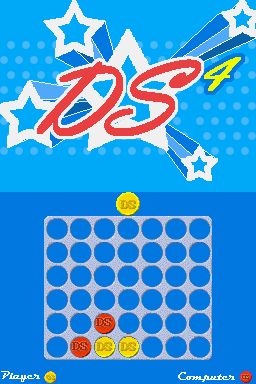




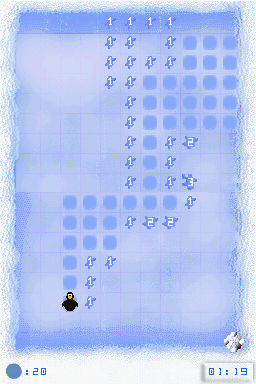
Online emulator
| Nintendo DS | Keyboard |
|---|---|
Changelog
v0.8
- New start menu in 3D with a complete new gfx.
- Add sounds.
- PingMine: add timer, flags counter, better placement of the holes, correct some gfx.
- PingMine: Possibility to move the difficulty level with the PAD (not only with the stylus).
- DS4: Possibility to move the difficulty level with the PAD (not only with the stylus).
- DSFlower: remade the about page.
v0.6
- Add FlowerDS game.
- Best gameplay for FlowerDS.
v0.45
- Add fog in PingMine.
- Modify some graphisms.
- Correct a bug in DS4 which draw "You Loose" when the player win the level.
v0.4
- Modify some graphism in Reverso.
- more code in games 4 and 5.
v0.3
- Finalization of some gfx in Reverso and PingMine.
v0.0~0.2
- All the start code.
Credits
Thanks to Carlos De Carvalho for his help in gfx.
Thanks to Mollusk's PALib.
Thanks to NeoFlash's MK2.
Thanks to DevKitPro.
Thanks to Visual Studio.
External links
- Author's website - http://www.codeartex.com/?page_id=47 (archived)
- NeoFlash - https://www.neoflash.com/forum/index.php?topic=1855.0 (archived)
