More actions
No edit summary |
m (Text replacement - "Category:3DS homebrew games" to "") |
||
| (7 intermediate revisions by the same user not shown) | |||
| Line 1: | Line 1: | ||
{{Infobox | {{Infobox 3DS Homebrews | ||
| title = OpenSyobon3DS | |title=OpenSyobon3DS | ||
| image = | |image=Opensyobon3ds2.png | ||
| | |description=Port of Open Syobon Action (Cat Mario). | ||
| | |author=nop90 | ||
| lastupdated = 2016/07/27 | |lastupdated=2016/07/27 | ||
| | |type=Platform | ||
| | |version=1.2 | ||
| | |license=Mixed | ||
| | |download=https://dlhb.gamebrew.org/3dshomebrews/opensyobon3ds.7z | ||
| source = | |website=https://github.com/nop90/OpenSyobon3DS | ||
|source=https://github.com/nop90/OpenSyobon3DS | |||
}} | }} | ||
OpenSyobon3DS is a port of Open Syobon Action (Cat Mario) to the 3DS. | |||
To adapt the game to the 3DS, the grapics are scaled to half size and a level selection menu is added to make use of the bottom screen (the original version uses the 0-8 keys). | |||
There is also a lock on levels just like the android version, but it's possible to unlock all the levels with combination keys. | |||
==Installation== | |||
Release contains CIA and 3DSX/SMDH builds. All the resources are included in the executabile using romfs. | |||
The game creates a OpenSyobon3DS subfolder inside the 3ds folder if doesn't exist. Here will be saved your game progresses. | |||
If you're upgrading from v1.0.1, the savefile is the sdmc:/syobon/ follder. Move it in the sdmc:/3ds/OpenSyobon3DS folder, than you can remove the syobon folder. | |||
==Controls== | |||
'''Menu:''' | |||
D-Pad - Move | |||
A - Start a level | |||
L+R+Start - Unlock levels (new finished levels wil not be saved) | |||
Select+Start - Exit game | |||
''' | '''In-game:''' | ||
Left/Right - Move | |||
A/Up - Jump | |||
B - Speed Up | |||
Select - Suicide | |||
Start - Go back to game menu | |||
Select+Start - Exit game | |||
==Screenshots== | |||
https://dlhb.gamebrew.org/3dshomebrews/opensyobon3ds3.png | |||
https://dlhb.gamebrew.org/3dshomebrews/opensyobon3ds4.png | |||
==Known issues== | |||
In CIA version, the music continue to play after returning the Home Menu. | |||
==Changelog== | |||
'''V1.2 2016/07/27''' | |||
== | *Fixed blurred text caused by SFTDLib (used workaround found on Xerpi github). | ||
*Added sprites for ceiling spikes, previously drawn as white lines. | |||
*Changed two level icons with better images. | |||
* | *Added touch controls for level selection in menu and to retry level/quit level in game. | ||
* | |||
* | |||
'''V1.1 2016/05/01''' | |||
* | *Returned to original screen widht/2 (the gameplay was badly affected by a wider screen). | ||
*Changed key mappings. | |||
*Fixed most of the sprites. | |||
* | |||
* | |||
'''V1.0.1 2016/04/25''' | |||
*Added CIA version. | |||
*Changed meu sound. | |||
*Fixed a bug in level 4. | |||
* | '''V1.0 2016/04/23''' | ||
* First release. | |||
== | ==Credits== | ||
This game uses the sf2d sftd and sfil libraries created by [https://gbatemp.net/members/292975/ @xerpi]. | |||
==External links== | |||
* GitHub - https://github.com/nop90/OpenSyobon3DS | |||
== | * GBAtemp - https://gbatemp.net/threads/release-opensyobon3ds-open-syobon-action-a-k-a-cat-mario-for-3ds.423872 | ||
https:// | |||
https:// | |||
Latest revision as of 05:41, 6 Mayıs 2024
| OpenSyobon3DS | |
|---|---|
 | |
| General | |
| Author | nop90 |
| Type | Platform |
| Version | 1.2 |
| License | Mixed |
| Last Updated | 2016/07/27 |
| Links | |
| Download | |
| Website | |
| Source | |
OpenSyobon3DS is a port of Open Syobon Action (Cat Mario) to the 3DS.
To adapt the game to the 3DS, the grapics are scaled to half size and a level selection menu is added to make use of the bottom screen (the original version uses the 0-8 keys).
There is also a lock on levels just like the android version, but it's possible to unlock all the levels with combination keys.
Installation
Release contains CIA and 3DSX/SMDH builds. All the resources are included in the executabile using romfs.
The game creates a OpenSyobon3DS subfolder inside the 3ds folder if doesn't exist. Here will be saved your game progresses.
If you're upgrading from v1.0.1, the savefile is the sdmc:/syobon/ follder. Move it in the sdmc:/3ds/OpenSyobon3DS folder, than you can remove the syobon folder.
Controls
Menu:
D-Pad - Move
A - Start a level
L+R+Start - Unlock levels (new finished levels wil not be saved)
Select+Start - Exit game
In-game:
Left/Right - Move
A/Up - Jump
B - Speed Up
Select - Suicide
Start - Go back to game menu
Select+Start - Exit game
Screenshots
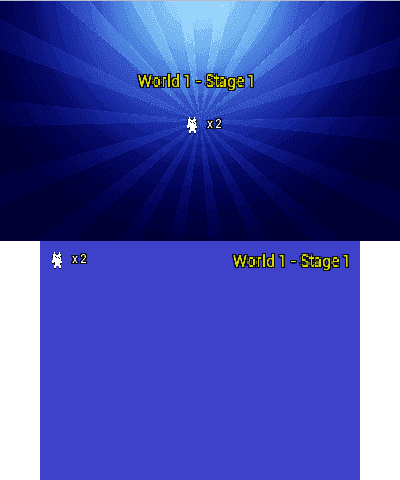
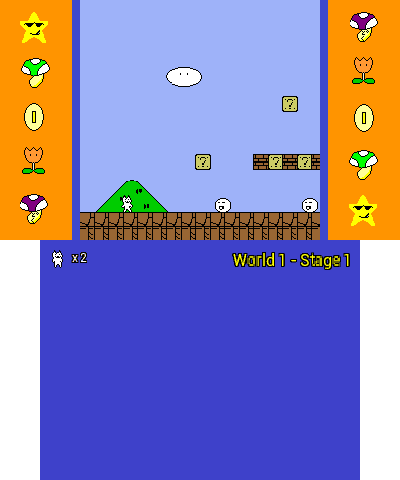
Known issues
In CIA version, the music continue to play after returning the Home Menu.
Changelog
V1.2 2016/07/27
- Fixed blurred text caused by SFTDLib (used workaround found on Xerpi github).
- Added sprites for ceiling spikes, previously drawn as white lines.
- Changed two level icons with better images.
- Added touch controls for level selection in menu and to retry level/quit level in game.
V1.1 2016/05/01
- Returned to original screen widht/2 (the gameplay was badly affected by a wider screen).
- Changed key mappings.
- Fixed most of the sprites.
V1.0.1 2016/04/25
- Added CIA version.
- Changed meu sound.
- Fixed a bug in level 4.
V1.0 2016/04/23
- First release.
Credits
This game uses the sf2d sftd and sfil libraries created by @xerpi.
