More actions
m (Text replacement - "Infobox 3DS homebrew" to "Infobox-3DS-Homebrews") |
m (Text replacement - "Category:3DS homebrew emulators" to "") |
||
| (19 intermediate revisions by the same user not shown) | |||
| Line 1: | Line 1: | ||
{{Infobox | {{Infobox 3DS Homebrews | ||
| title = NP2 for 3DS | |title=NP2 for 3DS | ||
| image = | |image=Np2for3ds2.png | ||
| type = Computer | |description=Japanese NEC PC-9801 series computer emulator. Port of Neko Project II. | ||
| version = | |author=raima | ||
| | |lastupdated=2017/08/04 | ||
| | |type=Computer | ||
| website = https://gbatemp.net/threads/release-np2-for-3ds-neko-project-ii-port.460691 | |version=0.1.3 | ||
|license=Mixed | |||
|download=https://dlhb.gamebrew.org/3dshomebrews/np2for3ds.7z?k33p0fil35 | |||
|website=https://gbatemp.net/threads/release-np2-for-3ds-neko-project-ii-port.460691 | |||
}} | }} | ||
NP2 for 3DS is an emulator for the Japanese NEC PC-9801 series computer. It is a port of [http://www.yui.ne.jp/np2 Neko Project II] v0.86. | |||
== | ==Installation== | ||
Release contains two versions, NP2 and NP21, both are available in 3DSX/SMDH and CIA formats. | |||
* 3DSX - Copy the .3dsx and .smdh files to the 3ds folder of your SD card. | |||
* CIA - Copy the .cia file to your SD card and install it with a title manager. | |||
==change | Create a folder on the root of your SD card, it can be named either np2 or np21 (depending on the version you are using). | ||
Support FM sound board joystick. | Put ctr_key.txt, font.bpn and disk images on sdmc:/np2/ or sdmc:/np21/ (the folder you just created). | ||
Bundle font.bmp. | |||
Generate dspfirm.cdc, if not exist. | Additionally, you can use your own biosrom to increase compatibility. | ||
'''Note:''' Make sure to have [[DSP1 3DS|DSP firmware]] (dspfirm.cdc) installed on your 3DS. | |||
Fix that NP21 have not emulate PC-9821. | |||
==User guide== | |||
Select the disk image, then tap Reset to run it. | |||
ver0.10 | File formats for PC-98 are hdi, d88, nfd and fdd. | ||
===Speed settings=== | |||
You can increase the running speed from Menu > 3DS, then select New 3DS. | |||
If it does not speed up after reboot, uncheck and check again. | |||
Note that this feature is not available for Old3DS and the CIA version, which runs in fixed high speed. | |||
===CPU settings=== | |||
If emulation is slow, you can try reducing the CPU speed from Menu > Emulate > Configure. Recommend setting: | |||
{| class="wikitable" style="width: 400px;" | |||
! | |||
! New3DS | |||
! Old3DS | |||
|- | |||
!scope="row"|NP2 | |||
|16MHz | |||
|6MHz | |||
|- | |||
!scope="row"|NP21 | |||
|12MHz | |||
|4HMx | |||
|- | |||
|} | |||
'''Note:''' Touhou Project does not run at a practical speed. It is recommended to use 486SX 33/66MHz. | |||
===Key mapping=== | |||
You can change the key bindings by editing ctr_key.txt. | |||
Use the Start button to switch key settings. | |||
===Resolution=== | |||
Change resolution from Menu > 3DS: | |||
* 384x240 - Full height. | |||
* 400x240 - Stretch full screen. | |||
* 400x250 - Full width. | |||
* 640x400 - Dot by dot. | |||
* 640x400(gap) - Dot by dot with gap regulation. | |||
You can scroll screen when the resolution is down to 400x240. Linear interpolation is enabled when the resolution is up to 640x400. | |||
===Fonts=== | |||
Release includes Japanese font generated from Myrica. If you want to use another font, use MAKEFONT32 on [http://retropc.net/yui/np2tool/index.html Neko Project II]: | |||
* FontFace - japanese font (propotional font can't use). | |||
* FontType - PC-98 Bitmap. | |||
==Controls== | |||
'''On-screen keyboard:''' | |||
Touch - Keyboard operation | |||
Drag keyboard - Move keyboard | |||
Keyboard can be disabled from Menu > 3DS > Soft Keyboard. | |||
'''Mouse:''' | |||
Swipe - Move cursor | |||
Tap - Left click | |||
Long tap - Right click | |||
Double tap and swipe - Left click drag | |||
Long tap and double tap and swipe - Right click drag | |||
'''Keypad:''' | |||
Start - Menu | |||
Select - Change key config | |||
Circle Pad - Scroll screen | |||
C-Stick - Mouse | |||
==Screenshots== | |||
https://dlhb.gamebrew.org/3dshomebrews/np2for3ds3.png | |||
https://dlhb.gamebrew.org/3dshomebrews/np2for3ds4.png | |||
==Compatibility== | |||
Recomend for New 3DS XL or New 2DS XL. | |||
==Changelog== | |||
'''v0.1.3''' | |||
* Support FM sound board joystick. | |||
* Bundle font.bmp. | |||
* Generate dspfirm.cdc, if not exist. | |||
'''v0.1.2''' | |||
* Contains CIA version. | |||
* Fix that NP21 have not emulate PC-9821. | |||
'''v0.11''' | |||
* Remove MIDI emulation. | |||
* Skip unnecessary screen update. | |||
'''v0.10''' | |||
* First release. | |||
==Credits== | |||
Source: | |||
* Port of [https://www.yui.ne.jp/np2/ Neko Project II] ver0.86. | |||
* Merge NP2 for PSP ver0.39. | |||
* Merge DSP1 for making dspfirm.cdc. | |||
Environment: | |||
* devkitPro. | |||
* devkitARM r46. | |||
Library: | |||
* ctrulib 1.2.0. | |||
* citro3d 1.2.0. | |||
Resource: | |||
* "Naga 10" japanese font. | |||
==External links== | |||
* GBAtemp - https://gbatemp.net/threads/release-np2-for-3ds-neko-project-ii-port.460691 | |||
Latest revision as of 06:01, 6 Mayıs 2024
| NP2 for 3DS | |
|---|---|
 | |
| General | |
| Author | raima |
| Type | Computer |
| Version | 0.1.3 |
| License | Mixed |
| Last Updated | 2017/08/04 |
| Links | |
| Download | |
| Website | |
NP2 for 3DS is an emulator for the Japanese NEC PC-9801 series computer. It is a port of Neko Project II v0.86.
Installation
Release contains two versions, NP2 and NP21, both are available in 3DSX/SMDH and CIA formats.
- 3DSX - Copy the .3dsx and .smdh files to the 3ds folder of your SD card.
- CIA - Copy the .cia file to your SD card and install it with a title manager.
Create a folder on the root of your SD card, it can be named either np2 or np21 (depending on the version you are using).
Put ctr_key.txt, font.bpn and disk images on sdmc:/np2/ or sdmc:/np21/ (the folder you just created).
Additionally, you can use your own biosrom to increase compatibility.
Note: Make sure to have DSP firmware (dspfirm.cdc) installed on your 3DS.
User guide
Select the disk image, then tap Reset to run it.
File formats for PC-98 are hdi, d88, nfd and fdd.
Speed settings
You can increase the running speed from Menu > 3DS, then select New 3DS.
If it does not speed up after reboot, uncheck and check again.
Note that this feature is not available for Old3DS and the CIA version, which runs in fixed high speed.
CPU settings
If emulation is slow, you can try reducing the CPU speed from Menu > Emulate > Configure. Recommend setting:
| New3DS | Old3DS | |
|---|---|---|
| NP2 | 16MHz | 6MHz |
| NP21 | 12MHz | 4HMx |
Note: Touhou Project does not run at a practical speed. It is recommended to use 486SX 33/66MHz.
Key mapping
You can change the key bindings by editing ctr_key.txt.
Use the Start button to switch key settings.
Resolution
Change resolution from Menu > 3DS:
- 384x240 - Full height.
- 400x240 - Stretch full screen.
- 400x250 - Full width.
- 640x400 - Dot by dot.
- 640x400(gap) - Dot by dot with gap regulation.
You can scroll screen when the resolution is down to 400x240. Linear interpolation is enabled when the resolution is up to 640x400.
Fonts
Release includes Japanese font generated from Myrica. If you want to use another font, use MAKEFONT32 on Neko Project II:
- FontFace - japanese font (propotional font can't use).
- FontType - PC-98 Bitmap.
Controls
On-screen keyboard:
Touch - Keyboard operation
Drag keyboard - Move keyboard
Keyboard can be disabled from Menu > 3DS > Soft Keyboard.
Mouse:
Swipe - Move cursor
Tap - Left click
Long tap - Right click
Double tap and swipe - Left click drag
Long tap and double tap and swipe - Right click drag
Keypad:
Start - Menu
Select - Change key config
Circle Pad - Scroll screen
C-Stick - Mouse
Screenshots

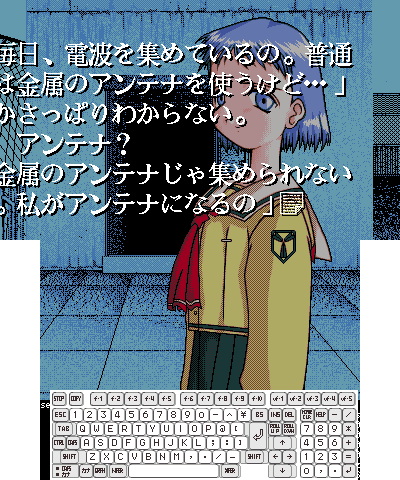
Compatibility
Recomend for New 3DS XL or New 2DS XL.
Changelog
v0.1.3
- Support FM sound board joystick.
- Bundle font.bmp.
- Generate dspfirm.cdc, if not exist.
v0.1.2
- Contains CIA version.
- Fix that NP21 have not emulate PC-9821.
v0.11
- Remove MIDI emulation.
- Skip unnecessary screen update.
v0.10
- First release.
Credits
Source:
- Port of Neko Project II ver0.86.
- Merge NP2 for PSP ver0.39.
- Merge DSP1 for making dspfirm.cdc.
Environment:
- devkitPro.
- devkitARM r46.
Library:
- ctrulib 1.2.0.
- citro3d 1.2.0.
Resource:
- "Naga 10" japanese font.
