More actions
No edit summary |
No edit summary |
||
| (13 intermediate revisions by the same user not shown) | |||
| Line 1: | Line 1: | ||
{{Infobox | {{Infobox DS Homebrews | ||
| title | |title=Drummers | ||
| image | |image=drummers.png | ||
| type | |description=Digital musical interface for drum kit. | ||
| version | |author=Lien | ||
| | |lastupdated=2006/03/20 | ||
| | |type=Music Apps | ||
| website | |version=2.0b | ||
|license=Mixed | |||
|download=https://dlhb.gamebrew.org/dshomebrew2/drummers_2.0_lien.rar | |||
|website=http://www.neoflash.com/forum/index.php/topic,1914.0.html | |||
}} | }} | ||
Drummers is a drum synthesizer, a homebrew application that simulate a drum kit. | Drummers is a drum synthesizer, a homebrew application that simulate a drum kit. | ||
Drummers v2 was presented in | Drummers v2 was presented in the NEO Spring Coding Compo 2006 (NDS Apps). | ||
==Installation== | ==Installation== | ||
| Line 56: | Line 56: | ||
* NeoFlash - http://www.neoflash.com/forum/index.php/topic,1914.0.html | * NeoFlash - http://www.neoflash.com/forum/index.php/topic,1914.0.html | ||
[[Category: | [[Category:NEO Spring Coding Compo 2006]] | ||
Latest revision as of 12:18, 20 August 2024
| Drummers | |
|---|---|
 | |
| General | |
| Author | Lien |
| Type | Music Apps |
| Version | 2.0b |
| License | Mixed |
| Last Updated | 2006/03/20 |
| Links | |
| Download | |
| Website | |
Drummers is a drum synthesizer, a homebrew application that simulate a drum kit.
Drummers v2 was presented in the NEO Spring Coding Compo 2006 (NDS Apps).
Installation
Download and extract file.
Copy it to the root directory of the card.
User guide
There are 3 options in menu: Start, Options and Credits.
In Options, you can modify the volume.
When you tap start, you will see some drums you can tap them.
Controls
Y - Stop recording
Screenshots
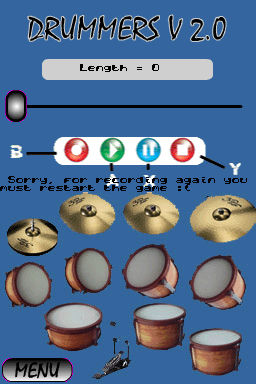

Known issues
Play back of recording doesn't work.
Freezes after a while. Make sure you press Stop after playing a recording, otherwise you will not hear your drums.
Changelog
2.0b
- Those pinky pixels around the sprite of the playing cursor have been corrected.
- That Bug that turned the playing cursor into black has been fixed.
- Touch screen bug that opened the menu fixed (Almost).
- Possible to record as many times as you want.
Credits
Mollusk & all PALib comunity.
Karol, Javi, Diego, Darkx, David, Brother.
