More actions
No edit summary |
No edit summary |
||
| (10 intermediate revisions by the same user not shown) | |||
| Line 1: | Line 1: | ||
{{Infobox | {{Infobox DS Homebrews | ||
| title | |title=poffPad | ||
| image | |image=Poffpad2.png | ||
| type | |description=Writing application that uses gestures to record alphabetic letters. | ||
| version | |author=Poffy | ||
| | |lastupdated=2007/08/08 | ||
| | |type=Utilities | ||
| website | |version=0.2 | ||
|license=Mixed | |||
|download=https://dlhb.gamebrew.org/dshomebrew2/poffpad_0.2.rar | |||
}} | |website=http://home.houston.rr.com/poffyprog | ||
}} | |||
A writing application for the Nintendo DS that uses stylus to record alphabetic letters for writing in a notepad type environment, similar to DsMerlin. | A writing application for the Nintendo DS that uses stylus to record alphabetic letters for writing in a notepad type environment, similar to DsMerlin. | ||
| Line 29: | Line 29: | ||
X - Load the saved file | X - Load the saved file | ||
==Known issues== | ==Known issues== | ||
| Line 40: | Line 37: | ||
==External links== | ==External links== | ||
* Author's website - http://home.houston.rr.com/poffyprog | * Author's website - http://home.houston.rr.com/poffyprog | ||
Latest revision as of 02:45, 21 August 2024
| poffPad | |
|---|---|
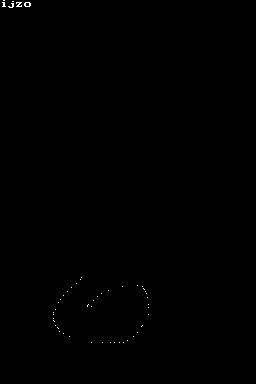 | |
| General | |
| Author | Poffy |
| Type | Utilities |
| Version | 0.2 |
| License | Mixed |
| Last Updated | 2007/08/08 |
| Links | |
| Download | |
| Website | |
A writing application for the Nintendo DS that uses stylus to record alphabetic letters for writing in a notepad type environment, similar to DsMerlin.
Installation
Download and extract file.
DLDI patch .nds file and copy it to the root directory of the card.
User guide
Draw a letter on the touch screen, poffPad will recognize and transform it into text.
Controls
Stylus - Draw
A - Save composed text
B - Delete a character
X - Load the saved file
Known issues
Can only type in lower case (will be fixed in later versions of dsmerlin).
Loading fixed (partially. Problems with editing).
External links
- Author's website - http://home.houston.rr.com/poffyprog
