More actions
No edit summary |
No edit summary |
||
| (12 intermediate revisions by the same user not shown) | |||
| Line 1: | Line 1: | ||
{{Infobox | {{Infobox DS Homebrews | ||
| title | |title=Eagle - BMP Viewer | ||
| image | |image=eagle.png | ||
| type | |description=Program to display a BMP image. | ||
| version | |author=DreamIsland | ||
| | |lastupdated=2009/07/14 | ||
| | |type=Utilities | ||
| website | |version=0.9 | ||
|license=Mixed | |||
|download=https://dlhb.gamebrew.org/dshomebrew2/eagle_0.9.zip | |||
}} | |website=http://www.playeradvance.org/forum/showthread.php?ltr=E&t=33081 | ||
}} | |||
This program can display an image in BMP format which pixel color is encoded on 1, 4, 8, 16 or 24 bits. As against it does not display BMP images encoded in 32 bits or BMP images compressed. | This program can display an image in BMP format which pixel color is encoded on 1, 4, 8, 16 or 24 bits. As against it does not display BMP images encoded in 32 bits or BMP images compressed. | ||
| Line 25: | Line 25: | ||
==Screenshots== | ==Screenshots== | ||
https://dlhb.gamebrew.org/dshomebrew/eagle2.jpg | |||
==External links== | |||
* PlayerAdvance.org - http://www.playeradvance.org/forum/showthread.php?ltr=E&t=33081 | |||
Latest revision as of 12:40, 20 August 2024
| Eagle - BMP Viewer | |
|---|---|
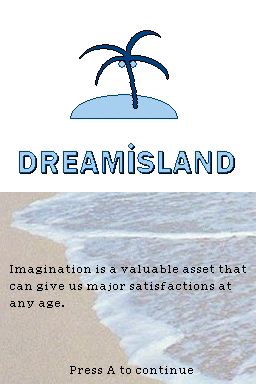 | |
| General | |
| Author | DreamIsland |
| Type | Utilities |
| Version | 0.9 |
| License | Mixed |
| Last Updated | 2009/07/14 |
| Links | |
| Download | |
| Website | |
This program can display an image in BMP format which pixel color is encoded on 1, 4, 8, 16 or 24 bits. As against it does not display BMP images encoded in 32 bits or BMP images compressed.
User guide
It displays entire bmp images that contains up to 768 kilo pixels (1024*768).
For larger images, the program displays only the central part of image with 768 kilo pixels and the red letter P (Partial) appear to the right of the size of the image.
The program begins with a list of directories containing BMP images.
The selection of a directory, using the stylus or buttons, displays the images in miniatures then the selection of a miniature displays the image on the both screens if necessary.
If the image is larger than the size of a screen, it is possible to move it and reduce it from 100% to 20%.
Screenshots
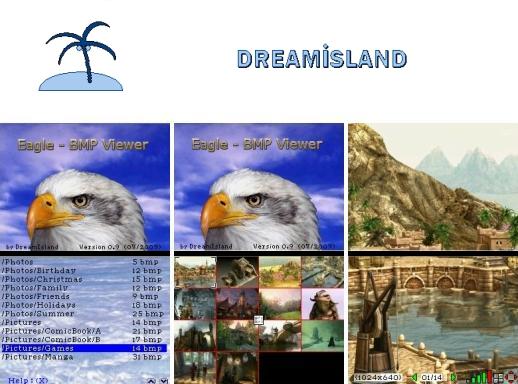
External links
- PlayerAdvance.org - http://www.playeradvance.org/forum/showthread.php?ltr=E&t=33081
