More actions
No edit summary |
No edit summary |
||
| (26 intermediate revisions by the same user not shown) | |||
| Line 1: | Line 1: | ||
{{Infobox PSP | {{Infobox PSP Homebrews | ||
| title = PRO Custom Firmware | |title=PRO Custom Firmware | ||
| image = | |image=procustomfirmware.png | ||
| type = | |description=Your handy gadget firmware for PSP Jailbreaking. Also known as Pro CFW/procfw/Pro Custom Firmware. | ||
| version = | |author=Coldbird, Virtuous Flame (Liquidzigong), Team Pro | ||
| | |lastupdated=2013/02/01 | ||
| | |type=Custom Firmwares | ||
| website = https://code.google.com/archive/p/procfw/ | |version=pro-c2 | ||
| | |license=GPL-3.0 | ||
| | |download=https://dlhb.gamebrew.org/psphomebrew/procustomfirmware.7z?k33p0fil35 | ||
|website=https://code.google.com/archive/p/procfw/ | |||
|source=https://code.google.com/archive/p/procfw/ | |||
|donation=https://code.google.com/archive/p/procfw/ | |||
}} | }} | ||
PRO Firmware, also known as PRO CFW/procfw/PRO Custom Firmware, is an Aftermarket Firmware for Playstation Portable developed by Coldbird, Virtuous Flame (aka Liquidzigong) and members of Team PROs (The Prometheus team). | PRO Firmware, also known as PRO CFW/procfw/PRO Custom Firmware, is an Aftermarket Firmware for Playstation Portable developed by Coldbird, Virtuous Flame (aka Liquidzigong) and members of Team PROs (The Prometheus team). | ||
It | It was featured in the PSP Genesis Competition 2011 (Apps, Main prizes 2nd place, PSP-Hacks vote winner, PSPGen vote 2nd place). | ||
==Features== | ==Features== | ||
| Line 51: | Line 53: | ||
==Installation== | ==Installation== | ||
===Before installing=== | |||
Please make sure your PSP is [https://www.gamebrew.org/wiki/PRO_Firmware_PSP#Compatibility compatible]. PRO CFW supports the following 4 different PSP Kernel: 6.20, 6.35, 6.39, 6.60. | |||
Please make sure your PSP is compatible. PRO CFW supports the following 4 different PSP Kernel: 6.20, 6.35, 6.39, 6.60. | |||
If your PSP runs a firmware, lower or equal to 6.60, your PSP should be compatible to PRO CFW. | If your PSP runs a firmware, lower or equal to 6.60, your PSP should be compatible to PRO CFW. | ||
Should your PSP run a firmware, lower than your target PRO Base Kernel Version, please install the appropriate | Should your PSP run a firmware, lower than your target PRO Base Kernel Version, please install the appropriate [https://code.google.com/archive/p/procfw/wikis/Installation.wiki Update File]. | ||
After that, obtain the latest binary release you will find two (or three, if you got the 6.20/6.39/6.60 version) folders of interest | After that, obtain the latest binary release you will find two (or three, if you got the 6.20/6.39/6.60 version) folders of interest: | ||
* PROUPDATE - Application to install Aftermarket Module. | * PROUPDATE - Application to install Aftermarket Module. | ||
| Line 66: | Line 67: | ||
* CIPLFlasher - Application to install a CIPL-based permanent Bootloader (for 1g and 2g-first gen units only). | * CIPLFlasher - Application to install a CIPL-based permanent Bootloader (for 1g and 2g-first gen units only). | ||
===How to install=== | |||
Copy all of them onto your PSP inside the /PSP/GAME/ subfolder and disconnect your PSP from PC. | Copy all of them onto your PSP inside the /PSP/GAME/ subfolder and disconnect your PSP from PC. | ||
| Line 85: | Line 85: | ||
This is only possible if your PSP is compatible to the 6.20/6.39/6.60 PRO CFW version and only if you installed the optional 6.20 PRO Bootloader or CIPL. | This is only possible if your PSP is compatible to the 6.20/6.39/6.60 PRO CFW version and only if you installed the optional 6.20 PRO Bootloader or CIPL. | ||
All other PRO revisions need to be QuickStarted manually by executing the FastRecovery application. | All other PRO revisions need to be QuickStarted manually by executing the FastRecovery application. Once executed, PRO CFW will remain active until you shutdown your PSP system. | ||
Once executed, PRO CFW will remain active until you shutdown your PSP system. | |||
Summed up, if you restart your PSP, it will be back in OFW mode and behave just like every other normal PSP until you QuickStart it back into CFW mode. | Summed up, if you restart your PSP, it will be back in OFW mode and behave just like every other normal PSP until you QuickStart it back into CFW mode. | ||
| Line 146: | Line 144: | ||
* Wololo - https://wololo.net/talk/viewtopic.php?f=26&t=5152 | * Wololo - https://wololo.net/talk/viewtopic.php?f=26&t=5152 | ||
[[Category: | [[Category:Support the author]] | ||
[[Category: | [[Category:PSP Genesis Competition 2011]] | ||
Latest revision as of 08:34, 25 Haziran 2024
| PRO Custom Firmware | |
|---|---|
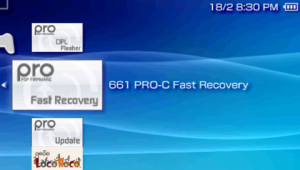 | |
| General | |
| Author | Coldbird, Virtuous Flame (Liquidzigong), Team Pro |
| Type | Custom Firmwares |
| Version | pro-c2 |
| License | GPL-3.0 |
| Last Updated | 2013/02/01 |
| Links | |
| Download | |
| Website | |
| Source | |
| Support Author | |
PRO Firmware, also known as PRO CFW/procfw/PRO Custom Firmware, is an Aftermarket Firmware for Playstation Portable developed by Coldbird, Virtuous Flame (aka Liquidzigong) and members of Team PROs (The Prometheus team).
It was featured in the PSP Genesis Competition 2011 (Apps, Main prizes 2nd place, PSP-Hacks vote winner, PSPGen vote 2nd place).
Features
- Dump UMD Images to ISO.
- Dump PSN-Bought Titles to ISO (using NPDecryptor).
- UMD-4-Homebrew Support (Thanks to ardi).
- CFW Folder Hider (fixes DJ Max Portable 3 and possibly other titles).
- Dump PSN-Classic Decryption Keys.
- version.txt FW-Revision Fake Support.
- Supports new Firmware Titles.
- PSN Support.
- ISO/CSO Playback Support.
- PSN Classic Sharing Support (Decryption Keydump required).
- Custom PSX EBOOT Playback Support.
- Permanent Bootloader Support (on 6.20 version).
- Recovery menu Support.
- XMB Satellite Support.
- Overclocking Support (including WLAN fix).
- High Memory Unlock Support (for 2g+ models, including 5g pause game fix).
- Plugin Support.
- NID Resolving Support (1.xx, 3.xx, 5.xx, 6.xx).
- Homebrew Playback Support.
- Multiple ISO Drivers (M33, Inferno, NP9660).
- Registry Hack Support (Unlock WMA, Unlock Flash Player, Cross/Circle Button Swap).
- PRO NoDRM Engine (use decrypted DLCs for your games).
- 5g IoPath Fixer (to improve compatiblity to old plugins on PSP Go).
- Region Fake Support.
- MAC Address Hider.
- Gameboot Skip Support.
- Bootlogo Skip Support.
- USB FlashProtect Support.
- EBOOT Picture Hider (decreases loading time of EBOOT thumbnails).
- 5g Savestate Anti-Delete Feature (prevents savegame deletion on game resume on PSP Go).
- USB Battery Charging Support (for 2g+ models).
- Custom HTML Viewer Save Locations (/ISO).
- Extended KUBridge for Developers (Kernel Range Peek/Poke Support).
Installation
Before installing
Please make sure your PSP is compatible. PRO CFW supports the following 4 different PSP Kernel: 6.20, 6.35, 6.39, 6.60.
If your PSP runs a firmware, lower or equal to 6.60, your PSP should be compatible to PRO CFW.
Should your PSP run a firmware, lower than your target PRO Base Kernel Version, please install the appropriate Update File.
After that, obtain the latest binary release you will find two (or three, if you got the 6.20/6.39/6.60 version) folders of interest:
- PROUPDATE - Application to install Aftermarket Module.
- FastRecovery - Application to QuickStart Aftermarket Modules.
- 620PRO_Permanent - Permanent Bootloader Installer (for 6.20 Kernel only).
- CIPLFlasher - Application to install a CIPL-based permanent Bootloader (for 1g and 2g-first gen units only).
How to install
Copy all of them onto your PSP inside the /PSP/GAME/ subfolder and disconnect your PSP from PC.
Start the PROUPDATE Executable to install the Aftermarket Modules, delete it afterwards, you won't need it again unless you wish to uninstall PRO CFW again.
If you are running the 6.20 Kernel Version of PRO CFW, you can, if you wish to, execute the 620PRO_Permanent executable, to install a custom bootloader to automatically load and execute Aftermarket Modules for you when you turn on your PSP. Afterwards, delete this executable aswell, unless you wish to uninstall the bootloader again.
The same applies for 6.39/6.60 Kernel Version of PRO CFW, but using the CIPLFlasher application.
Note: Holding L-Trigger during installation will reset your configuration to default and rewrite all the Aftermarket Modules.
User guide
After the installation, you will be QuickStarted into the CFW environment automatically, however, in the future you will have to boot it manually every time you shutdown and restart your PSP.
Due to the PSPs security design, it's not possible for all PRO CFW versions to QuickBoot automatically everytime you turn on your system.
This is only possible if your PSP is compatible to the 6.20/6.39/6.60 PRO CFW version and only if you installed the optional 6.20 PRO Bootloader or CIPL.
All other PRO revisions need to be QuickStarted manually by executing the FastRecovery application. Once executed, PRO CFW will remain active until you shutdown your PSP system.
Summed up, if you restart your PSP, it will be back in OFW mode and behave just like every other normal PSP until you QuickStart it back into CFW mode.
For more information, please refer to the official guide.
Media
How to install custom firmware on PSP - Easy 2021 (version 6.60) (Gameboy Hub)
Mod a PSP | Super Easy | 6.60 PRO-C (GameHead Nes)
Compatibility
Supported Kernel and Hardware Revisions:
6.20 [1g, 2g, 3g, 4g, 5g]
6.35 [1g, 2g, 3g, 4g, 5g, 7g, 9g]
6.39 [1g, 2g, 3g, 4g, 5g, 7g, 9g]
6.60 [1g, 2g, 3g, 4g, 5g, 7g, 9g, 11g]
Known issues
Changelog
PRO-B6 UPDATE
- Fixed NODRM Engine on Dissidia Duodecim.
- Fixed High Capacity Bug.
- Fixed Bug in np9660.
- Fixed button-input related startup freeze.
- Fixed rare crash in exploiting stage.
- Added 6.39 Kernel Support.
Credits
- Total_Noob: For the initial discovery of the Power-Kernel-Exploit in 6.20 OFW.
- Coldbird: For initial reverse of the TN Kernel Exploit, Hacks to make it 6.3X compatible and several other things CFW related.
- VirtuousFlame: For the ISO Loading Code, Custom PSX EBOOT Support and most of the CFW related code.
- Mathieulh, Geohotz, TPU and everyone else involved for making PSP signing possible, making the Minna No Sukkiri Exploit redundant.
- Dark_Alex for the initial M33 CFW who guided us mentally through several CFW generations by giving good examples on how to patch Sony OFW.
- Davee for his v1 register leak address discovery used in Power-Argument-Patching.
- victor.rds for the cool animated Fast Recovery Icon (http://wololo.net/talk/viewtopic.php?f=17&t=3716#p42091).
- Takka and Plum for their idea of preventing hibernation deletetion.
- kgsws for his idea of faking vshmain module as permanent patch.
- bbtgp and Draan for their PrxEncrypter source code to produce the signed fake vshmain module for permanent patch.
- bbtgp, Dark_AleX, Noobz, Team C+D, M33 Team, and coyotebean for their new psardumper source to get the OFW binary.
- neur0n for his syscall execution in kernel mode, and CIPL allowing hackable PSPs to have CFW installed permanently, and several bug fixes.
- jas0nuk for his PSPident source to detect if it is a TA-88v3 unit.
- ardi for his umd4homebrew to enable UMD in homebrews.
- some1 for his exploit on 6.39 OFW, allowing CFW on 6.39.
- again some1/Davee/Proxima/Zecoxao for their exploit on 6.60 OFW, allowing CFW on 6.60.
- Yoti for blocking satellite menu in Go!cam.
- xFede and sinistro for their translations for Italian and Spanish.
- Richard J. Prinz for the 8x8 fonts in 8x8 Pixel ROM Font Editor.
- And last but not least - Sony for making a wonderful, however very locked down, portable gaming handheld.
External links
- Official website - https://code.google.com/archive/p/procfw
- Wololo - https://wololo.net/talk/viewtopic.php?f=26&t=5152
